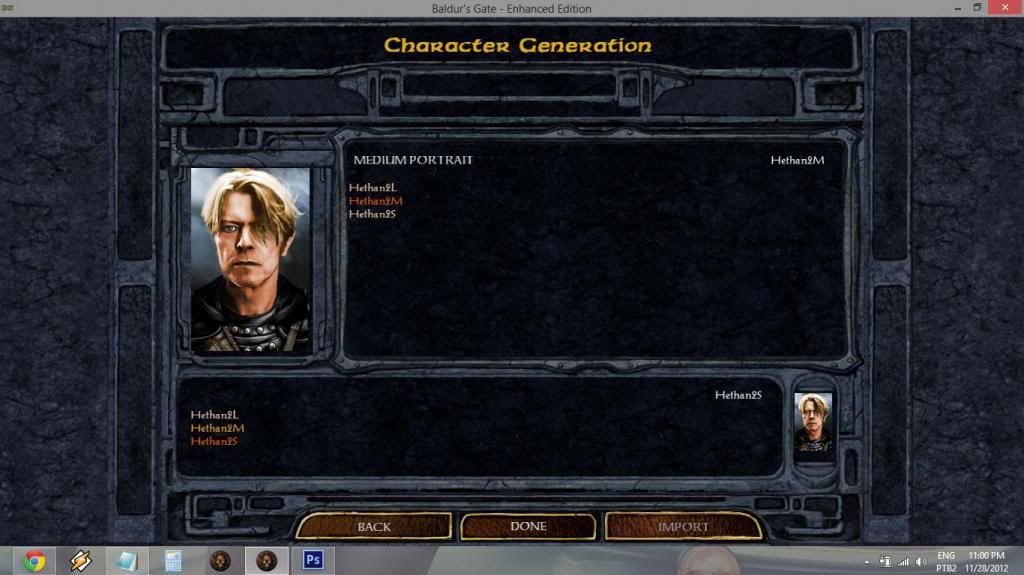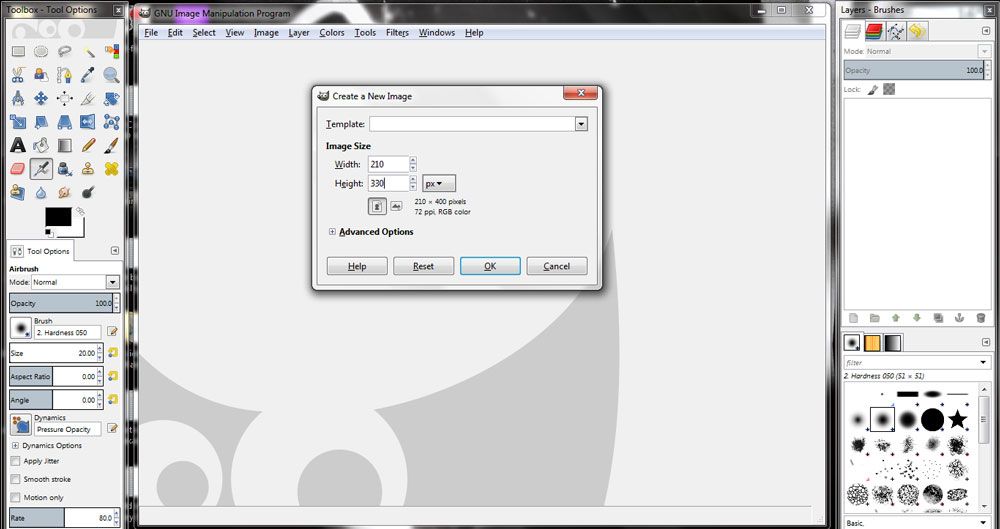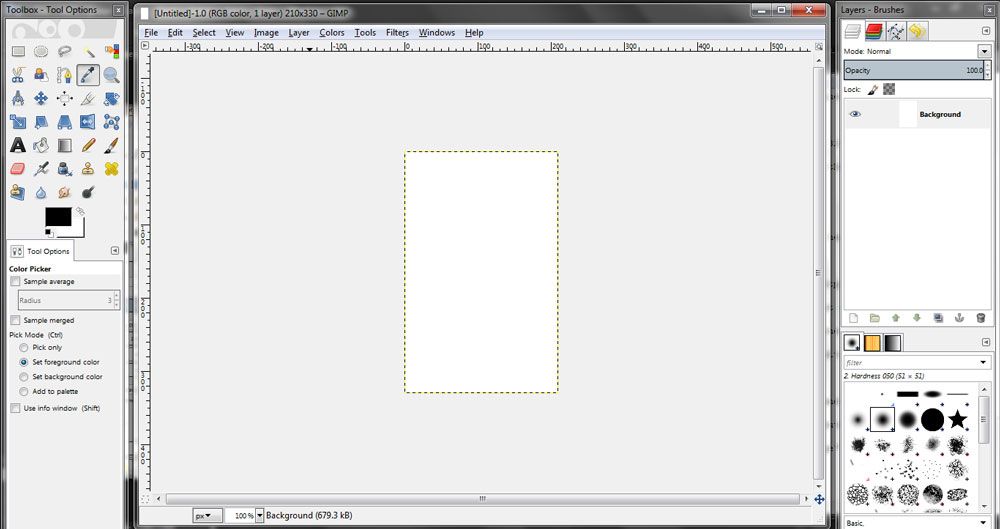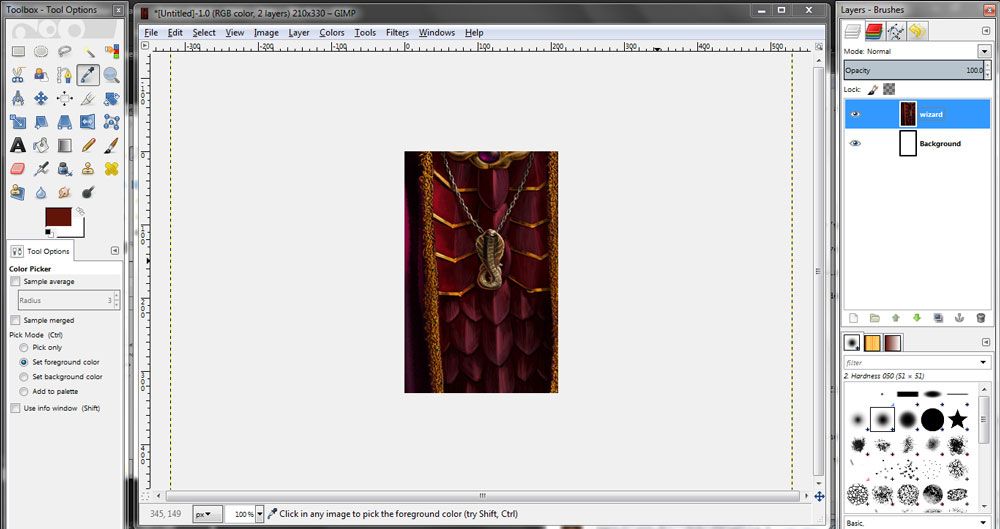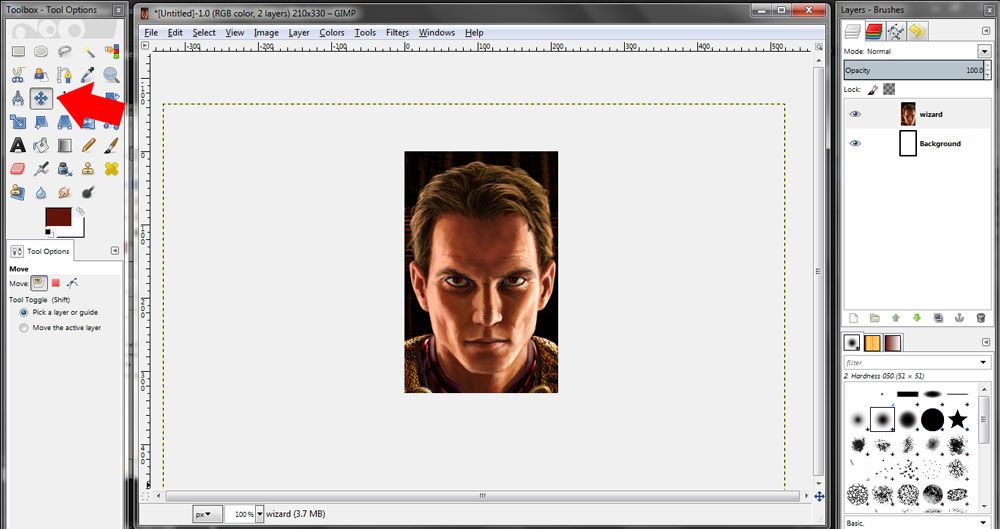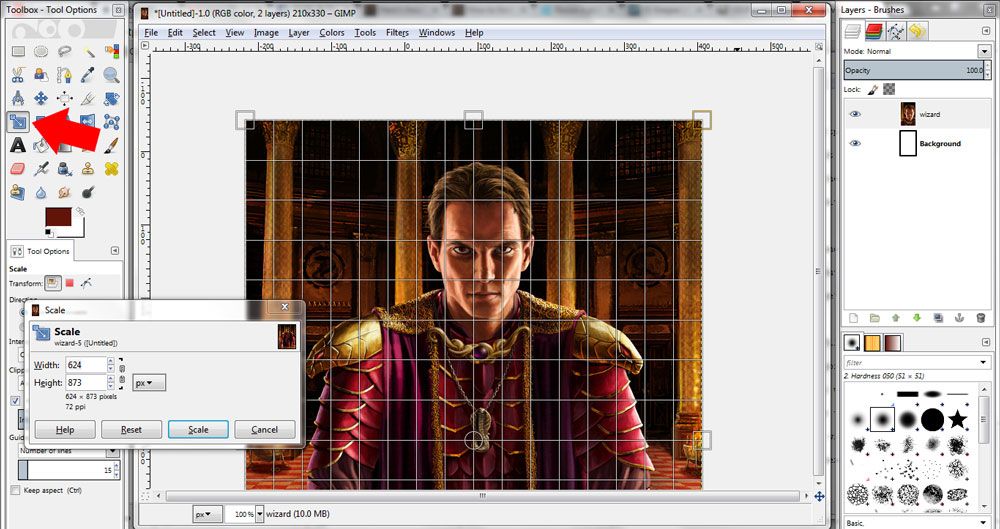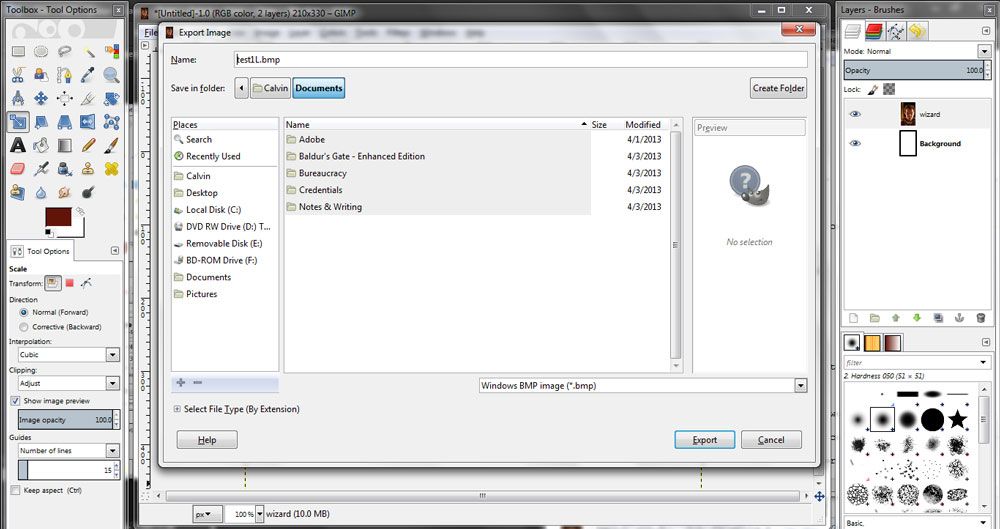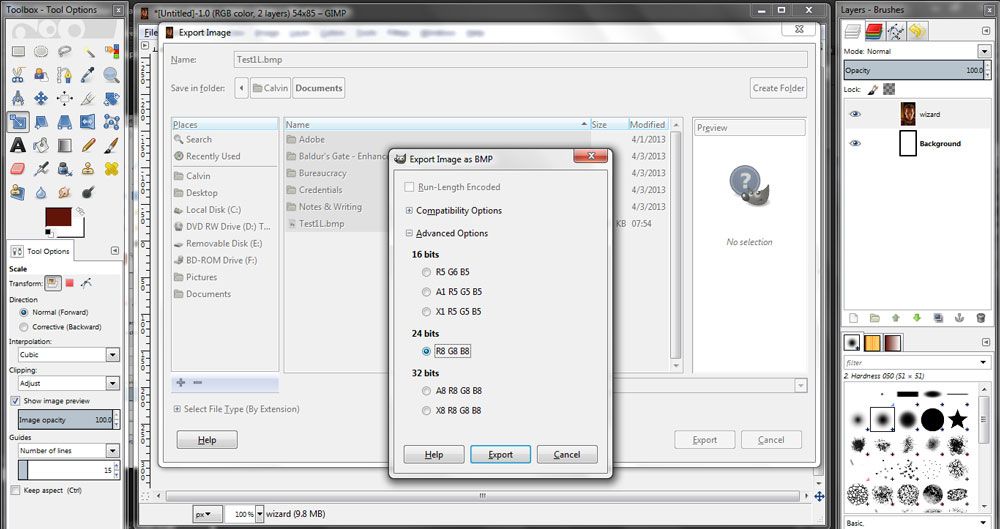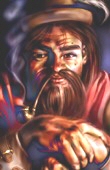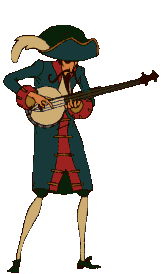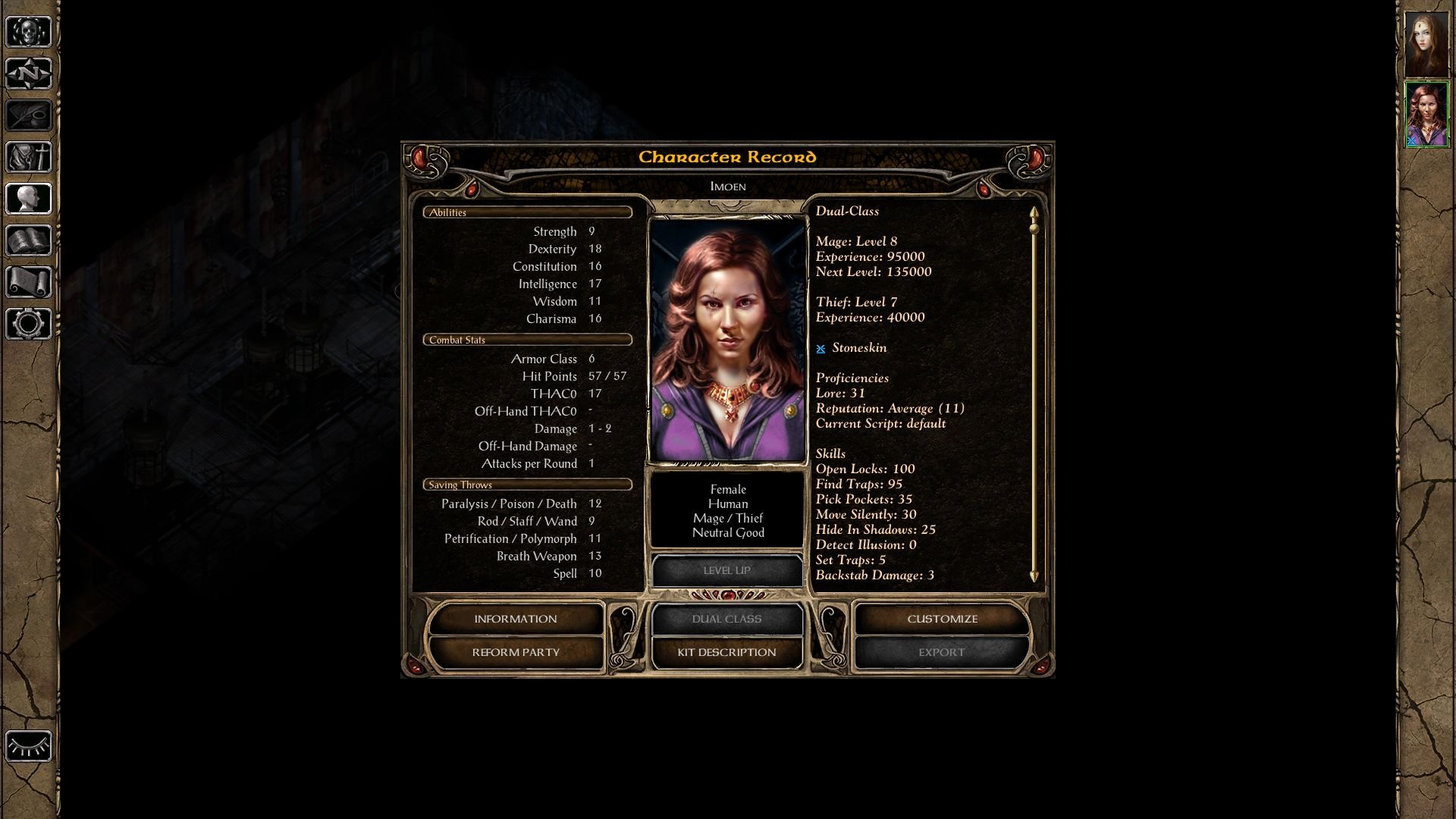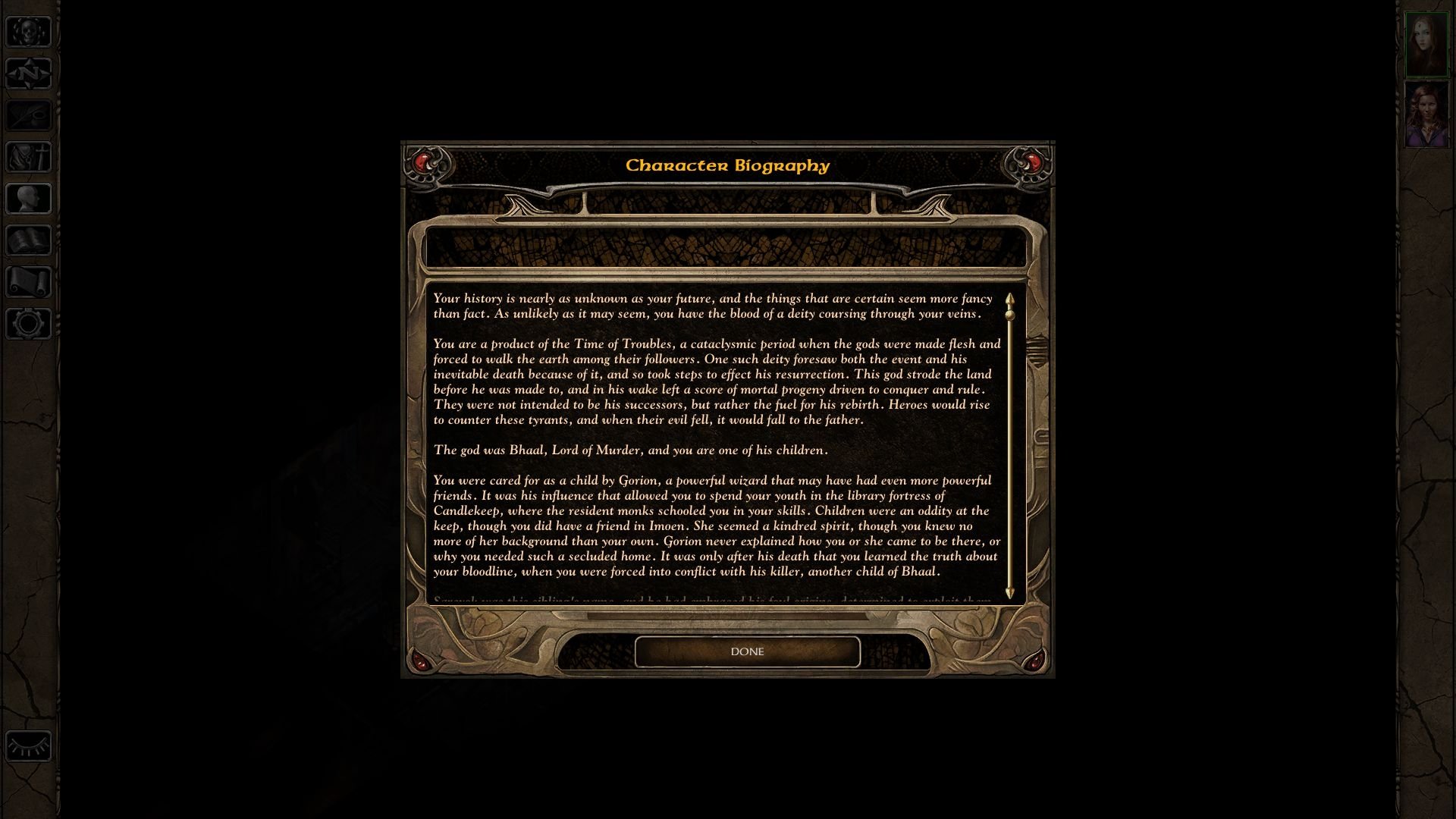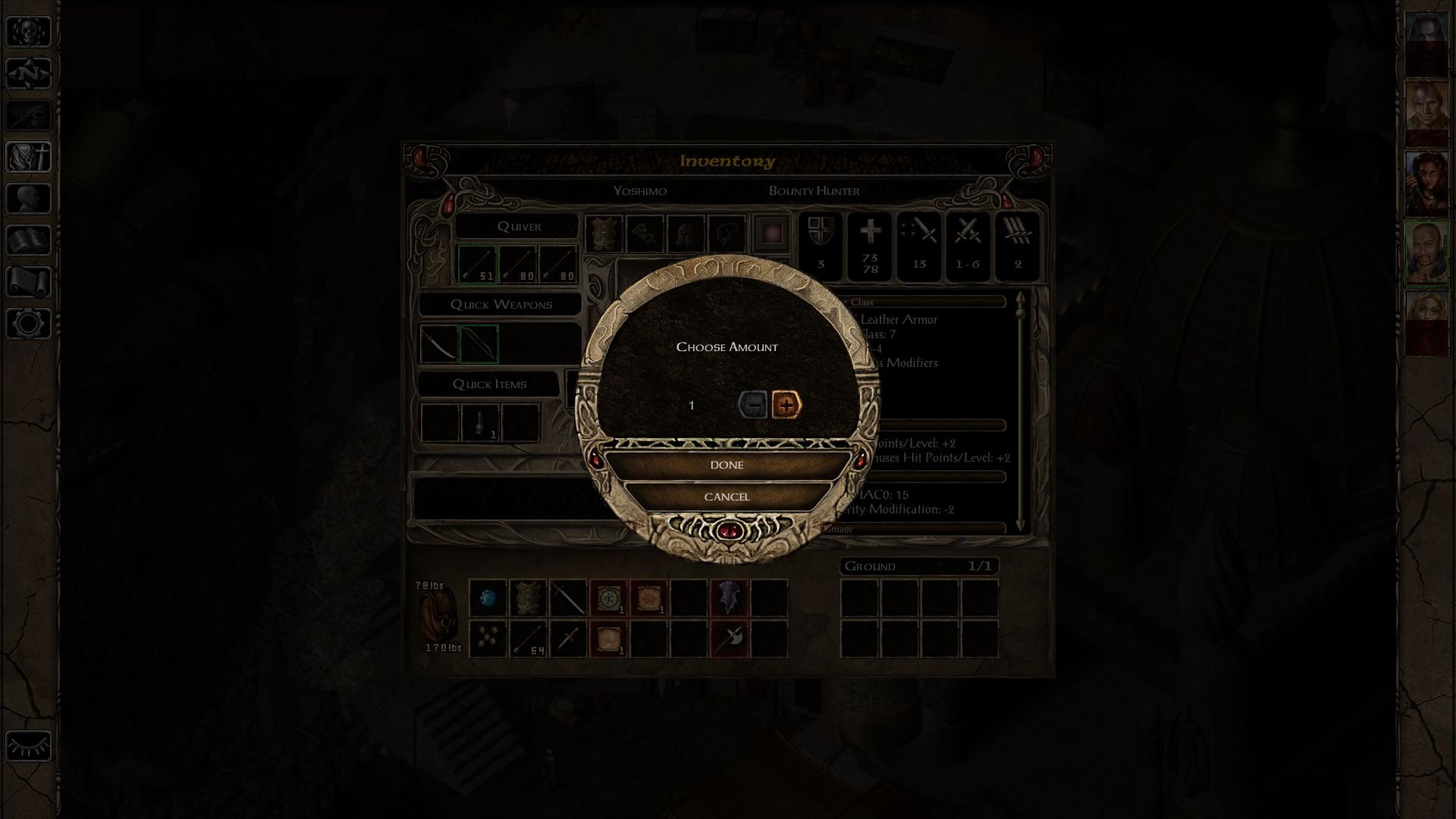Manufacturer: Hewlett-Packard
Model: HP Mini 110-3000
Processor: Intel(R) Atom(TM) CPU N450 @ 1.66GHz 1.67 GHz
Installed memory (RAM): 1.00 GB
System type: 32-bit Operating System
Steam install Baldur's Gate 2 & Throne of Bhaal
steam install file not to the c: drive
windows updated
My Big World updated with mods installed
no problems zoning or looking at the world map prior to install
graphics card driver updated
direct x updated
open AL updated
sound driver updated
Microsoft visuals updated
Baldur's Gate updated
Steam updated
installed mods (installed with no noticeable conflicts (conflicts were sorted and weeded out at appropriate place prior to install):
general:
big world fixpack (includes trimpack) [en]
big world installpack [en]
big world textpack [en]
ee keeper [en]
weidu [en]
weidu-filechanglog [en]
corrections:
jim's fixes and tweaks [en]
nightfarer's item patcher [en]
big mods:
tddz (ee-compatible installer for the darkest day [en]
the darkest day [en]
quest mods:
alternatives [en]
assassinations [en]
back to brynnlaw [en]
dong0`s quest pack [en]
dungeon crawl [en]
elistraee`s song[en]
fading promises [en]
fishing for trouble [en]
i shall never forget [en]
innershade [en]
mal des vampirismus [en]
reunion [en]
tales of the deep gardens [en]
the sellswords[en]
the white queen [en]
tower of deception [en]
mini mods:
adalonès blood silberdrachenblut [en]
lucy the wyvern [en]
the gibberlings three anniversary mod [en]
the minotaur and lilacor [en]
wheels of prophecy [en]
npcs:
adrian npc [en]
afaaq the djinni companion [en]
ajantis npc for bg2 [en]
alora npc [en]
amber npc soa [en]
angelo npc [en]
aran whitehand npc pre-release [en]
arath npc [en]
auren aseph npc [en]
branwen bg2 npc [en]
chloe npc [en]
coran npc for bg2 [en]
dace npc [en]
fade npc [en]
faren npc [en] foundling between the shades [en]
haldamir npc [en]
isra bg2 npc[en]
lylos npc tob [en]
kelsey npc [en]
keto npc soa [en]
kindrek npc [en]
kivan and deheriana companions [en]
nathaniel npc [en]
nephele npc [en]
ninde npc [en]
quayle redone [en]
rajali romance [en]
saerileth npc [en]
saradas magic 2 [en]
sarah npc [en]
sirene npc for bg2ee [en]
skie bg2 npc redone [en]
tashia remix npc [en]
the undying [en]
tiax npc [en]
tsujatha npc [en]
tyris flare npc [en]
vampire tales [en]
weimer's solaufein npc [en]
xan npc [en]
xulaye npc [en]
yasraena npc [en]
yvette romance [en]
npc related mods:
banter packs [en]
crossmod banter pack [en]
dearnise romance [en]
edwin romance [en]
haerdalis romance [en]
iep extended banters [en]
imoen friendship [en]
keldorn romance [en]
lavalygar [en]
mazzy friendship [en]
npc flirt pack [en]
npcs enhanced for everyone [en]
romantic encounters [en]
sarevok friendship [en]
sarevok romance [en]
viconia friendship [en]
wings aerie expansion for bg2ee [en]
yoshimo friendship [en]
yoshimo romance [en]
tactical encounters:
ascension [en]
azengaard tactical encounter [en] (not sure)
butchery [en]
com encounters [en]
din0's quest pack [en]
rogue rebalancing [en]
sword coast stratigems [en]
turnabout [en]
vampire tales [en]
rules and tweaks:
almaterias restoration project [en]
animal companions [en]
atweaks [en]
difficulty and tweak mod [en]
divine remix [en]
eet enhanced edition trilogy tweaks[en]
full plate and packing steel [en]
golem construction for spellcasters [en]
item revisions v4 prerelease [en]
iwdification [en]
jims fixes and tweaks [en]
klatu tweaks and fixes [en]
might and guile [en]
refinments [en]
rogue rebalancing [en]
scales of balance [en]
spell revisions v4 prerelease [en]
sword coast stratagems [en]
teleport spell [en]
tome and blood [en]
tweaks anthology prerelease [en]
stores and items:
freedom reign and reign of virtue [en]
haerdalis swords [en]
improved archer kit [en]
iwdification [en]
more style for mages [en]
pack mule[en]
song and silence [en]
stuff of the magi [en]
team bg armor pack for bg2 [en]
team bg weapon pack for bg2 [en]
thrown hammers [en]
upgradable dakkon blade [en]
vampire takes [en]
weimer`s item upgrade [en]
artificial intelligence:
ding0`s quest pack [en]
sword coast stratagems [en]
character kits:
chantelame [en]
divine remix [en]
duskblade kit [en]
eet enhanced edition trilogy tweaks[en]
eldritch magic [en]
improved archer [en]
jkits [en]
mught and guile [en]
rougue rebalancing [en]
song and slience [en]
the bear walker a werebear ranger kit [en]
tome and blood[en]
warsling sniper [en]
wizard slayer rebalancing [en]
graphic portrait and sound mods:
aran whitehand npc prerelease [en]
ascension [en]
bpbgt worldmap [en]
eet alternative gui sod [en]
lighting pack shader scripts [en]
nathaniel npc [en]
recolored toolbar buttons [en]
sentrizealès alternative avatar pack [en]
the picture standard for bg2ee [en]
thrown hammers [en]
stuff was added and removed to fix the conflicts with the mods
jimfix-v2-1 removed from install couldnt unpack properly
if someone could teach me how to manually add jimfix-v2-1 to the big world install and the wildmage17 mod that would be cool.
can i just run&install them after the big mod install or will that conflict with the big install
PROBLEMS:
1) not sure how to install jimfix-v2-1 and wildmage17 mods after the install or how to add them to the bigworldproject.
2) when i click on the world map the game crashes. also when i try to zone out of wakeens promenade the game crashes.
the forum isnt allowing me to attach this file i can email it or someone can teach me how to attach it
attached is C:\Users\maxwang\Documents\Infinity Engine - Enhanced Edition\crash