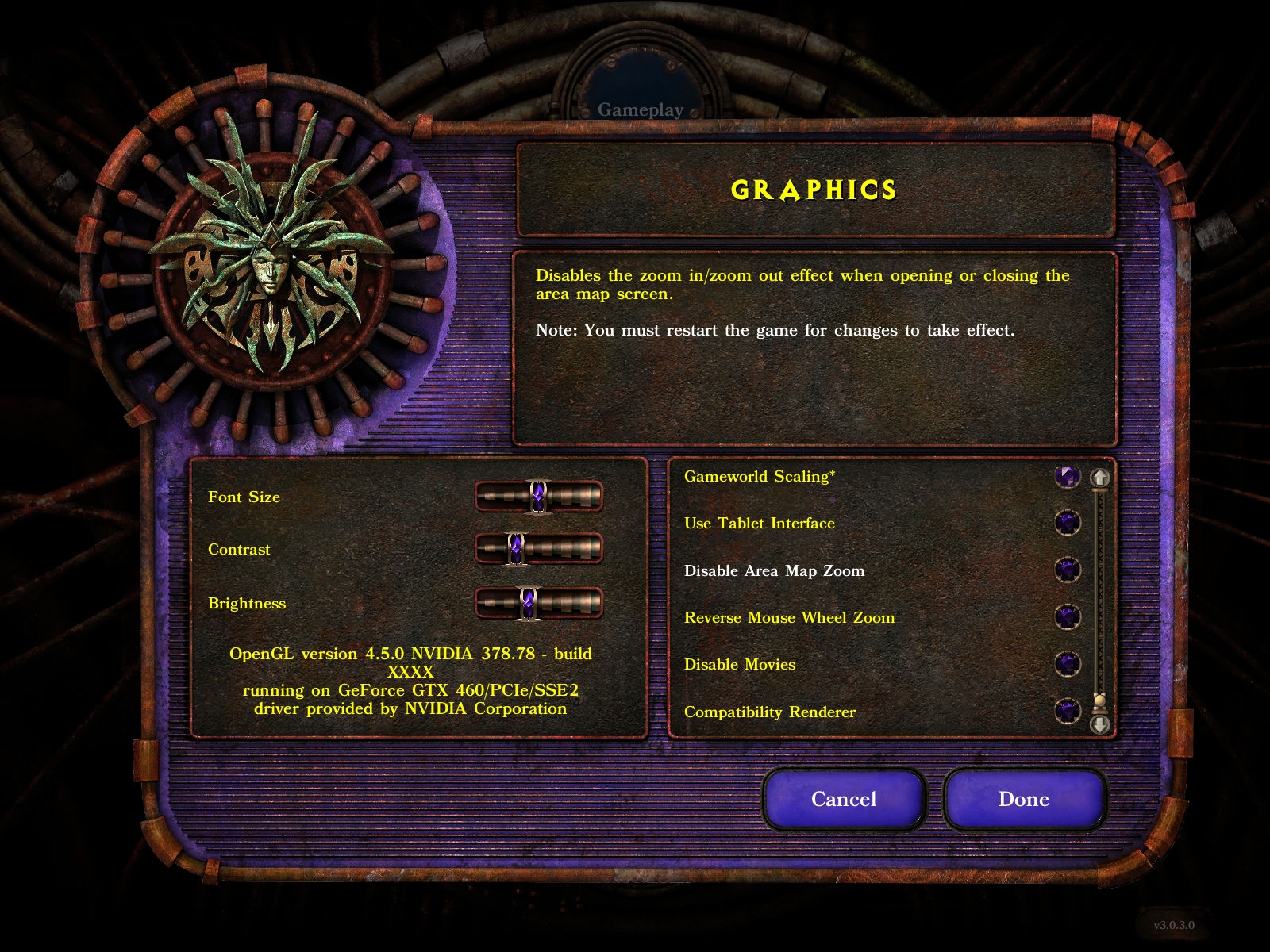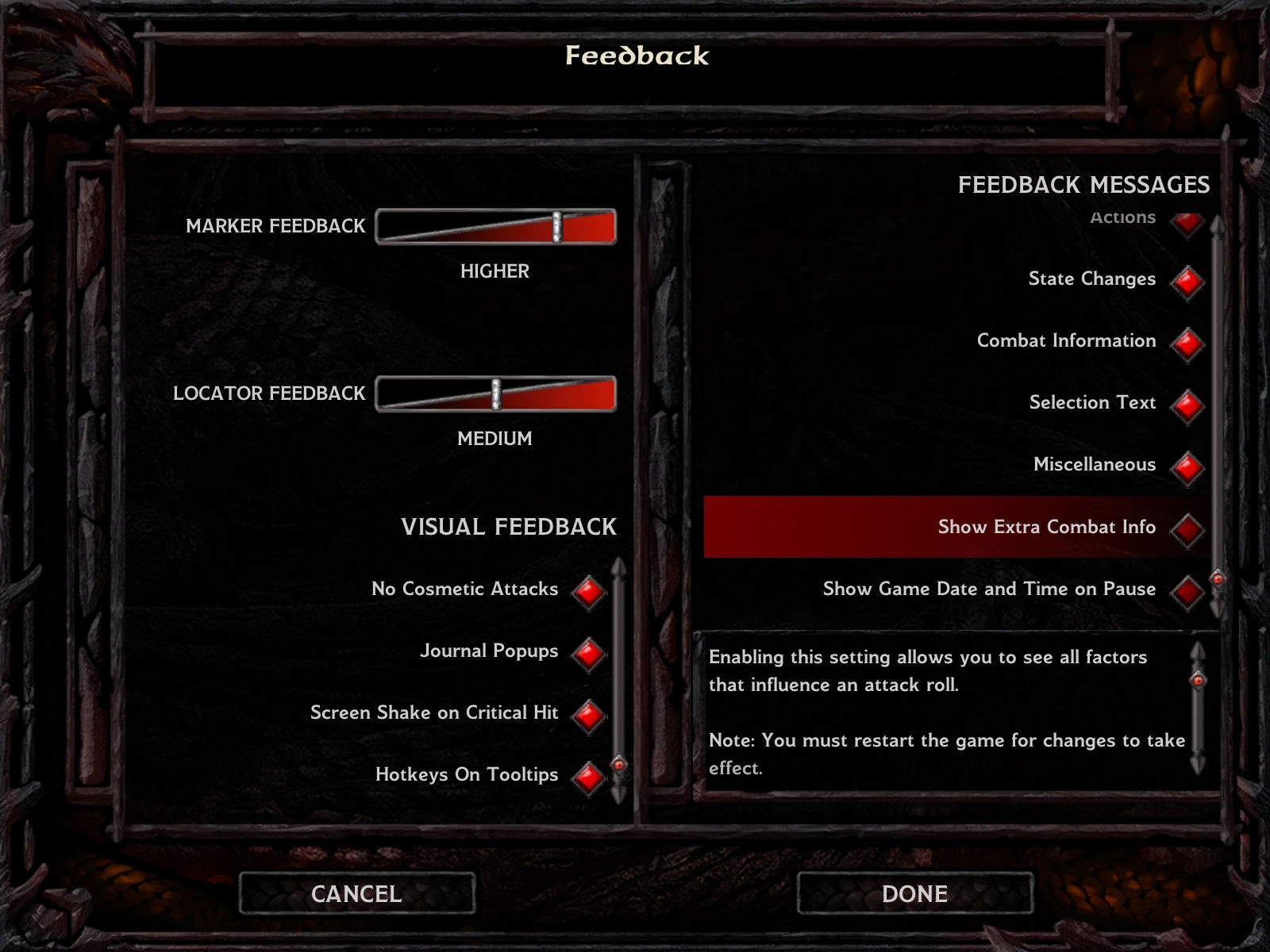I'm creating this thread for discussion about the psionics mod I'm working on. It started as a single component in Might & Guile, adding a rogue kit that could use psionic powers chosen via that mod's Feat System. I have since improved the reliability of the way psionics abilities work, and greatly expanded the number of abilities available for use. Now I am breaking it off as an independent mod, so that it doesn't fly under the radar as a little piece of Might & Guile.
The mod is not ready yet; I've created 37 of the 38 psionic abilities, and there's still a hefty 'to-do' list:
- write descriptions of each ability (80% done)
- set up system to apply under-the-hood stats to keep track of which powers you have learned (10% done)
- set up 7eyes opcode to recognize and use those stats (0% done)
- set up abilities to use abilities in-game (0% done)
- make Beamdog enable target mode 7 for item abilities (50% done
 )
)- set up dialogue for learning new abilities (25% done)
- organize installation of mod components (50% done)
- code integration with the Might & Guile feat system so that warriors and rogues can be "wild talents" (25% done)
- release v1 of the mod (0% done)
- deal with strongholds (0% done)
- integrate "psionic" abilities of illithids and Planar Sphere halflings (0% done)
Here is the description of the way psionics works, and the classes and abilities involved:
THE WtP PSIONICS SYSTEM
In the Forgotten Realms you may commonly find magic users, who use words and gestures to harness, control, and shape external energies that infuse the world. A psion, on the other hand, learns to harness, control, and shape the energy that infuses his own being. The ability to utilize that energy results from a combination of long study, intense meditation, and rigorous physical conditioning. Through that training, a psion develops the ability to expand his mind past the limits of his body. With experience, he may perform great feats of strength, manipulate energy, move objects, or touch others' minds. While this seems supernatural, for a skilled psion it is no different from the way he uses his mind to lift his arm, or move his legs to walk.
Of course, hard running and heavy lifting take a toll on the body, and psionics is no different. Just as muscles contain stores of chemical energy that can be depleted, only to be recharged by rest and eating, so do psionic powers temporarily utilize store of biological energy. In-game, this is represented by a temporary reduction in your maximum hit points.
- Example 1: a low-level psion with 10 hit points has been struck by a dagger, and now has 8 left. He decides to put some space between himself and his attacker, using Project Force. The stated cost of Project Force is 4 max hp. The target is knocked down and flung away; the psion is reduced from 8/10 hp to 4/6 hp. He will regenerate 1 hp every 12 seconds, until he is back to 8/10 hp 8 rounds after using Project Force.
- Example 2: that same psion next faces an Enchanter and wants to protect himself against mental attacks by raising a Mind Ward. The stated cost of Mind Ward is 4 max hp, just like Project Force, but Mind Ward is a maintainable power. The psion can raise the Ward and his hp will drop to 4/6; and they will stay that way as long as he maintains the protection. After the magical threat is gone he can cancel the Mind Ward, and from that point his max hp will be restored over 8 rounds.
That's right: there are no PSPs in this mod. I couldn't figure out a good way to do it. Moreover, 2E-style PSPs only regenerate when you rest (sort of), so playing a psion with PSPs would be not much different from playing a sorcerer. Using health and allowing it to regenerate makes the gameplay associated with the class more unique and interesting compared to the vanilla classes. (It also makes game balance difficult to get just right, so I will happily listen to critiques from players about how this actually works in the game.) The convenient thing is, your hp go up as you level, which means your store of psionic power will automatically go up as well. Now, psionic effects will tend to be noticeably weaker than the magic spells used by a spellcaster of a similar level. Likewise, psionic attacks may be weaker than the melee attacks of a warrior of a similar level. However, a psion has a flexibility unmatched by warrior or wizard.
- Compared to the warriors, a psion may create pseudo-superhuman effects to react to the circumstances: hardening his skin to resist physical damage, or shoving dangerous enemies out of weapon range, or superheating the edge of his weapon to make it more deadly.
- Compared to spellcasters, a psion is not bound by the limits of memorization. As long as his body can continue to recharge his stores of energy, he can use his abilities indefinitely. And while it takes several seconds for spellcasters to clear their magical aura and cast again, a psion may use powers at will, only slightly slowed down by the mental fatigue of using them in rapid succession. (In game terms, psionic powers have a 'casting time' of 1 and behave as if the player has Improved Alacrity active; but the use of each power induces a +2 penalty to casting time for one round, so their use become progressively slower if you use them quickly.)
THE WtP PSIONIC CLASSES
There are three psionic classes in this mod. They all fall under the broad term "psion" which I use to mean any character focused on the use of psionics.
The Psionicist is in the Rogue class. This kit focuses on learning and intellectual prowess; to a Psionicist, psychic powers are a skill to master through study and practice, not much different from sleight of hand or picking locks. A psionicist has the following characteristics:
- May learn one psionic ability per level
- HD: 1d8 per level
- Attacks: as a rogue
- Reduced thief skill development (15 points per level)
- Cannot dual-class to a spellcasting class
The Soulblade combines meditation and the study of psionics with intense physical conditioning, understanding that the body is a battery that powers his abilities. A Soulblade has the following characteristics:
- May learn one psionic ability every two levels
- HD: 1d10 per level
- Attacks: as a warrior
- Limited to Mastery (3 stars) with weapons
- Limited to light/medium armors
- Cannot dual-class to a spellcasting class
- The Psypher is an ascetic monk who achieves a near-mystical union of body and mind. A Psypher has the following characteristics:
- May learn one psionic ability per level
- HD: 1d8 per level
- Attacks: as a monk, including monk unarmed attacks
- Does not gain the magical abilities or resistance of other monks
- Cannot dual-class
All psions begin with knowledge of the most basic psychic powers, one in each of the four disciplines of Telepathy, Telekinesis, Pyrokinesis, and Biokinesis:
 - Mind Ward
- Mind Ward - Project Force
- Project Force - Static Discharge
- Static Discharge - Adrenaline Rush
- Adrenaline RushFrom 2nd level, psions may begin to progress to greater specialization in each discipline, learning low-level powers of "devotions." Each discipline has three devotions. Once a psion has learned every devotion in one discipline, he may begin to learn the more advanced powers, called "Sciences." Each discipline has three sciences. Here are all of the normal abilities in each disipline:
Telepathic devotions:
 - Id Insinuation
- Id Insinuation - Life Detection
- Life Detection - Ego Repair
- Ego RepairTelepathic sciences:
 - Domination
- Domination - Intellect Fortress
- Intellect Fortress - Psychic Crush
- Psychic CrushTelekinetic devotions:
 - Immobilize
- Immobilize - Inertial Barrier
- Inertial Barrier - Repulsion
- RepulsionTelekinetic sciences:
 - Psychic Blade
- Psychic Blade - Instinctive Freedom
- Instinctive Freedom - Mass Immobilize
- Mass ImmobilizePyrokinetic devotions:
 - Molecular Agitation
- Molecular Agitation - Energy Dispersion
- Energy Dispersion - Psychic Combustion
- Psychic CombustionPyrokinetic sciences:
 - Solar Flash
- Solar Flash - Freezing Precipitation
- Freezing Precipitation - Generate Lightning
- Generate LightningBiokinetic devotions:
 - Body Purification
- Body Purification - Bioregeneration
- Bioregeneration - Poison Simulation
- Poison SimulationBiokinetic sciences:
 - Absorb Infliction
- Absorb Infliction - Camouflage
- Camouflage - Carapace
- CarapaceOnce a psion has learned every power in a discipline, and as long as he is 13th level or higher, he may learn the "High Science" of that discipline. Furthermore, if a psion has learned every devotion and science in two disciplines, he may learn a cross-discipline or "metapsionic" high science. The ten high sciences are as follows:
 - Telepathy: Tower of Iron Will
- Telepathy: Tower of Iron Will - Telekinesis: Seismic Vibrations
- Telekinesis: Seismic Vibrations - Pyrokinesis: Energy Storm
- Pyrokinesis: Energy Storm - Biokinesis: Body Control
- Biokinesis: Body Control - Telepathy + Telekinesis: Ultrablast
- Telepathy + Telekinesis: Ultrablast - Telepathy + Pyrokinesis: Energy Construct
- Telepathy + Pyrokinesis: Energy Construct - Telepathy + Biokinesis: Fission
- Telepathy + Biokinesis: Fission - Telekinesis + Pyrokinesis: Stasis Field
- Telekinesis + Pyrokinesis: Stasis Field - Telekinesis + Biokinesis: Exoskeleton
- Telekinesis + Biokinesis: Exoskeleton - Pyrokinesis + Biokinesis: Elemental Composition
- Pyrokinesis + Biokinesis: Elemental Composition

 . Details of the groups (and the currently included mods) is in the message below.
. Details of the groups (and the currently included mods) is in the message below.