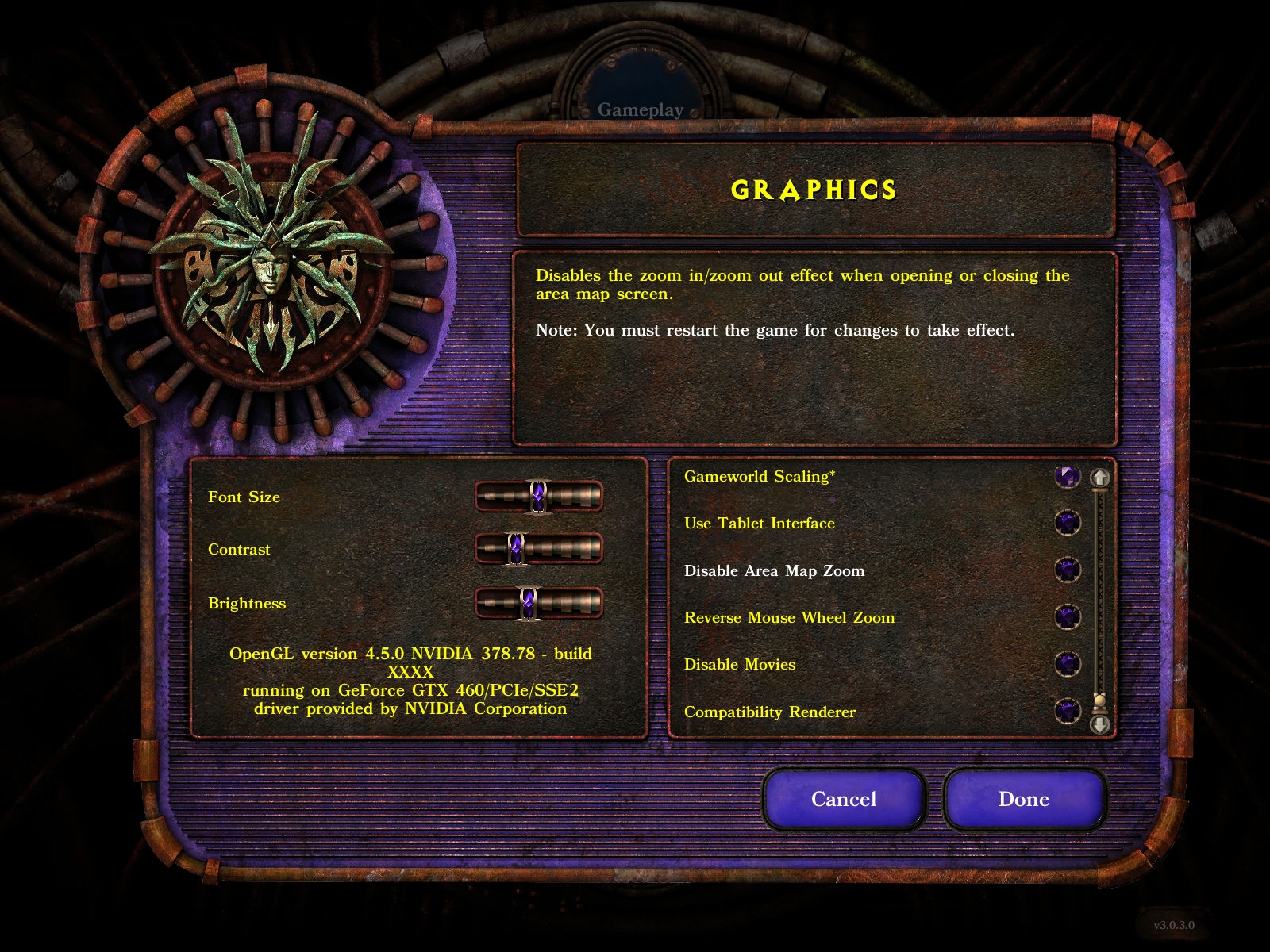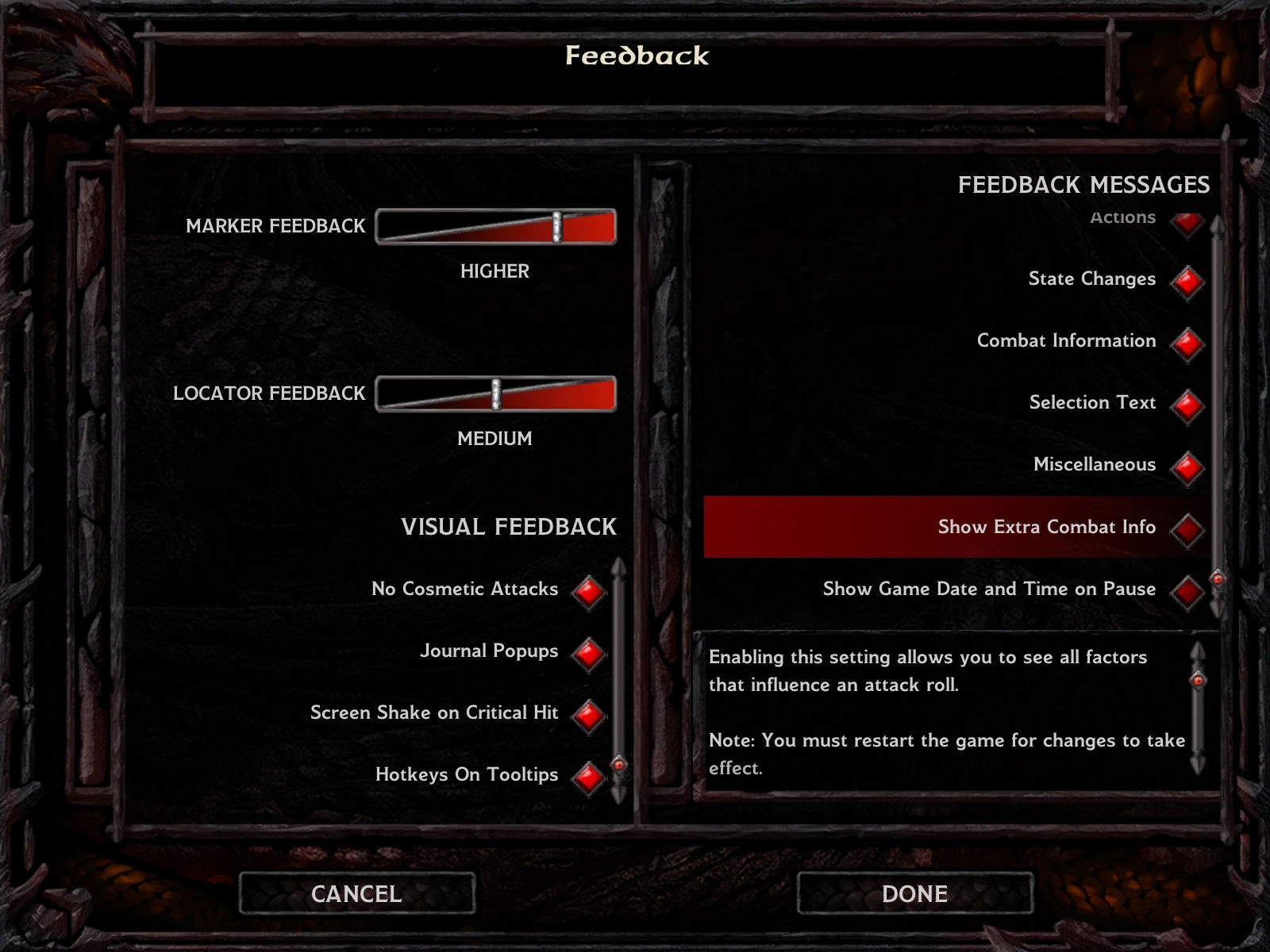FOR SOD AND BGEE V2.0 YOU WILL BE EDITING THE BALDUR.LUA AND NOT THE BALDUR.INI
SetPrivateProfileString('Program Options','Debug Mode','1')
1. Enabling the CLUA Console
C:\User\My Documents\Baldur's Gate - Enhanced Edition
Open up the Baldur.ini with a text editor. I suggest ConTEXT as its free and will also enable you to easily edit scripts too.
Add these lines 'Program Options', 'Debug Mode', '1', You can put it right at the top if you like
CREATE TABLE options (
section string,
name string,
value string
);
INSERT INTO options ROWS (
'Program Options', 'Debug Mode', '1',
**NOTE** If you are having trouble getting Vista/7/8 to recognise or keep your changes... try either changing the system permissions on the INI file, or another method is to copy out the INI file to your desktop (or wherever), make your edits then save. Verify they are in there, then drop back into your Documents\Baldur's Gate - Enhanced Edition folder and 'replace' the existing one.
Start up your game and either create a new game or load a save. Hit Ctrl+Space
This will bring up a window where you need to type in the following:
New!Console commands were prefaced by CLUAConsole:, but now begin with C:
Useful Console Commands
C:ExploreArea() Set current area to fully explored
C:SetCurrentXP("[Number]") Set XP for selected characters
Example - C:SetCurrentXP("1000") will SET the current character at 1000 experience points.
C:AddGold("[Number]") Sets the party gold
Example - C:AddGold("1000") will give the party 1000 gold.
C:CreateItem("[Item name]") Creates an item in the leaders inventory
Example - C:CreateItem("SW1H01") will create a long sword.
C:CreateItem("[item]", [number]) sets the amount of charges that an item will have upon spawning it- if the item has charges anyway.
Example -
C:CreateItem("POTN08", 10) will create 10 potions of cure light wounds.
C:CreateItem("amul17", 50) to get a Greenstone Amulet with 50 charges
C:CreateItem("scrl75",99) 99 Identify Scrolls
For quest and other items, you can do an internet search. This
Item List; looks fairly complete. Remind me to add in the new BGEE items.
C:CreateCreature("[CRE FILE]") Spawn a creature
Example - C:CreateCreature("GIBBER") will create a gibberling using GIBBER.CRE
Example:
C:MoveToArea("[Area Name]") Move selected characters to an area
Example - C:MoveToArea("AR2300") will move the player to the Friendly Arms Inn.
From
@CamDawg - A list of area codes
is available as part of the IESDP; use the original BG area codes.
C:WriteScript("[Directory Name]") Output scripts to directory
Note: If the mouse is over a creature, the command will evaluate the scripts attached to that creature. Otherwise it will evaluate the area scripts.
Example - C:WriteScript("DebugScripts") will output the script results to a folder called DebugScripts in the root of your BG install.
C:SetGlobal("CHAPTER", "GLOBAL", [Chapter Number]) : Advance to Chapter X
Example - C:SetGlobal("CHAPTER", "GLOBAL", 2) Would advance to Chapter 2
C:GetGlobal("CHAPTER", "GLOBAL", [Chapter Number]) : Advance to Chapter X
Example - C:GetGlobal("CHAPTER", "GLOBAL", 2) Will display current GLOBAL setting
C:Eval("action") : execute a scripting action. Note that any quotes in the action itself need to have a "\" before them. A list of available script actions can be found in the
IESDP.
Example - C:Eval("ActionOverride(\"Cernd\",MoveGlobal(\"AR0406\",Myself,[1368.1922]))") Will move Cernd to the specified location.
C:Exec("filename") : executes a series of console commands contained in the file specified by filename, where filename is in the game directory
Example - C:Eval("test.txt") Will execute all the commands in the file test.txt
Cheat Keys:
CTRL + X - Show [x,y] coordinates of mouse and current area in the Dialog window.
CTRL + F : Change Selected face position
CTRL + S/A : Change Selected Animation Sequence
CTRL + I/L : Play Selected Animation effect on Selected
CTRL + C - Display SoA/ToB Epilogue GUI (Do Not Use)
CTRL + J : teleports selected party members to position under cursor
CTRL + Q : auto-recruit creature under cursor into party
CTRL + R : insta-restores any creature under cursor- also removes any effects
CTRL + Y : insta-kills creature under cursor
CTRL + T : Advances game time by 1 hour
CTRL + P : Center screen Selected
CTRL + G - Display loaded area ref
CTRL + M/Enter : Display current info about your location
CTRL + N : Freeze screen for 5 seconds
CTRL + 1 - Display Selected Animation armour level
CTRL + 3 - Fade Screen to black
CTRL + 5 - Display Selected current Animation frame/Sequence
CTRL + 6/7 : Change Selected animation
CTRL + 8 : During Character Creation this will set all attributes to 18 (STR 18/00)
I hijacked some of
@KeithS stuff and added more.
2.INI Config Settings
You can disable the colored foot circles by editing your Baldur.ini with this setting:
'Game Options', 'Color Circles', '0',
You can now change the FPS settings in the Baldur.ini. This entry already exists as of the 09 patch. *NOTE: Anything higher than what I have listed below will result in destroying the game cutscenes. If you are okay with that, go ahead. Bug reports for broken cutscenes resulting from changing to higher FPS than what I have confirmed to work will be closed.
'Program Options', 'Maximum Frame Rate', '35',
3.Using Custom Scripts
Custom scripts can be assigned to your character via the 'Customize" button in your Character Sheet.
Modding sites such as G3, SHS and Pocket Plane have scripts that you can download and use for your player.
Navigate to this folder and place your scripts below to use in-game:
\Baldur's Gate Enhanced Edition\Data\00766\scripts
You can also use 'Hotkey' scripts to accomplish single or multiple actions that will save you time.
To use 'Hotkey' scripts:
1 - Assign the script to your character.
2 - Back in game hit the appropriate letter key when you wish to activate the script. Simple.
3 - You can use the key as many times as you like.
4 - When finished, unassign the script via the 'Customize' screen by assigning "None.bs"
For those familiar with compiling BAF to BCS, here are some examples you can paste into your text editor to compile with WeiDU, DLTCEP or NI.
Feel free to grab these and use them, change numbers or resources indicated. Have fun.
Example Cheat/Debug Scripts
Giving Experience to the party or PC
IF
HotKey(D)
THEN
RESPONSE #100
AddexperienceParty(24000)
END
IF
HotKey(C)
THEN
RESPONSE #100
AddXPObject(Player1,5000)
END
Giving Special Abilities
IF
HotKey(D)
THEN
RESPONSE #100
AddSpecialAbility("spin101") // Cure Light Wounds
AddSpecialAbility("spin104") // Larloch's Minor Drain
AddSpecialAbility("spin105") // Horror
AddSpecialAbility("spin106") // Vampiric Touch
DisplayStringHead(Myself,10315) // Ability Bonuses
END
Set Chapter and reveal area on map
IF
HotKey(A)
THEN
RESPONSE #100
SetGlobal("Chapter","GLOBAL",4)
RevealAreaOnMap("AR0900")
IncrementChapter("Chptxt5")
AddJournalEntry(15839,USER)
END
Heading to Baldur's Gate via a hotkey cutscene
IF
HotKey(D)
THEN
RESPONSE #100
ClearAllActions()
StartCutSceneMode()
CutSceneId(Player1)
FadeToColor([30.0],0)
Wait(2)
LeaveAreaLUAPanic("AR0900","",[2830.2330],0)
LeaveAreaLUA("AR0900","",[2830.2330],0)
ActionOverride(Player2,LeaveAreaLUA("AR0900","",[2830.2330],0))
ActionOverride(Player3,LeaveAreaLUA("AR0900","",[2830.2330],0))
ActionOverride(Player4,LeaveAreaLUA("AR0900","",[2830.2330],0))
ActionOverride(Player5,LeaveAreaLUA("AR0900","",[2830.2330],0))
ActionOverride(Player6,LeaveAreaLUA("AR0900","",[2830.2330],0))
Wait(2)
MultiPlayerSync()
FadeFromColor([30.0],0)
EndCutSceneMode()
END
Anyone can cast a spell
IF
HotKey(D)
THEN
RESPONSE #100
ForceSpellRES("SPWI502",NearestEnemyOf(Myself)) // Cloudkill
END
4.Custom Portraits
Will link to this thread. It has all the correct info.
http://forum.baldursgate.com/discussion/7461/heres-how-to-use-custom-portraits/p1
Overriding Core Portraits
Some people have wanted to know how this is done. Simply take your custom portrait set and rename them exactly to an existing name. Once that is done, put them in the OVERRIDE! Not the Portraits folder.
![image]()
Here I am using the no-name guy to override the ALORA portrait set: ALORAS, ALORAM and ALORAL
Then I can simply select is like a normal portrait. Hope this helps.
5.Custom Soundsets
****Note: Soundsets are not currently working properly. Will leave the instructions below for now until we can discover a fix.
For those wishing to use some BG2 soundsets in addition to what was shipped, it is not too hard.
- Extract the soundset you want to use with any of a number of tools from BG2 (NI, DLTCEP, WinBIFF, etc)
- Rename the next to the last character to 7. ie: FEMALE2A becomes FEMALE7A
- Do this for the entire series of sounds A-Z
- Drop into your \Data\00766\lang\en_US\sounds (or whichever language folder your game uses)
- Start up the game -> Character Record page -> Customize -> Sounds -> Select FEMALE7 -> Done -> Done
Done!
If you would like to add in a custom listing for your sound, you can check out
this; thread from
@dib
Customization Mod
Here is a link to the
Customization Mod that will do almost everything above for you except for editing the INI.
More stuff to come.