Mod to change NPC skin and hair color?
Enable Dual-classing into Kits (now with Proficiency Fix)



Is it possible to tune opcode 147 ?
And that's not easy every day...

The issue of the day is the following one and concerns my two paladin kits who learn special spells. With classical games, the only way to proceed was to remove their priest spells and give them new ones when they level up.
Using #147 with ToBEx did the trick.
The 'Flags' field modifies the behaviour of the effect in the following manners:
[b]Bit 0: Learning the spell never gives experience (including scrolls from the inventory screen)[/b]
Bit 1: No effect (reserved for GemRB)
[b]Bit 2: Learning is always successful (including scrolls from the inventory screen)[/b]
Bit 3: No effect (reserved for GemRB)
Bit 4: If the spell is already learnt, no experience is given (excludes inventory screen)
Bit 5: Learning the spell obeys mage school exclusions (excludes inventory screen)
Bit 6: The spell cannot be learnt by sorcerer class (excludes inventory screen)
Bit 7: Learning fails if the target has already learnt the maximum number of spells as per INTMOD.2DA for the spell's level (excludes inventory screen)
Using this feature with EE forces the kits to gain XP when they learn those spells.
Is there a way to avoid that? I mean a more elegant way than to force them to gain no XP during the round they level up.
Baldur's Gate Arms and Armour Emporium
 Upstairs:
Upstairs:
 Context:
Context:
 More useful information: Custom sound files are already made from this guy's voice for the Dwarven blacksmith: https://www.youtube.com/channel/UCGca03sbLq7OUnXMdvRHyBQ (I didn't ask him I just ripped them off of youtube and made them more 'Baldur's Gate-y' in Audacity). The upstairs sells +2 standard magical weapons and armour and some +1 exotic and rare weapons and armour as well as some other exotic magical equipment.
Progress: Currently I am being a lazy bastard and want to talk to people about this project. I feel that I should do a small mod first and get some stuff into the community from my work pile of new Baldur's Gate high quality content. It seems that I must finish up brushing / blending and gutting and adding nice looking arms and armour do-dads from other Infinity Engine games. Such as Baldur's Gate and Baldur's Gate II; I have some appropriate do-dads picked out I just need to work more (Any do-dad suggestions?) Also I want to add a chimney to the roof out side (and I got one picked out):
More useful information: Custom sound files are already made from this guy's voice for the Dwarven blacksmith: https://www.youtube.com/channel/UCGca03sbLq7OUnXMdvRHyBQ (I didn't ask him I just ripped them off of youtube and made them more 'Baldur's Gate-y' in Audacity). The upstairs sells +2 standard magical weapons and armour and some +1 exotic and rare weapons and armour as well as some other exotic magical equipment.
Progress: Currently I am being a lazy bastard and want to talk to people about this project. I feel that I should do a small mod first and get some stuff into the community from my work pile of new Baldur's Gate high quality content. It seems that I must finish up brushing / blending and gutting and adding nice looking arms and armour do-dads from other Infinity Engine games. Such as Baldur's Gate and Baldur's Gate II; I have some appropriate do-dads picked out I just need to work more (Any do-dad suggestions?) Also I want to add a chimney to the roof out side (and I got one picked out):

 If you like reading: Here is an interesting chunk of additional information: https://www.deviantart.com/withinamnesia/art/Baldur-s-Gate-Arms-and-Armour-Emporium-Level01-751406924
If you like reading: Here is an interesting chunk of additional information: https://www.deviantart.com/withinamnesia/art/Baldur-s-Gate-Arms-and-Armour-Emporium-Level01-751406924
New versions of NearInfinity available
- Supports the following Infinity Engine games, including expansions:
- Baldur's Gate
- Baldur's Gate II
- Icewind Dale
- Icewind Dale II
- Planescape: Torment
- Baldur's Gate: Enhanced Edition
- Baldur's Gate: Siege of Dragonspear
- Baldur's Gate II: Enhanced Edition
- Icewind Dale: Enhanced Edition
- Planescape Torment: Enhanced Edition
- Supports the following fan-made conversions and compilations:
- BGTutu and EasyTutu
- Baldur's Gate Trilogy (BGT)
- Enhanced Edition Trilogy (EET)
- Supports case-sensitive filesystems (as found on Linux and derivates) without the requirement of tolowered game installations.
- DLC support (which is currently used for the "Siege of Dragonspear" expansion provided by GOG and Stream)
- Native ACM and WAVC sound support (no acm2wav or acmtool required anymore)
- Native Ogg Vorbis sound support
- Native MVE movie playback support (the movie format used in the original BG1/BG2 and IWD games)
- A new area viewer (found in the view tab of each ARE resource entry), featuring:
- Day and night maps
- Simulation of different daylight lighting conditions
- Overlay support (for displaying water, lava, etc.)
- Visualization of various map structures (actors, regions, doors, animations, ...)
- Map zooming (fixed zoom levels and auto-zoom)
- Various conversion routines (found under the menu Tools->Convert):
- a powerful BAM Converter
- Image to BMP (supports transparency; required for images displayed in BG(2):EE's item descriptions)
- Image to MOS
- Image to PVRZ
- Image to TIS
[MOD] Verr'Sza NPC (for BGEE and SoD)
 Alignment: Chaotic Evil, Neutral Evil in SoD
Class: Ranger (Naztharune Ranger)
Race: Rakshasa
==> OVERVIEW
The mod introduces a new companion for BG1 - Verr'Sza, an evil rakshasa hunter. He may join your group in early BG1EE and stay with the group until the very end of Siege of Dragonspear expansion. He may be recruited in one of the rooms within the Friendly Arm Inn, but you must free him from a certain state first. He starts at 3rd level, so if you prefer having team members on more or less similar levels, it may be a good idea not to recruit him right after leaving Candlekeep.
The mod includes some go-and-kill quests, as well as a romance for both male and female characters (the only condition is not being of Lawful Good alignment). Although it's technically a romance, Verr'Sza isn't a very romantic character. It's more a matter of making him respect you and not trying to bind him in any way. He shouldn't be compared to Dorn, though. He may be protective in his twisted and blunt way.
Note that the mod may include language considered blunt or inappropriate for kids.
Mod was designed to work on EE. Never tried it on Tutu or BGT.
Consider this an open beta. There may still be some bugs.
==> NUMBER OF TALKS:
original campaign:
Alignment: Chaotic Evil, Neutral Evil in SoD
Class: Ranger (Naztharune Ranger)
Race: Rakshasa
==> OVERVIEW
The mod introduces a new companion for BG1 - Verr'Sza, an evil rakshasa hunter. He may join your group in early BG1EE and stay with the group until the very end of Siege of Dragonspear expansion. He may be recruited in one of the rooms within the Friendly Arm Inn, but you must free him from a certain state first. He starts at 3rd level, so if you prefer having team members on more or less similar levels, it may be a good idea not to recruit him right after leaving Candlekeep.
The mod includes some go-and-kill quests, as well as a romance for both male and female characters (the only condition is not being of Lawful Good alignment). Although it's technically a romance, Verr'Sza isn't a very romantic character. It's more a matter of making him respect you and not trying to bind him in any way. He shouldn't be compared to Dorn, though. He may be protective in his twisted and blunt way.
Note that the mod may include language considered blunt or inappropriate for kids.
Mod was designed to work on EE. Never tried it on Tutu or BGT.
Consider this an open beta. There may still be some bugs.
==> NUMBER OF TALKS:
original campaign:
- ~15 non-romantic talks (5 timered / timer-related talks; 10 situational talks)
- ~11 romantic talks (mostly timered / timer-related talks)
- at least 1 banter talk with every NPC, including EE NPCs (Neera, Dorn, Rasaad, Baeloth)
- Some additional information and flirts available via the PIDs (player initiated dialogues)
- some interjections
- ~6 non-romantic talks (3 timered / timer-related talks; 3 situational talks)
- ~4 romantic talks (timered / timer-related talks / situational) + an "epilogue" talk
- additional romantic content available through a 3rd character (available in Bhaalspawn's camps; ~5 talks)
- Thrix the Profane reaction
- few "head string" talks with other NPCs
[How to] Install mods on Android
Several months ago, @ScottBrooks, a Beamdog developer provided a method to work around the inability to change the text file(s) of the game for iOS (dialog.tlk/dialogF.tlk). A bit later, @WhiteAgnus reported on the BG1 NPC Project forum that the method was also working on Android. That method, which allowed me to offer a partial French version for BG2EE on Android, also opens the gate to using mods on Android, far beyond the currently limited set of override only mods that were already available (because of the restrictions).
You will need a computer pour install mods. However you don't need to have a computer version of the game installed on the computer.
You need an access to the content of your tablet/phone from your computer. To do that, you may need to install a driver or a software provided by the manufacturer of your Android device. For instance, for Sony, I had to install the Sony PC Companion software, which in turn installed the drivers to access the tablet file system.
Finally, you need to download the centralfix.exe software provided by ScottBrooks for Windows. It is not restricted to Windows though. The author also provided the source code, written in Go (a language created by Google and available here), to allow players running another OS to run the software (I'm afraid I can't give any hint on how to proceed for Linux or Mac OS X though).
This procedure was tested on Windows.
WARNINGThis procedure was tested on the beta version of BGEE for Android available from Beamdog for volunteers who register to their google group. I can't confirm that it also works with version 1.3.2053 (latest official patch).
Version 2.5 of BG2EE (and potentially of other EE games) doesn't work properly with the method described below. :( However @Gusinda wrote a new guide for setting up mods for this version.
Building an environment to install mods (BGEE)
WeiDU is not available on Android. Therefore we need to build a game environment on a Windows computer that looks like a typical install of the game on that system. Fortunately it's possible to do that starting from the game files installed on your Android tablet or phone.
Note that you could use Linux of Mac OS X instead. In this case, you will need to ensure that you can run the centralfix software from its sources, as it is mandatory for the last step. I'm afraid I can't give any direction for that.
Starting from now, I'll use tablet as a generic way to refer to your tablet or phone.
- Plug the tablet to your computer though the USB cable. Alternatively use a wireless if you know how to do
- According to your operating system, perform any additional step required to get a new drive appear on the desktop or in the file explorer
- Using your usual file explorer, open the drive that just appeared
- If several drives appeared when you plugged (it may happen as some devices have the memory split into "internal memory" and an emulated SD card, or if your tablet has an additional SD card), use the one referring to "internal memory" (that's a translation of the term used in French, I don't know the term actually used in English)
- Go into folder Android/obb/com.beamdog.baldursgateenhancededition
- There you should find two files with an .obb extension:
- main.2106.com.beamdog.baldursgateenhancededition
- patch.2100.com.beamdog.baldursgateenhancededition
- On your computer hard disk, create a new directory named BGEE_Android (or any name you like)
- Linux: according to a discussion on the WeiDU forum, you should use a file system that is not case sensitive when to install the game when you intend to use mods
- Copy the two obb files into that new directory
- On the hard disk, rename the two obb files and replacing the .obb extension with .zip
- Now extract into the current directory (BGEE_Android) the content of the two .zip archives, starting with main.2106.com.beamdog.baldursgateenhancededition.zip - if your unzip tool creates a sub-folder for each, move their content to the BGEE_Android directory
- Once finished you should see the following directory content in the BGEE_Android directory:
- data
- lang
- movies
- music
- script
- chitin.key
Mod installation
- In the BGEE_Android directory, extract the archives of the mods you want to install
- Windows (recommended): make sure the mods you're going to install use the latest version of the WeiDU installer :
- Download the latest of WeiDU available for your operating system on this page
- Extract weidu.exe from the WeiDU archive into the BGEE_Android directory
- In the BGEE_Android directory, copy and paste weidu.exe, in order to get a new file name Copy of weidu.exe (or a similar name in your language)
- Select file setup-MOD_NAME.exe and delete it
- Select file Copy of weidu.exe and rename it as setup-MOD_NAME.exe
- Repeat the last three steps for each mod in order to update their setup-MOD_NAME.exe file
- Install the mods, in the recommended order
- Windows: run the setup-MOD_NAME.exe file of each mod
- Mac OS X: here is detailed guide
- Linux: open a terminal in the BGEE_Android and enter command weinstall MOD_NAME of each mod
Creating the mods archive to transfer to Android
The aim is to build a directory structure that includes only the files modified by the mods installation.- From the BGEE_Android directory, get into sub-directory lang/en_US (or your selected language)
Warning: this must match your game language choice in the previous step! - Select files dialog.tlk (and dialogF.tlk if your language has one) then copy them into the clipboard
- Create a new temporary directory, for instance Android_Files
- In Android_Files, create a directory structure lang/en_US (or your preferred language), as above
- Paste the dialog.tlk file(s) from the clipboard into that directory
- Copy the override directory from BGEE_Android into Android_Files
- Run your preferred zip tool (7-Zip, WinZip, ...)
- Using drag and drop or another method, add directories lang and override from Android_Files into the archive
- In the zip tool, adjust the archive creation options and make sure you tell it not to apply any compression
For instance, when using 7-Zip (Windows), you should set Archive format to "zip" and Compression level to "Store" - Create the archive and give it a name such as Mods.zip
- Copy the centralfix.exe file into the same directory as the Mods.zip archive
- Open a command line windows and move to the directory where you created the Mods.zip archive
Nota : using Windows 7 or newer, a short-cut is to use the file explorer, select directory, maintain the Shift key pressed, then click on the right mouse button and select "Open Command Window Here" - Enter command
centralfix Mods.zip
It will update the archive so that it is recognized by BGEE/BG2EE (and most likely IWDEE) as additional content for the game.
Nota : the step involving centralfix is described only for Windows as I have has no experience with Go and using Mac OS X or Linux.
Transferring the mods archive to Android
- Copy the Mods.zip archive onto the tablet, into directory Android/data/com.beamdog.baldursgateenhancededition/files
Beware, this is not the same directory as in the beginning.
Notes on content to include in the mods archive
In the procedure above, files dialog.tlk/dialogF.tlk and the override directory are the bare minimum set of files to include into the mods archive. This should cover most cases.
According to what mods are changing in the game, you might have to add other items into the mods archive:
- for mods that build bif files, you'll have to create a directory named data into the Android_Files directory and copy the bif files created by the mods in BGEE_Android/data
- for mods that add music (common for NPC mods), you'll have to create a directory named music in the Android_Files directory and copy the files and directories created by the mods in BGEE_Android/music
- for mods that add new party scripts, such as BPSeries, you'll have to create a directory name scripts in the Android_Files directory and copy the filescreated or changed by the mods in BGEE_Android/scripts
Nota : the list above is not exhaustive.
As a general rule, use the ability to sort files by date in the various game directories in order to spot the files added or changed by the mods and build the same directory/files structure in the Android_Files directory.
Finally you'll have to add all those files when building the Mods.zip archive.
It is not necessary to transfer onto the tablet the mods directories created when you extract their archives, the game doesn't need them. However you'd better keep the BGEE_Android as it is if you want to be able to update, uninstall or add mods into your game. In case you change your mods installation, you will have to repeat the procedure to create the mods archive, centralfix it and transfer it to your tablet.
Note that the game handles the presence of several archives build using this method. I didn't try to identify if the game had any order when loading them. I suggest avoiding conflicts in the archives content if you want to use this capability.
In my test case, the two archives had non conflicting content: a French voice pack for the game (containing lang/fr_FR/data), and the mods archive (containing override and lang/fr_FR/dialog.tlk).
Example with BGEE
Using this method, I was able to install the BG1 NPC Project mod (together with its musics), BG1 UB, Find and Thalantyr Item Upgrade for BGEE. So far I didn't get very far enough in the game to check a lot of things, however I can confirm that the mods content actually appears in the game: I had the early meeting with Finch in Candlekeep with a newly created game.

BG2EE
The obb files are in Android/obb/com.beamdog.baldursgateIIenhancededition and are named (with the beta version):
- main.226.com.beamdog.baldursgateIIenhancededition.obb
- patch.220.com.beamdog.baldursgateIIenhancededition.obb
The mods archive shall be copied into Android/data/com.beamdog.baldursgateIIenhancededition/files
I used this method to build a partial French translation package. This is not strictly a mod but at its core, it's similar as it adds a dialog.tlk file to the game. Although I tested it with the beta version, I had confirmation from another player that the package works with the current non beta version (1.3.2064).
IWDEE
Thanks to @Kamigoroshi, who confirmed that this method worked with Icewind Dale Enhanced Edition, here are some more detailed information. The obb files are named:
- main.406.com.beamdog.icewinddale.obb
- patch.400.com.beamdog.icewinddale.obb
It is likely that they are located in Android/obb/com.beamdog.icewinddale, if Beamdog followed the same naming convention as for the data (see below).
The mods archive shall be copied into Android/data/com.beamdog.icewinddale/files
Broken chest icons
Corthala Romantique - Valygar Romance Mod
- IEP Valygar Friendship mod: are compatible the following way: if the PC qualifies for the CR romance, IEP friendship talks will not trigger. If there is no romance and both mods are installed, then the friendship talks of CR will not trigger in favor of the IEP Valygar Friendship talks.
- The mod uses BCaesar's RestCheck to ensure rest dialogues do not fire at the same rest as BioWare/BeamDog ones.
- NPC-Strongholds: The quest to close the sphere might trigger while the sphere quests are still running. Just tell Valygar that it has to wait.
- Extended Sphere Quest / Mage Stronghold Mod: The quest to close the sphere might trigger while the sphere quests are still running. Just tell Valygar that it has to wait.
- Romantic Ecounters, components "Valygar Romance, by Kulyok" and "Valygar Romance ToB, by Kulyok": technically, the two mods are compatible. Content-wise, I don't think it's a good idea to have two romances play together, as they paint slightly different pictures of Valygar and might make him sound like he has a bad short-time memory.
- Tortured Souls: the mod is not compatible with the mod Tortured Souls that still contains an own version of the Valygar romance.
- Unfinished Business, component Suna Seni/Valygar Relationship: install this UB component first to make those two mods compatible. Note: The current love affair of Valygar and Suna Seni will be tuned down to a past love. For this, three lines of UB's Valygar's dialogue are tuned down so he no longer calls Suna his love. Additionally, there will be a follow-up dialogue in case of PC-Valygar romance.
Restcheck (code for mod rest scene compatibility with BG2:EE and other mods)
IF //First Imoen Dream
GlobalTimerExpired("ImoenDream1","GLOBAL")
Global("HadImoenDream1","GLOBAL",0)
GlobalLT("Chapter","GLOBAL",4)
Global("_rc_restcheck","GLOBAL",0)
THEN
RESPONSE #100
SetGlobal("_rc_restcheck","GLOBAL",1)
END
IF
Global("HadImoenDream1","GLOBAL",1)
Global("_rc_HadImoenDream1","GLOBAL",0)
THEN
RESPONSE #100
SetGlobal("_rc_HadImoenDream1","GLOBAL",1)
SetGlobal("_rc_restcheck","GLOBAL",2)
END
//Rest check timer.
IF
Global("_rc_restcheck","GLOBAL",2)
THEN
RESPONSE #100
SetGlobal("_rc_restcheck","GLOBAL",3)
RealSetGlobalTimer("_rc_restchecktimer1","GLOBAL",TWO_TURNS)
END
IF
RealGlobalTimerExpired("_rc_restchecktimer1","GLOBAL")
Global("_rc_restcheck","GLOBAL",3)
THEN
RESPONSE #100
SetGlobal("_rc_restcheck","GLOBAL",0)
END [v1.9.38] Shadow Magic
SHADOW MAGIC
- Link to mod page at my site: https://artisans-corner.com/shadow-magic/
- Note: this mod is only compatible with versions 2.0+ of BG:EE, BG2:EE and IWD:EE.
Component 1: SHADOW MAGIC MAIN COMPONENT
The Shadow Adept is a mage kit with a completely unique spell selection with 100+ new spells to choose from. A lot of them are copies of existing spells but there are quite a few relatively unique ones in there. A list of spells with descriptions can be viewed here.STAT BONUS TABLES
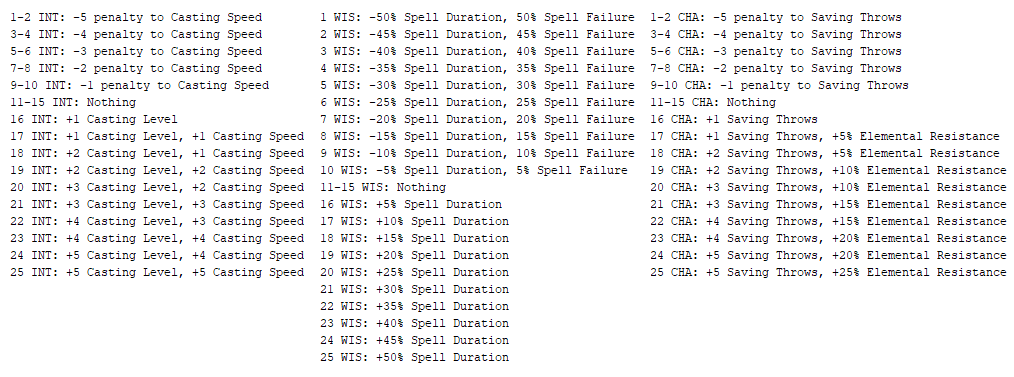
OPTIONAL: ALTERNATE SPELL COSTS
This required subcomponent allows the installer to choose the resource cost that Shadow Weave magic uses. The options are:- Drain Constitution (cost = spell level, lasts 3 rounds)
- Current Hit Points (cost = spell level*2)
- Maximum Hit Points (cost = spell level*2, lasts 6 rounds, current hit points do not recover)
- No cost
SORCERER KIT: SHADOW DISCIPLE
The main component also adds the Shadow Disciple kit, the sorcerer variant of the shadow adept with the same abilities.BARD KIT: NIGHTSINGER
The main component also adds the Nightsinger kit, a bard that uses shadow magic.ITEM PACK
The main component also adds several items that are exclusive to the shadow adept. Some can be found in BG1+SoD and all can be found in BG2. Some items require the shadow adept to have a secondary class in addition to the kit itself. Bear in mind that the quest component is required for a few of the items to show up in-game in BG:EE.FAMILIARS
The shadow adept has the ability to summon a familiar at 6th level. The shadow adept's familiar has a few differences in strength and function compared to a mage's familiar but mostly imitates vanilla familiar behavior. Familiars and their abilities may be viewed here.Component 2: SHADOW MONK
Component 3: QUESTS & ENCOUNTERS
Kryn Darkflame is a Shadovar mage of Thultanthar, the Shade Enclave. He is in the grounds of the Friendly Arm Inn and serves as a merchant of magical wares including many Shadow Adept-exclusive items. Finding and dealing with his missing apprentices will net the player a sizable reward. Spoilers on items and their locations can be found here.Tresset's Choice Tweaks
Tresset's Choice Tweaks
Tweaks and Fixes for BG that I make for myself, but share with everyone!
BG1:EE/SoD Tweaks
- Multiple elementals getting summoned by spells that should only ever summon one and similar issues with certain other summoning spells.
- Erratic behavior of the Bigby Hands, Otiluke's Resilient Sphere, Contagion, and others.
- Inconsistent effects (ex. successful saves reported, but the spell takes effect anyway) of Algernon's Cloak, Nymph Cloak, The Captive Audience, and the level 1 priest spell Command.
BG2:EE Tweaks
- Multiple elementals getting summoned by spells that should only ever summon one and similar issues with certain other summoning spells.
- Erratic behavior of the Bigby Hands, Otiluke's Resilient Sphere, Contagion, and others.
- Inconsistent effects (ex. successful saves reported, but the spell takes effect anyway) of Algernon's Cloak, Nymph Cloak, The Captive Audience, and the level 1 priest spell Command.
- Rasaad's Cloak of Atonement not functioning (except to drain your constitution).
General Tweaks (Works in both games)
A couple of animation curiosities
[Mods] Awesome Soundsets Mods Master Thread. Custom Soundsets for BGEE, BG2EE and IWDEE
 -Overview-
The "Awesome Soundsets Volumes" are collections of sound sets with subtitles that can be used for player characters in Baldur's Gate 1 Enhanced Edition, Baldur's Gate 2 Enhanced Edition or Icewind Dale Enhanced Edition.
-Overview-
The "Awesome Soundsets Volumes" are collections of sound sets with subtitles that can be used for player characters in Baldur's Gate 1 Enhanced Edition, Baldur's Gate 2 Enhanced Edition or Icewind Dale Enhanced Edition.
* At the moment Siege of Dragonspear is not supported.
-Here are all the collections I've made- So far I've made 4 collections that add an additional 74 soundsets to your games. Download links and descriptions are below.Volume 1: Baldur's Gate 1 NPC Soundsets
[spoiler] Ajantis Ilvarstarr: (c) 1998 Black Isle Studios, Interplay Entertainment, voice actor: Jason Marsden
Alora: (c) 1998 Black Isle Studios, Interplay Entertainment, voice actor: Amber Hood
Coran: (c) 1998 Black Isle Studios, Interplay Entertainment, voice actor: Brian George
Eldoth Kron: (c) 1998 Black Isle Studios, Interplay Entertainment, voice actor: Neil Ross
Faldorn: (c) 1998 Black Isle Studios, Interplay Entertainment, voice actor: Heidi Shannon
Garrick: (c) 1998 Black Isle Studios, Interplay Entertainment, voice actor: Dee Bradley Baker
Khalid: (c) 1998 Black Isle Studios, Interplay Entertainment, voice actor: Jim Meskimen
Quayle: (c) 1998 Black Isle Studios, Interplay Entertainment, voice actor: Jeff Bennett
Safana: (c) 1998 Black Isle Studios, Interplay Entertainment, voice actor: Diane Pershing
Shar-Teel Dosan: (c) 1998 Black Isle Studios, Interplay Entertainment, voice actor: Jennifer Darling
Skie Silvershield: (c) 1998 Black Isle Studios, Interplay Entertainment, voice actor: Grey DeLisle
Tiax: (c) 1998 Black Isle Studios, Interplay Entertainment, voice actor: John Mariano
Xan: (c) 1998 Black Isle Studios, Interplay Entertainment, voice actor: Jeff Bennett
Xzar: (c) 1998 Black Isle Studios, Interplay Entertainment, voice actor: Frank Welker
Yeslick Orothair: (c) 1998 Black Isle Studios, Interplay Entertainment, voice actor: Bill Farmer
Pictures
Ajantis Ilvarstarr: (c) 1998 Black Isle Studios, Interplay Entertainment, voice actor: Jason Marsden
Alora: (c) 1998 Black Isle Studios, Interplay Entertainment, voice actor: Amber Hood
Coran: (c) 1998 Black Isle Studios, Interplay Entertainment, voice actor: Brian George
Eldoth Kron: (c) 1998 Black Isle Studios, Interplay Entertainment, voice actor: Neil Ross
Faldorn: (c) 1998 Black Isle Studios, Interplay Entertainment, voice actor: Heidi Shannon
Garrick: (c) 1998 Black Isle Studios, Interplay Entertainment, voice actor: Dee Bradley Baker
Khalid: (c) 1998 Black Isle Studios, Interplay Entertainment, voice actor: Jim Meskimen
Quayle: (c) 1998 Black Isle Studios, Interplay Entertainment, voice actor: Jeff Bennett
Safana: (c) 1998 Black Isle Studios, Interplay Entertainment, voice actor: Diane Pershing
Shar-Teel Dosan: (c) 1998 Black Isle Studios, Interplay Entertainment, voice actor: Jennifer Darling
Skie Silvershield: (c) 1998 Black Isle Studios, Interplay Entertainment, voice actor: Grey DeLisle
Tiax: (c) 1998 Black Isle Studios, Interplay Entertainment, voice actor: John Mariano
Xan: (c) 1998 Black Isle Studios, Interplay Entertainment, voice actor: Jeff Bennett
Xzar: (c) 1998 Black Isle Studios, Interplay Entertainment, voice actor: Frank Welker
Yeslick Orothair: (c) 1998 Black Isle Studios, Interplay Entertainment, voice actor: Bill Farmer
Pictures











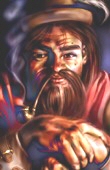


 [/spoiler]
[/spoiler]
Volume 2: IWD2 Soundsets
[spoiler] 42 Soundsets from Icewind Dale 2 (and IWD 1)
[/spoiler]
42 Soundsets from Icewind Dale 2 (and IWD 1)
[/spoiler]
Volume 3: Planescape Torment NPC Soundsets
[spoiler] Annah-of-the-Shadows: (c) 1999 Interplay Entertainment, voice actor: Sheena Easton
Dak'kon: (c) 1999 Interplay Entertainment, voice actor: Mitch Pileggi
Fall-From-Grace: (c) 1999 Interplay Entertainment, voice actor: Jennifer Hale
Ignus: (c) 1999 Interplay Entertainment, voice actor: Charles Adler
Morte: (c) 1999 Interplay Entertainment, voice actor: Rob Paulsen
The Nameless One: (c) 1999 Interplay Entertainment, voice actor: Michael T. Weiss
Vhailor: (c) 1999 Interplay Entertainment, voice actor: Keith David
Pictures
Annah-of-the-Shadows: (c) 1999 Interplay Entertainment, voice actor: Sheena Easton
Dak'kon: (c) 1999 Interplay Entertainment, voice actor: Mitch Pileggi
Fall-From-Grace: (c) 1999 Interplay Entertainment, voice actor: Jennifer Hale
Ignus: (c) 1999 Interplay Entertainment, voice actor: Charles Adler
Morte: (c) 1999 Interplay Entertainment, voice actor: Rob Paulsen
The Nameless One: (c) 1999 Interplay Entertainment, voice actor: Michael T. Weiss
Vhailor: (c) 1999 Interplay Entertainment, voice actor: Keith David
Pictures






 [/spoiler]
[/spoiler]
Volume 4: Monkey Island Soundsets
[spoiler] Cutthroat Bill: (c) 1998 Lucasarts voice actor: Gregg Berger
Elaine's Cook: (c) 2002 LucasArts, voice actor: Patrick Pinney
Edward Van Helgen: (c) 1998 Lucasarts, voice actor: Michael Sorich
Guybrush Threepwood : (c) 1998 LucasArts, voice actor: Dominic Armato
LeChuck and LeChuckie: (c) 1998 LucasArts and 200voice actor: Earl Boen
Mort the Gravedigger: (c) 1998 LucasArts, voice actor: Roger Behr
Murray: (c) 1998 LucasArts, voice actor: Denny Delk.
Pirate #1: (c) 1998 Lucasarts, voice actor: George DelHoyo
Rene Rottingham: (c) 1998 Lucasarts, voice actor: Tom Kane
Wally: (c) 1998 Lucasarts, voice actor: Neil Ross
Pictures
Cutthroat Bill: (c) 1998 Lucasarts voice actor: Gregg Berger
Elaine's Cook: (c) 2002 LucasArts, voice actor: Patrick Pinney
Edward Van Helgen: (c) 1998 Lucasarts, voice actor: Michael Sorich
Guybrush Threepwood : (c) 1998 LucasArts, voice actor: Dominic Armato
LeChuck and LeChuckie: (c) 1998 LucasArts and 200voice actor: Earl Boen
Mort the Gravedigger: (c) 1998 LucasArts, voice actor: Roger Behr
Murray: (c) 1998 LucasArts, voice actor: Denny Delk.
Pirate #1: (c) 1998 Lucasarts, voice actor: George DelHoyo
Rene Rottingham: (c) 1998 Lucasarts, voice actor: Tom Kane
Wally: (c) 1998 Lucasarts, voice actor: Neil Ross
Pictures


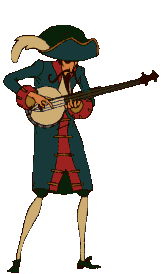







 [/spoiler]
Here's a link to a mod shell so that you can make your own soundset collections with subtitles
[spoiler]
Awesome Soundsets Vol. 0 Soundset Mod Shell
[/spoiler]
Here's a link to a mod shell so that you can make your own soundset collections with subtitles
[spoiler]
Awesome Soundsets Vol. 0 Soundset Mod Shell
 [/spoiler]
If you enjoyed any of the soundsets and you do not already own the game that the soundsets come from, you are largely encouraged to buy the related games, both because they're excellent games on their own, and because this way you're giving something back to the game developer.
If you are interested in contributing to these mods or have suggestions, please post below
"Awesome Soundsets" Volumes feature up to 33 sounds w/ subtitles in IWDEE, 25 in BGEE, and 29 in BG2EE. The default soundsets in IWDEE feature 25/33 sounds and BGEE default soundsets only use 15/25 sounds. Soundsets added with this mod use up to the maximum number of sounds - depending on if appropriate sounds are available.
The weidu installer will install the correct number of sounds possible with subtitles for each different installation. Using weidu you can also add and remove individual soundsets as you like.
This thread can be used to request soundsets, commentary, to report problems or even just to let me know that you like these.
[/spoiler]
If you enjoyed any of the soundsets and you do not already own the game that the soundsets come from, you are largely encouraged to buy the related games, both because they're excellent games on their own, and because this way you're giving something back to the game developer.
If you are interested in contributing to these mods or have suggestions, please post below
"Awesome Soundsets" Volumes feature up to 33 sounds w/ subtitles in IWDEE, 25 in BGEE, and 29 in BG2EE. The default soundsets in IWDEE feature 25/33 sounds and BGEE default soundsets only use 15/25 sounds. Soundsets added with this mod use up to the maximum number of sounds - depending on if appropriate sounds are available.
The weidu installer will install the correct number of sounds possible with subtitles for each different installation. Using weidu you can also add and remove individual soundsets as you like.
This thread can be used to request soundsets, commentary, to report problems or even just to let me know that you like these.
Extracting spell icons
Both WinBiff and EEKeeper allow me to extract them as .spl files, but I don't know where to go from there. I could of course just take screenshots, and it is my Plan B, but I know I will be spending a lot of time making the cropping 100% consistent, and I'd prefer not to. Could also mention that I found an extensive icons datbase but it looks to have been created from inconsistently cropped screenshots with varying backgrounds,
The solution needs not support mass extraction. I only need like 10% of the icons and I'm fine with grabbing them one by one.
Cheers.
[mod] Yeslick BG2 - now also available for BG2EE
Infra vision Mod
Making arrows consistent throughout BG EE 1 and 2
[Mod] Kale NPC for BG:EE, v1.0

Introduction:
Name’s Kale mate, hero of Gullykin. Well, self-proclaimed and all that. You won’t find a tougher, stronger, or faster halfling in the entire village, let alone the region. I've cracked down on bandits, monsters, and scoundrels for glory, gold, and girls, and I’ve earned my full share of tales for it. They’re only slightly dramatized, too! I’ll be a delightful hand of yours if you’ll have me on, doing whatever you need. Doesn’t always have to be saving, if it doesn’t profit our legacies of heroes, what’s the point? They’re all going to die anyway, right? Should only take the big tasks, and I think your personal dilemma is quite suiting.
You can find me in Gullykin, outside of my mother’s burrow. She’s getting on in age, but she won’t mind me leaving. Got a brother too, bit of an idiot, who finds himself in trouble with money a lot. But we don’t need to help him, I say let him handle his own problem, yours is far more interesting and perilous.
So come on, adventure awaits!
Overview
This mod adds a new joinable NPC to the game: Kale, a barbarian halfling.
He can be found in Gullykin, outside of a burrow at the north transition.. He will join a PC of any alignment, but low reputation parties will have a problem keeping him if it hits 1 as per all neutral NPCs.
His starting level depends on the player's, allowing him to be recruited early or later in the game.
Stats:
- STR: 16
- DEX: 17
- CON: 18*
- INT: 11
- WIS: 9
- CHA: 12
- Total: 83
Proficiencies: 1 slot in Two Handed Sword, Two Handed, Sling, and Halberd.
Alignment: Chaotic Neutral
Race: Halfling
*Kale has a personal cloak giving an additional +2 con. This cannot be unequipped.
Quest & Relationship
Kale has 7 talks with the PC. These can be considered friendship, though you can pick flirty dialogue choices at your leisure.
The P.C can also initiate dialogue with Kale, opening even more talks that appear as the game goes on, or they can ask how he is, get his opinion on what to do, or ask about a companion.
He has a simple quest that will start as time passes, or if you speak to his parent.
Kale has at least one banter with every joinable NPC. He will begin to court Alora if their banters progress far enough and they are in the same party, though as she does not appear past BG1, this relationship will only last temporarily.
Installation
Unzip the files into your Baldur's Gate: Enhanced Edition folder (usually C:/Program Files/Baldur's Gate Enhanced Edition/Data/00766) and run Setup-Kale.exe
If you get any errors, please post in the Kale topic on Beamdog Forums, whatever site the mod is uploaded on, or a PM to me personally.
General Questions:
Q: Is there any romance content with the PC?
A: Not in BG:EE1. In later installments, this is planned for short races (Dwarf/Gnome/Halfling).
Q: Can I request crossmod content with another modder’s character?
A: Yes. I will do my best to contact the author first. If they do not respond, then I will write up banters between
them and place them in the mod so long as they do not tell me no. Note you can ask any NPC about their opinion on some Crossmod NPCs if they are in your party, as this does not require them bantering, only making a remark of observation.
Q: When will the SoD portion be released?
A: I've never played through the SoD portion of the game. As soon as I've finished it, I'll work on adding the content in. It shouldn't take long. (It took about 3 weeks for me to finish 3 NPC Mods, and I am now much more familiar with the process.)
Q: When will the BG2 portion be released?
A: After I finish all of the planned NPCs for BG1, I will work on their BG2 content.
Feedback
I am very happy to receive feedback. Please post in the forum thread where this mod was uploaded, so I can implement ideas and criticism accordingly.
Future Planned Content:
V1.1 Bug Fixing/Implementation of Community Feedback.
V1.2 Bug Fixing/Berserker Class Option/Crossmod Content
V1.3 SoD release
V1.? ???: Any other updates.
V2.0 SoA and ToB Release.
Future MoDs:
Emily NPC Mod: 2/24
Vienxay NPC Mod: 2/27
Helga, Cleric of Haela Brightaxe: TBD
Recorder, Gnome Bard: TBD
Credits
Author: Skitia
Portrait: Beamdog - Neverwinter Nights
Soundset: Bioware - Neverwinter Nights
Changelog:
02/21/2019 v1.0: Initial Release.
[MOD] METweaks Version 1.0
Version 1.0
Download
Here is a new tweak mod for your enjoyment! There are 17 components so far; install whichever ones you want!
Components:
Make quest experience divided among party members
Baldur's Gate 2's major quests tend to give a fixed amount of experience to each party member on completion, rather than giving a lump sum that is divided among party members. The problem with this is that a solo character will get no more experience for completing a quest than the individual characters in a party of six, even though the whole fun of soloing is about getting more experience than normal. This component makes it so that any time each party member would be given a fixed amount of quest experience, the game instead gives six times as much experience to be divided among party members.
Remove the limit of two proficiency points in a weapon at character creation
The whole point of fighters is that they can gain more proficiency points in a weapon than any other class (excluding special cases like Archers). Yet for some reason the IE games prevent a fighter from taking more than two points in a weapon at level 1, even though this means that a level 1 fighter will be no more skilled at using weapons than a level 1 ranger, paladin or barbarian. For the sake of giving fighters more of an identity, this component lets fighters take more than two proficiency points in a weapon at level 1. This component does not give fighters more proficiency points, so if they go for High Mastery at level 1 you can forget about giving them any other proficiencies.
Allow Shamans to move while dancing
I thought that the Shamanic Dance would be more interesting to use if the Shaman could move around. This component lifts the movement restriction of the Shamanic Dance, allowing the Shaman to move around at full speed while dancing.
Make it so that clerics and/or monks require only 160000 experience to get to level 9
In Baldur's Gate 1 (minus Siege of Dragonspear), Clerics can only reach level 8 because the level 9 experience requirement is over the experience cap. This means that they cannot ever cast 5th level spells in Baldur's Gate 1, even though Druids and Mages certainly can (with Sorcerers and Shamans it's okay that they can't cast 5th level spells in Baldur's Gate 1 because they have other major advantages). Spells like Flame Strike and Champion's Strength are impossible to cast in Baldur's Gate 1, even though you do encounter scrolls for these spells. Another issue with this is the fact that a single-classed Cleric does not have much of an advantage over a multi-classed Cleric in the long run, since both can obtain 4th level spells and no higher. By comparison, single-classed Mages and Druids can get 5th level spells, which multi-classed Mages and Druids can only get 4th level spells.
Monks also can only reach level 8, since they use the same XP table as Clerics. This means that they are locked out of the awesome fist upgrade they get at level 9 (which turns their fists into magical weapons for the first time in the game).
This component makes it so that Clerics and/or Monks (your choice) only require 160000 experience to reach level 9, putting it below the Baldur's Gate 1 XP cap. Otherwise, this component does not change their experience requirements: in order to get to level 10 as a Cleric or Monk, you will still need 450000 experience.
Give Monks a cooler Deflect Missiles ability
The current Deflect Missiles ability of Monks (which gives +1 AC vs. missiles every couple of levels) is boring and kind of pointless. Not only do you not know when your monk has deflected a missile (even if the missile doesn't hit the monk, for all you know they might have dodged it anyway even if they didn't have Deflect Missiles), it is at its weakest at the point in the game when there are the largest number of ranged enemies. Think about it: there are barely any enemies who use missile weapons in Baldur's Gate 2: Shadows of Amn or Throne of Bhaal, or Icewind Dale: Heart of Winter or Trials of the Luremaster. It is only early on in Baldur's Gate 1 and Icewind Dale that lots of enemies use missile weapons. At that point, Deflect Missiles only increases your monk's AC very slightly.
This component gives Monks a better and more interesting Deflect Missiles ability, based on the 3rd Edition version. With this component installed, Monks will automatically deflect the first missile that would hit them each round. If the missile is deflected, all the missile damage it would do is prevented, but any other damage still goes through (an Arrow of Fire still burns the monk's hand, an Arrow of Piercing still rips through the monk's hand for piercing damage, etc.).
Give Rangers the Tracking ability (from Throne of Bhaal) starting at level 1
The Tracking ability from Throne of Bhaal is kind of cool, albeit not that useful. But in Throne of Bhaal, Rangers can't get the ability until they reach level 18 and start getting HLAs. Since when can't a ranger track people until they reach level 18? That's something they should be able to do from the beginning (and in Icewind Dale, they CAN do it from the beginning). This component should be used in the Baldur's Gate games only. It adds the Throne of Bhaal version of Tracking (no Icewind Dale-style area text is displayed) to rangers and all ranger kits automatically as an innate, at-will ability starting at level 1.
Power Up Ranger Charm Animal
The Charm Animal ability of rangers is lame. Not only are there very few animals strong enough to be worth charming, even in the case of those animals that ARE worth charming, you're better off using the Ring of Animal Friendship, which does mostly the same thing as Ranger Charm Animal except it can be used many, many times and can be used by any class. A class-specific ability is pointless if it is overshadowed by an ability that any class can use. This component makes it so that the saving throw on Ranger Charm Animal becomes harder to resist the higher level the ranger is, with a -1 penalty on the save per ranger level, to a minimum of -10 for a level 10 ranger.
Increase Wizard Slayer Magic Resistance
Wizard Slayers gain Magic Resistance way too slowly. At max level in Baldur's Gate 1, Wizard Slayers have 8% Magic Resistance, which is less than a third of the Magic Resistance a character could get by wearing the Cloak of Balduran (which Wizard Slayers can't use). That's just pathetic. This component makes it so that Wizard Slayers gain 5% Magic Resistance per level rather than 1%.
Make Assassin backstab multiplier increase faster
Assassins are supposed to be better at backstabbing people than regular thieves are. But in Baldur's Gate 1 they aren't, because their backstab multiplier does not increase beyond that of a regular thief until higher levels. This component makes it so that assassin's backstab multiplier increases every 3 levels after level 1 (at levels 4, 7, 10, 13, and 16), rather than every 4 levels after level 1 as for regular thieves and assassins in the base game. This allows them to reach a x5 backstab multiplier in Baldur's Gate 1, while regular thieves only reach x4.
Allow cursed scrolls to be used on enemies
Cursed scrolls are kind of pointless. They serve no purpose other than being beginner's traps designed to screw with those players who don't know to identify magic items before using them. If you have identified them as cursed, there's no reason to do anything more with them (in most playthroughs, anyway). This component makes it so that cursed scrolls curse the target of the scroll, rather than the user of the scroll. This way, you can use a cursed scroll to curse an enemy!
Make creatures take up less space
Many creatures take up a lot of space, which means that they often get stuck in narrow passageways and are unable to go through; you've likely encountered plenty of situations where an enemy was too big to be able to go through a door. This component makes it so that most creatures take up less space than they did previously, making them less likely to get stuck in narrow passageways.
Notes: The space that a creature takes up is not the same thing as its selection circle size. This component does not makes creature's selection circles smaller. Also, this component messes with what creatures are considered "large creatures," so some creatures such as ogres that are normally considered "large creatures" (meaning, for example, that they are immune to Entangle and Web in Icewind Dale) are not large creatures anymore, though some even bigger creatures still are. This component does not make dragons take up less space, since they generally fight in wide open areas where they're not going to get stuck.
Make enemies change their attack targets more quickly
Many enemies have a tendency to keep chasing a single target recklessly, even if there are now better targets more nearby (this is especially common in Icewind Dale: Enhanced Edition). This component patches all scripts so that any action that would make a creature attack another creature continuously or for a long time instead makes them attack the creature for a short time. This component does not drastically overhaul creatures' AI, nor does it change which scripts creatures have, so it can be installed on top of other AI mods.
No Party Required area transitions
This component eliminates the "You must gather your party before venturing forth" conditions for all area transitions, with the exception of edge-of-the-map transitions common in Baldur's Gate 1 and 2. This allows you to send a single party member into an area that previously required your entire party.
Make it possible to enter the Nashkel Mines through the back cave entrance
I figured it might be cool to add a little more nonlinearity to the Nashkel Mines quest in Baldur's Gate 1. This component allows you to enter the Nashkel Mines using the cave through which you normally exit the mines. Doing this does not really break the plot aside from allowing you to enter the mines without permission from Emerson (which you could already do in the pre-EE game by teleporting past the guards with Dimension Door).
Make it possible to enter the catacombs beneath Candlekeep early
This component adds an entrance to the dungeon which you normally go through in Chapter 6 to escape Candlekeep. The entrance is outside in Candlekeep, at the same spot where the party normally exits from the dungeon; it's hidden behind some trees. This allows you to go through the dungeon, access the secret library, and raid the tombs as early as Chapter 2.
Note: This component makes it so that all plot-relevant creatures (e.g. doppelgangers, Prat, Diarmid) are removed from the areas if you enter before Tethtoril teleports you to the secret library in Chapter 6. Once that plot event has happened, the plot-relevant creatures will appear where they normally would, even if you've already been to the dungeon.
Make Infravision actually do something
Currently, Infravision is basically useless. It is supposed to allow a creature to see in the dark, but creatures without infravision can see in the dark fine for some reason. All infravision does is make creatures glow red. This component lets you give a penalty to creatures without infravision when they are outside at night or in a dungeon. You can either choose to have this penalty be -4 THAC0, reduced visual range, or both. This component affects all creatures in the game. Many creatures such as kobolds that previously didn't have infravision now do. Although most monsters in the game end up with infravision with this component, there is still a common kind of enemy that doesn't have infravision: humans. Party members with infravision will have an advantage over enemy humans in the dark, but that advantage could go the other way depending on the situation and the party composition.
Note: The reduced visual range from this component might break enemies' AI, particularly if enemies don't have some sort of call for help AI. Use it at your own risk. The THAC0 penalty component should work fine, though.
Increase the visual range and movement speed of all creatures in the game (including party members) significantly
This is another thing that I made simply because I thought it would be kind of cool. This component increases the visual range of all creatures in the game to the maximum possible in the game (which does not let them see the whole map), and triples the movement speed of all creatures in the game. This affects player characters, non-player characters, and enemies.
Note: If you install both this component and the reduced visual range subcomponent from the "Make Infravision actually do something" component, the increased visual range from this component will override the decreased visual range from that component, and a human will be able to see just as well as an elf at night. Also, since this is also a visual range component, it also presents a danger of breaking the AI in certain parts of the game. Don't install this component unless you're really interested in it and are fine with having some weird enemy AI sometimes.
You can download the latest version of the mod here!