Faiths and Powers
2018-05-28
Download
Please note that this is a public beta release, and we are actively working on this project. Please feel free to offer suggestions or to point out bugs.
A quick and useful guide to kits and spheres
Special thanks to @ineth for this
Special: Shadow Monsters, Shades and transform to human fixes (for versions 0.74e and earlier) Install as a regular mod
after fnp.
Attached Hotfixes for earlier versions (install
after fnp):
- Versions 0.74e and earlier: fix for Shadow Monsters and Shades: use the attached file titled "fnp_spells_3.zip"
- Version 0.74h: use the file titled "fnp74_use_hotfix.zip"
Most recent update:0.74.37
Please note that this is a public beta release. We are actively working on this project. Please feel free to offer suggestions or to point out bugs.
Version 0.74.37
2018-07-26
- Upgraded Weidu to v246
2018-07-06
- Revised several kit description entries.
Version 0.74.36
- 'officially' depreciated component 101
- Further updated the readme
Version 0.74.35
- Added 'radical version' descriptor for full install
Version 0.74.34
- Updated Weidu to 245
2018-07-05
- Started Proper Github readme
- Corrected a discrepancy in Acolyte of Ilmater description
Version 0.74.21
2018-01-06
Completely redid conjure water elemental; fixed AI (completely replaced summons) and added animation bams to differentiate elemental kinds; spell is now in line w/6th level druid fire e summon
Created Acolyte/thief of Shar
Created Cleric/fighter of kelevmor
Created cleric/mage of kelevmor
Created Cleric/Mage of talos
Created Acolyte/mage of Deneir
Created Acolyte/mage of Sune
Created Acolyte/mage of Moander
Created Acolyte/thief of moander
version 0.74.20
2017-12-09
Updated Text: Everwatch Knight of Helm
Updated Text: Cherub of the Ruby Rose
version 0.74.19
2017-12-07
Updated Kelevmor Kit Description
Updated Cyric kit description
Updated Umberlee kit description
Updated Pally of Tyr kit description
Updated Harvester of Myrkrul kit description
2017-12-06
- Updated Stormwall
- Updated a few kit descriptions
- Added a check for clabshGS.2da to avoid failed install on IWDEE 2.5.x (thanks Ramza)
2017-08-26
Version 0.74j
- priest of Umberlee abilities and usability
- multiclass kit usability (e.g. C/M of Baervan and druid/mage)
- mystic warrior abilities
2017-08-14
Version 0.74g
- fixes Contingency spells. Sort of. Mostly.
- changes to spellbinder
2017-08-13
Version 0.74f
- added conjure water elemental to water sphere
- fixed shades and shadow monsters
- fixed mystic warrior
- improves the cross-mod compatibility stuff.
2017-08-10
Version 0.74b
- Fixed an error with an errant "/"
2017-08-09
Version 0.74
This is v0.74. I bumped the version number because there are a few meaningful changes:
- Added 6 Mystic Warrior kits (fighter/druid versions of the Mystics). These are lightly-armored and limited to weaker weapons - dagger, short sword, club, staff, sling etc. - but they pack the elemental power and resistances of the Mystic kits.
- Scout kits (Stalker, Archer, Slinger, Mage Hunter, Barbarian Ranger) should be able to be any alignment and should not fall. (EDIT - darn, I hope this doesn't mess up IWDEE... need to double-check.)
- DISABLED DUAL-CLASSING to cleric or ranger. Yeah, I did that. Be warned. BUT...
- Added an .ini file with two settings: one to enable dual-classing, and one to prevent minor-access spells being moved to a higher level.
- This .ini file, unlike most mods', should be compatible with BWS. You can copy the file, make whatever changes you want, and drop it into your override folder before installing any mods. That should preserve your preferences, while keeping the original version in the mod folder unchanged (I know BWS freaks out about files sizes and whatnot). This is experimental, and I don't have Windows, so I don't have BWS and can't experiment. Players, let me know if/how it works.
2017-08-08
Version 073b
- All spells are granted at 1st level, instead of spells from different levels being granted at different level-ups.
- Sphere access is independent of the spell table; so this is compatible with any mods that alter spell tables.
- Minor access now means the opposite of what focus access means: minor-access spells are shifted one level higher. So Cure Light Wounds becomes a 2nd-level spell, Holy Smite becomes 4th-level, etc. Minor access is still limited to 3rd-level spells (which become 4th-level spells.)
- Paladins and Rangers get full access to spheres just like clerics; you will see 7th-level spells in your spellbook but will be unable to cast them. This means that, equally, the sphere system is now compatible with any kind of changes you make to paladin and ranger spell tables. FnP will supply our tables for these classes, but feel free to overwrite them with any other mods, like Tweaks Anthology. To paraphrase Apple, it will 'Just Work.'
- Theoretically, this means that we can now give focus access and minor access to paladins and rangers, to accentuate certain spheres. I haven't done it in this build, but this could be yet another nice little way to differentiate kits.
- If you only want the sphere system and not any new kits, trueclass kits now get their proper spells. (This fixes a bug in v0.72b.)
- Fewer sphere spells are required to be created in the background to make all this work: 69 spells instead of 322. Other small efficiency improvements have been made. Hopefully this leads to slightly quicker install times.
2017-08-06 Version 0.72
-diff install options for BG(2)EE/IWDEE
2017-08-02 Version 0.71b
- Fixed issue with option 2
2017-08-01 version 0.71a
Fixed installation issue with option 1
-2017-07-31 version 0.71
Lots of fixes:
-fixes for spells
-fixes for HLAs
-two new spheres: Exploration and Perdition
-variables for custom weapon use for kits
-cleaned up a ton of code everywhere
-updated compatibility packet for other mods
2017-06-03 Version 0.64a
Minor changes to sphere access
2017-06-03 Version 0.64
-Fixed cleric of Kelevmor death ward and neg plane protection
-Fixed doom special ability for for Beshaba Acolytes (and better implemented the ability)
-Added misfire reference to spell in for Beshaba Acolyte description
-Fixed icons in misfire spell/special ability for Beshaba Acolytes
-Plant focus sphere no longer adds summon water elemental rather than assassin vines as a level 5 spell...
-Grammar issues: Champions
-Grammar issues: Zealots
-Zealot of Ilmater: Correctly added frenzy in 2da
-Acolytes: Added bonus spells (and lore bonuses in a few cases)
-Changed Beshaba's spheres around. Focus: Dread.
-Removed override references to COMPILE lines
2017-03-13
Version 0.63b
- NPC cleric kits
- Fixed bug re acolyte of mystra
- Bug fixes re: kit adding code
- Fixed deity dialog issue with mc clerics
2017-02-27
Version 0.61a
- Added a valid marker for IWDEE divine spells
If you already have version 0.61 installed, just drop the itm file in the attached zip in your override folder.
Version 0.61
- Removed references to SoD in engine check
- Added Clangeddin cleric
- Added a draft of Baravar (but not added in the game via tp2 or otherwise)
- Removed backup folder
- Please forgive the formatting of the readme on github. I'll have to learn about .md files, but for now see the attached pdf. It is important to note that the readme is outdated. The goals are the same, but the details (e.g. what spells are in what sphere) have been changed.
Known Issues:
- Water and fire elemental scripts need to be looked at
- Shout spell doesn't seem to work
- Summoning shadow monsters crashes the game
- Doomguide cleric Turn level issue
- b_frz00.spl is referenced in at least three .2da files present in my override folder (B_ZE00.2DA, B_ZEALOT.2DA and clabpa04.2da (original non-special frenzy)
- At 11th level the Ur-Priest received Shadow Step as a special ability
- Elemental sphere descriptions are all over the place (only for custom spells)
- Disrupt Undead says that it's part of the death sphere (but it's part of the life sphere)
- Many multi class kits missing
- prayer and rec spells
Faiths and Powers: Gods of the Realms
This purpose of this thread is to announce a mod created by @subtledoctor and myself which will increase the number of options for cleric and divine classes. This thread will also host discussion about specific implementation and
(in time) be the place to download the actual mod.
The first few posts will contain the most up-to-date information about the mod itself.
Goals
This mod has a few goals:
-To allow all cleric characters (as well as others) to select a god, and have that selection translate into meaningful, flavorful, abilities and disadvantages for their character.
-Related, to allow for different orders within a given church hierarchy to have their own unique, and flavorful abilities.
-To expand the number of selections to an indefinite (as now) number of deities (my personal hope is to include all of the Gods and orders of Faerun, if possible)
-To expand role-play options based on these selections (a very long term goal)
Features
With these goals in mind, the plan (already in motion) is to include the following:
- A sphere system. This is not identical to pnp, at least partially because keeping too close to pnp leaves players with few spells in some cases, or leaves cleric characters without spells that allow them to do what is generally expected of them (as seen in DR).
- "Real" kits. Initial Kits will not be deity specific. Rather, deity selection will occur in a dialog format. This selection will alter their kit in various ways depending on the deity selected. So, you might select a "Champion" kit at character creation. But champion of who? Well, for that you have to select your deity. Many of these 'sub-kits' will have unique name. For example, if you created a Champion, and selected Tempus, your title will be "Gloryblood of Tempus". Deity selection will be limited by race, kit, and alignment (and occasionally, stats). So, for example, your Chaotic Evil, Cha 4, Champion will not be able to select Sune. But, at the same time, alignments will be expanded as they make sense for each deity. For example, you do not necessarily have to be evil to select Talos as your patron. Maybe you are more unstable than evil, and would like your chaotic neutral priest to worship Talos (rather than Helm(?)). This will be possible (and, chaotic neutral Helmites will not be possible.)
- Altered quests and dialog depending on deity selection. This is a very, very long term goal, and will not be included in the initial release, but the idea is that clerics of various deities will react differently to (eg) the events in the cleric stronghold as well as the events leading up to the stronghold. Your Chaotic Neutral Stormbringer of Talos will not join another church. Also, expect Glorybloods to take the fighter stronghold rather than work for some stuffy Helmites.
In this post we will describe the various kits and class changes. In the following posts, domains, and deities will be described.
(Note that all abilities are in flux. As the specifics change, these posts will be updated. Please, please, feel free to give suggestions and (constructive) criticism!)
-
Compatibility
See attached document: "FnP_kit_compatibility (1).zip"
Special Thanks:
Extra special thanks to
Requiem and Mordeus for Inspiration and Resources.
See their wonderful Faiths of Faerun mod
here.
Please welcome @IchigoRXC who has graciously offered to help us with icons, and possibly other animations.
Overhaul, Bioware, Black Isle, Atari, Wizards of the Coast: Mods aren't possible without the games.
Avenger: DLTCEP is
essential.
http://gibberlings3.net/forums/index.php?showtopic=23917
Argent77: As is Near Infinity.
https://forums.beamdog.com/discussion/30593/new-versions-of-nearinfinity-available/p1
Sam for Bam Resizer
http://www.shsforums.net/files/file/1093-bam-resizer/
The keepers of IESDP: Again, essential.
http://gibberlings3.net/iesdp/index.htm
Weimer, the Bigg, and Wisp - and anyone else involved with Weidu, or the various tutorials. Again, essential.
http://weidu.org/WeiDU/README-WeiDU.html
Playtesters:
@iavasechui, @Aedan, @ineth, @Kalanyr, and @Brer_Rabbit on these forums, and @agb1, @roxanne, @buli and @ALIENquake over at G3 @Arizael @wyakpa .
Feedback and bug hunting:
@Necromanx2 , @Woolie_Wool , @wyakpa , @rrchristensen , @CrimsonBard , @helo138 , @Zaghoul , @Arunsun , @Rangeltoft , @Alwayssnarky , @LupusSolus @GawainBS @Contemplative_Hamster @Arizael @ThacoBell
@Roughwithanr @Raduziel @Wise_Grimwald @Satrhan @Mordekaie @Gusinda @Mantis37
(From a quick scan of recent postings. Let me know if I have missed your contribution!)
Extra special thanks to @ineth for being so helpful!
Another big thanks to @ineth for help with the readme!
Gibberlings3: A very friendly group of modders. These guys are always helpful with any issues:
http://gibberlings3.net/forums/index.php?showforum=16
Avenger and Wisp: For the atweaks mod. I have learned so much from that lovely mod.
http://www.shsforums.net/topic/38261-atweaks-v442-released/
Camdawg: For all of his helpful tutorials and advice, as well as his Divine Remix mod, which has been very inspirational:
http://gibberlings3.net/forums/index.php?showforum=29
Aquadrizzt: I've learned a lot from this guy. Also check out tnb:
https://forums.beamdog.com/discussion/31274/mod-beta-tome-and-blood-more-options-for-wizards-and-sorcerers/p1
Subtledoctor: Is it appropriate to thank a co-author? Ahh, he deserves it! Check out his mod Scales of Balance:
https://forums.beamdog.com/discussion/33657/scales-of-balance-post-hac-kits-and-tweaks/p1
Mordeus and Requiem: Their Faiths of Faerun mod has been very inspirational:
https://forums.beamdog.com/discussion/17118/mod-faiths-of-faerun-kitpack-v0-5c-ready-for-testing/p1
Special thanks to
Kjeron for some timely help with code for the sphere system
CrevsDaak: For his lovely tutorial found here:
http://forum.baldursgate.com/discussion/34119/how-to-making-kit-mods-for-the-ee/p1
( also, feedback and insightful advice/suggestions, etc.)
kjeron: That one is just overflowing with modding advice and information. I can't count how many times their advice has helped me
Wolpak: Very knowledgeable fellow. Learned a lot from him.
Elminster The formatting in this post wouldn't be possible without his beautiful post re: The frosty Journey. Also, check out the mod:
https://forums.beamdog.com/discussion/36181/a-frosty-journey-the-iwdee-kitpack/p1
Smeagolheart : I have learned a lot from his mods, especially
https://forums.beamdog.com/discussion/18629/mod-kit-tomes/p1
Kamigoroshi, bob_veng, vallmyr, Cahir, Mozziah, Wise_Grimwald : Helpful Suggestions
Red_Carnelian for graciously providing bam creation resources:
https://forums.beamdog.com/discussion/42011/blazing-bams
Anybody else I am forgettingI'm sure I'm forgetting a few. Will update as my memory improves :P
![]()
![]()
![]()



 -Overview-
The "Awesome Soundsets Volumes" are collections of sound sets with subtitles that can be used for player characters in Baldur's Gate 1 Enhanced Edition, Baldur's Gate 2 Enhanced Edition or Icewind Dale Enhanced Edition.
-Overview-
The "Awesome Soundsets Volumes" are collections of sound sets with subtitles that can be used for player characters in Baldur's Gate 1 Enhanced Edition, Baldur's Gate 2 Enhanced Edition or Icewind Dale Enhanced Edition.












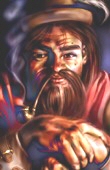


 [/spoiler]
[/spoiler]






 [/spoiler]
[/spoiler]


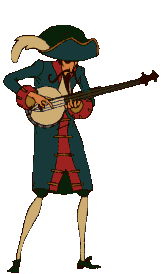







 [/spoiler]
Here's a link to a mod shell so that you can make your own soundset collections with subtitles
[spoiler]
Awesome Soundsets Vol. 0 Soundset Mod Shell
[/spoiler]
Here's a link to a mod shell so that you can make your own soundset collections with subtitles
[spoiler]
Awesome Soundsets Vol. 0 Soundset Mod Shell

 ). if your character is a warrior, for example, he is the front line, which means he can end up dying. So your cleric can go there and relive him.
). if your character is a warrior, for example, he is the front line, which means he can end up dying. So your cleric can go there and relive him.

 Changelog
[spoiler]
V 2.0: add support for BG2EE
V 1.0: release
[/spoiler]
I wait on feedback :)
Changelog
[spoiler]
V 2.0: add support for BG2EE
V 1.0: release
[/spoiler]
I wait on feedback :)