It's been installing for 70minutes now and still is...
↧
Is it normal for SCS to take over an hour to install?
↧
Movement issue after romance advance.
Firstly, I am having the same issue with both the Isra and Saerileth NPC mods.
On completion of the lovetalk that advances the "romanceactive" flag from 1 to 2, the NPC in question and one of the other romancable NPCs will no longer complete assigned movement. They stop after 1-2 inches of screen distance.
For Saerileth, the other NPC affected is Jaheira, who she argues with during the lovetalk. For Isra, it is Aerie, but there is no argument during that lovetalk.
I have the De'Arnise romance mod installed, as well as the Tweak Pack concurrent romance mod. These issues are occurring in different games, where the other NPC has not been picked up.
Any suggestions?
On completion of the lovetalk that advances the "romanceactive" flag from 1 to 2, the NPC in question and one of the other romancable NPCs will no longer complete assigned movement. They stop after 1-2 inches of screen distance.
For Saerileth, the other NPC affected is Jaheira, who she argues with during the lovetalk. For Isra, it is Aerie, but there is no argument during that lovetalk.
I have the De'Arnise romance mod installed, as well as the Tweak Pack concurrent romance mod. These issues are occurring in different games, where the other NPC has not been picked up.
Any suggestions?
↧
↧
1PP legacy shields in BG2 EE?
Hey guys,
I'm glad that Erephine's work has been incorporated into BGEE and BG2 EE; I really love the graphical enhancements!
But what about the legacy shields in BG2 EE? Imo the BG2 shields look so silly and unmatching; to me, shields have to look like the "classic" ones with medieval design!
In short:
Is it possible to bring Erephine's 1pp legacy shields back into BG2 EE? Should I try to install Erephine's mod (if that's possible at all)?
I'd really appreciate your help - there are two things I can't stand in BG2:
1) These awful shields and
2) that silly "oh, I almost stumbled over my two-hander"-two handed weapon animation. (yeah I know, there's nothing you can do about animations because they got lost bababa, but anyway... *G*)
Cheers,
Akuro
I'm glad that Erephine's work has been incorporated into BGEE and BG2 EE; I really love the graphical enhancements!
But what about the legacy shields in BG2 EE? Imo the BG2 shields look so silly and unmatching; to me, shields have to look like the "classic" ones with medieval design!
In short:
Is it possible to bring Erephine's 1pp legacy shields back into BG2 EE? Should I try to install Erephine's mod (if that's possible at all)?
I'd really appreciate your help - there are two things I can't stand in BG2:
1) These awful shields and
2) that silly "oh, I almost stumbled over my two-hander"-two handed weapon animation. (yeah I know, there's nothing you can do about animations because they got lost bababa, but anyway... *G*)
Cheers,
Akuro
↧
Question Regarding PaintBG Portrait Mod
Hey all, I just started playing Baldur's Gate 2 Enhanced Edition and I discovered PaintBG by 'artastrophe + Lava Del'Vortel' and I love the portraits, however, simply extracting them to C:\Users\PCNAME\Documents\Baldur's Gate II - Enhanced Edition\Portraits does NOT replace the NPC [Keldorn, Jaheira, Minsc, Anomen, etc.] in-game Portraits. Is there any way to do that? I tried doing it with EE Keeper but the new NPC Portraits don't show up for use when I select "Change Portrait," only the new PC Portraits show. Any advice?
Mod Link:
http://www.shsforums.net/topic/55677-paintbg-introduction-and-samples/
Mod Link:
http://www.shsforums.net/topic/55677-paintbg-introduction-and-samples/
↧
Proposed kit...balanced?
A hybrid of thieves
Advantages:
1st Level
+2 Movement
Evasion: Evasion gives a -4 bonus to AC and -2 to all saving throws. The effect last for 3 rounds
Set snare
Hide in plain site
2nd Level
Poison weapon
3rd Level
Shadowstep: Step into the Shadow Plane and move for 7 seconds while others are frozen in time. The Rogue cannot attack or cast spells while in the Shadow Plane.
4th Level
-1 Attack speed factor
5th Level
+1 Movement
7th Level
Set snare
8th Level
-1 Attack speed factor
9th Level
+1 Movement
10th Level
Greater evasion: Greater evasion decreases AC by 6 and adds 3 to all saving throws. In addition, Greater Evasion allows the rogue to move so quickly that his movement rate is increased by 2 and normal missiles have no chance of striking him. Greater Evasion lasts for 5 rounds
13th Level
Set snare
Disadvantages:
Regular thieves backstab table
15 points in thieving abilities per level
Any alignment except Lawful Good
Advantages:
1st Level
+2 Movement
Evasion: Evasion gives a -4 bonus to AC and -2 to all saving throws. The effect last for 3 rounds
Set snare
Hide in plain site
2nd Level
Poison weapon
3rd Level
Shadowstep: Step into the Shadow Plane and move for 7 seconds while others are frozen in time. The Rogue cannot attack or cast spells while in the Shadow Plane.
4th Level
-1 Attack speed factor
5th Level
+1 Movement
7th Level
Set snare
8th Level
-1 Attack speed factor
9th Level
+1 Movement
10th Level
Greater evasion: Greater evasion decreases AC by 6 and adds 3 to all saving throws. In addition, Greater Evasion allows the rogue to move so quickly that his movement rate is increased by 2 and normal missiles have no chance of striking him. Greater Evasion lasts for 5 rounds
13th Level
Set snare
Disadvantages:
Regular thieves backstab table
15 points in thieving abilities per level
Any alignment except Lawful Good
↧
↧
Modify spells per level
So, I'm curious if anyone knows how I can modify game files to allow 1 more spell to be memorised at every level for mages. I realise this isn't to everyone's taste but I personally find the current memorisation levels too restrictive. At the moment whenever I level I just go into eekeeper and increase the memorisation of each level by 1 so at level 6 my mage has 6 level 1 spells, 4 level 2 and 4 level 3 spells as an example. Problem is, when I level up, it reduces this back to whatever the amount is in the game files and while I don't mind popping out of the game everytime I level, I'm wondering whether there's a more permenant solution.
Again, I realise this isn't to everyone's taste, but I prefer it. Any help is appreciated, thanks.
Again, I realise this isn't to everyone's taste, but I prefer it. Any help is appreciated, thanks.
↧
change ranger alignment restrictions?
Is there a way to remove ranger alignment restrictions without creating a fallen ranger? I can't see any reason whatsoever that a stalker would *have* to be good. The alignment itself is obviously easy to change, but I want to avoid my character falling if my rep gets too low. Are there any mods that do this, or can I do it in shadowkeeper?
↧
BG:EE hates Polish letters
I'm having problem with Polish version of my mod on BG:EE and BG2:EE. Apparently both of them crash when a Polish letter would appear on the screen. I thought that it would be ok because BG2:EE doesn't have Polish language right now, so I guess it doesn't have Polish fonts installed yet. But the same thing happens with BG:EE when I'm using Polish language. Is it a bug? Or maybe I'm doing something wrong? My kit with original BG2 works perfectly.
I'm attaching 2 versions of my mod, one with Polish letters in it (ż ź ć ń ą ę ó ł ś), and one without them (which works fine).
I'm attaching 2 versions of my mod, one with Polish letters in it (ż ź ć ń ą ę ó ł ś), and one without them (which works fine).
↧
Multiple romances
I don't have the time to play the BG games that often, so I like to experience as much new content every time that I can. So I have the Ninde NPC installed, and I'm wondering whether romancing her will interfere with the romancing of Neera.
What happens here?
What happens here?
↧
↧
Male_Fighter_5 Sounds import
Hey everyone,
Since I was a kid I've always loved the sound pack for Male_Fighter_5 from Icewind Dale II. If I still have those sound files on my computer, is there any way to import those into BGII:EE? I'm only able to find import directions for BG:EE, and from what I hear it doesn't always work. Is there a sure-fire way to import sounds yet?
Since I was a kid I've always loved the sound pack for Male_Fighter_5 from Icewind Dale II. If I still have those sound files on my computer, is there any way to import those into BGII:EE? I'm only able to find import directions for BG:EE, and from what I hear it doesn't always work. Is there a sure-fire way to import sounds yet?
↧
Getting Shadowkeeper to work with BGEE
*** Just a common sense warning: As with any modifications to your game, make a backup before proceeding with any use of mods or tweaks. These modifications are posted here by the community and modders to help with compatibility for old tools. As new tools are developed, hopefully these workarounds will not be necessary. Also, use of commandline and system altering tools can do damage to your system if used inproperly. Use caution. When in doubt ask or give it a pass.
This just in: @Troodon80 has been doing some work on an EE Keeper. You can follow the progress starting on page 3 here: http://forum.baldursgate.com/discussion/7205/getting-shadowkeeper-to-work-with-bgee/p3
Creating Symbolic Links to SK install
@CamDawg has been using me as a guinea pig for the last few hours to get this working. It is a new .bat file that you run once from inside your 00766 install folder that will create links to your dialog.tlk, save, portraits, characters and baldur.ini into your main Baldur's Gate Enhanced Edition folder that can be used by Shadowkeeper.
You can find the .bat file here BGEE Run Once Mklink.bat
Some people have oddball setups (like me). I am running an SSD so I have my User profile on another drive to keep my drive clean. So I have specific paths. If you have something similar, holler and I will paste in my .bat commands for an example for you to create your own. You could also try this: http://schinagl.priv.at/nt/hardlinkshellext/hardlinkshellext.html
Requirements
A BG2 install 'somewhere' and Shadowkeep installed there. I am actually running Shadowkeeper from a very old backup of BG2:SoA/ToB install on an external drive. I have created a desktop shortcut to it there. Open up SK and go to Settings... point to your 00766 folder after running the .bat. You should be good to go!
As an added bonus, getting the Baldur.ini link into your main 00766 directory also enables InfExp to work.
Here is the manual method which works fine, will keep it here in case people can't use the new symbolic links.
[spoiler=Manual Method]
Here is the manual method to make ShadowKeeper work with BGEE.
- Download and extract Shadowkeeper to its own folder somewhere you can find it. Such as (Users\-name-\Documents\ShadowKeeper)
-Copy your dialog.tlk from language directory (Program Files (x86)\Baldur's Gate Enhanced Edition\Data\00766\lang\en_US) to your 00766 directory (Program Files (x86)\Baldur's Gate Enhanced Edition\Data\00766)
-Copy your Baldur.ini from Documents (Users\-name-\Documents\Baldur's Gate - Enhanced Edition) to your 00766 directory (Program Files (x86)\Baldur's Gate Enhanced Edition\Data\00766). (This will also allow for InfExp to work)
-Copy your portraits folder from Documents (Users\-name-\Documents\Baldur's Gate - Enhanced Edition) to your 00766 directory (Program Files (x86)\Baldur's Gate Enhanced Edition\Data\00766) to see them displayed.
-Run ShadowKeeper.exe (Users\-name-\Documents\ShadowKeeper) but change your settings to 00766 folder. It will holler at you, but still do it.
-Move/copy your save games (Users\-name-\Documents\Baldur's Gate - Enhanced Edition\save) and/or characters (Users\PinkRose\Documents\Baldur's Gate - Enhanced Edition\characters) to the 00766 (Program Files (x86)\Baldur's Gate Enhanced Edition\Data\00766) folder.
-Edit and move back to documents (Users\-name-\Documents\Baldur's Gate - Enhanced Edition).
-Start up game and either load your edited save game or import your edited character.
-Have fun!
Fairly simple actually... just a bit of juggling. Didn't seem to corrupt my game... a bit overkill for Candlekeep, but here is my character to see if it could be done.
An Alternate method would be to copy your baldur.exe and rename it to BGMain.exe and copy it back into your 00766 folder. Then install SK directly to your 00766 folder, and follow the rest of the steps minus the moving.
[/spoiler]
![image]()
![image]()
This just in: @Troodon80 has been doing some work on an EE Keeper. You can follow the progress starting on page 3 here: http://forum.baldursgate.com/discussion/7205/getting-shadowkeeper-to-work-with-bgee/p3
Creating Symbolic Links to SK install
@CamDawg has been using me as a guinea pig for the last few hours to get this working. It is a new .bat file that you run once from inside your 00766 install folder that will create links to your dialog.tlk, save, portraits, characters and baldur.ini into your main Baldur's Gate Enhanced Edition folder that can be used by Shadowkeeper.
You can find the .bat file here BGEE Run Once Mklink.bat
Some people have oddball setups (like me). I am running an SSD so I have my User profile on another drive to keep my drive clean. So I have specific paths. If you have something similar, holler and I will paste in my .bat commands for an example for you to create your own. You could also try this: http://schinagl.priv.at/nt/hardlinkshellext/hardlinkshellext.html
Requirements
A BG2 install 'somewhere' and Shadowkeep installed there. I am actually running Shadowkeeper from a very old backup of BG2:SoA/ToB install on an external drive. I have created a desktop shortcut to it there. Open up SK and go to Settings... point to your 00766 folder after running the .bat. You should be good to go!
As an added bonus, getting the Baldur.ini link into your main 00766 directory also enables InfExp to work.
Here is the manual method which works fine, will keep it here in case people can't use the new symbolic links.
[spoiler=Manual Method]
Here is the manual method to make ShadowKeeper work with BGEE.
- Download and extract Shadowkeeper to its own folder somewhere you can find it. Such as (Users\-name-\Documents\ShadowKeeper)
-Copy your dialog.tlk from language directory (Program Files (x86)\Baldur's Gate Enhanced Edition\Data\00766\lang\en_US) to your 00766 directory (Program Files (x86)\Baldur's Gate Enhanced Edition\Data\00766)
-Copy your Baldur.ini from Documents (Users\-name-\Documents\Baldur's Gate - Enhanced Edition) to your 00766 directory (Program Files (x86)\Baldur's Gate Enhanced Edition\Data\00766). (This will also allow for InfExp to work)
-Copy your portraits folder from Documents (Users\-name-\Documents\Baldur's Gate - Enhanced Edition) to your 00766 directory (Program Files (x86)\Baldur's Gate Enhanced Edition\Data\00766) to see them displayed.
-Run ShadowKeeper.exe (Users\-name-\Documents\ShadowKeeper) but change your settings to 00766 folder. It will holler at you, but still do it.
-Move/copy your save games (Users\-name-\Documents\Baldur's Gate - Enhanced Edition\save) and/or characters (Users\PinkRose\Documents\Baldur's Gate - Enhanced Edition\characters) to the 00766 (Program Files (x86)\Baldur's Gate Enhanced Edition\Data\00766) folder.
-Edit and move back to documents (Users\-name-\Documents\Baldur's Gate - Enhanced Edition).
-Start up game and either load your edited save game or import your edited character.
-Have fun!
Fairly simple actually... just a bit of juggling. Didn't seem to corrupt my game... a bit overkill for Candlekeep, but here is my character to see if it could be done.
An Alternate method would be to copy your baldur.exe and rename it to BGMain.exe and copy it back into your 00766 folder. Then install SK directly to your 00766 folder, and follow the rest of the steps minus the moving.
[/spoiler]


↧
RR for BGEE
Get RR here.
↧
Make tactics mod work, wanna use generic archer
Can anyone figure out how to get the tactics mod to work on bg2ee so I can install the generic archer kit? I had a swashbuckler/generic archer in the first game and he was kick ass. Sadly when I port him to bg2ee he's just a boring vanilla FT. You cant make a ranger/thief in the game so this was as close as it got. Would it be possible to just make a fighter kit called "urban ranger" (or something like that) that has the ranger abilities like hide, charm animal and is based on the archer kit. That way you could make a ranger then dual him to a thief or any other class for RP purposes. I'm not to clued up with making kits and I know allot of this stuff is hardcoded so any help would be appreciated.
↧
↧
Mods you are still awaiting for to start a proper BGEE & BG2EE run
So, gals and guys, 10 days passed since BG2EE went out. There were many mods converted to EE editions already and many are work in progress. For what mods are you still waiting until you start playing these new shiny editions? Maybe your must-have collections are ready? Please post your list of mods that you must have until you touch BG(2)EE. I made one playthrough of BGEE so far and some betatesting of BG2EE, but that's about it. I'm still waiting for all the mods that interests me until I sit comfortably into my chair, put my headphones on my ears and plunge into the Sword Coast for another adventure.
Ah, before that, I usually had BG Trilogy on my installs because of difference in engines (Lord forbid not because of the megamods), but now it seems rather redundant, so while I like it, I'll skip it on my list. Ok, here it goes.
- BG1 NPC Project - not converted (work in progress) - a crucial mod. I'm not even near of starting BGEE again without it. I can even wait 2 years for it, I'm patient.
- BG1 Unfinished Business - not converted (work in progress) - maybe not so much stubborn on this, as in BG1 NPC Project, but I don't imagine a play without this one.
- BG2 Unfinished Business - converted - same as above. I'm glad it's for EE now.
- Ascension - not converted (work in progress) - what more to say. No more ToB without it. Plain and simple.
- The Wheels of Prophecy - converted - didn't play it actually yet, but it seems natural supplement to Ascension, so I will try it. Besides, DawidW is top notch modder, so I'm not worried about this mod's quality a bit.
- Refinements - not converted - I don't imagine playing without this mod. I think I saw DawidW shown some interest in converting it to EE, but I'm not sure if I didn't imagine it.
- Sword Coast Stratagems - converted - I'm ashamed, because I didn't play BG with SCS yet. But I'm definitely planning to do so. Everybody praise it, so what the hell. Maybe I will not die too often.
- Oversight - not converted - this is one of the mods, that you probably won't actually notice it's there, because it's so natural to be part of the game. Didn't saw anyone's interest in converting it, though. Which is really sad, you know.
- Item Revisions - not converted (work in progress) - dear Lord, how much I wait for this one. Demi, Arda and Mike just keeps whetting my appetite on this one.
- Spell Revisions - not converted (work in progress) - same as above, I can't wait for this one too.
- Kit Revisions - not converted (work in progress) - this is much more intriguing for me, rather than essential, and I think we all have to wait for final release some time (cause Demi is so thorough with this mod). Still, if they manage to release it fairy quickly, I'll definitely bite.
- Virtue - not converted - I have a feeling this one is totally abandoned which is a real shame, because I love it. I'd love to see it made for BG1 part too. Probably I will have to skip it, I'm afraid:(
- Paint BG Portrait Pack - probably one and only portrait pack I will ever use. I fell in love with Arta's work.
- Rogue Rebalancing - converted - I install this even if not plan to play thief. It's just that good.
- Wizard Slayer Rebalancing - converted - I have a feeling I might want to play WS at some point. If so, it's a must be.
- Item Randomiser - converted - ok I've heard that it don't play well with Item Revisions, anyone care to confirm? If so, I'll stick with IR. But I would really love to try it at some point.
- aTweaks - converted - it's Avenger's & Wisp's project, so only this is enough for me. Other than that, it's a splendid mod.
- BG2 Tweak Pack - converted - has some tweaks, that I always use, so definitely on my list.
- Dark Side of the Sword Coast - not converted (work in progress) - but only if it will be really upgraded - new animations and areas and no overpowered items. I miss a proper large BG1 adventure and have really high hopes with this one. So, only when it comes out and bunch of people assure me that it's a brand new shining gem, without OP items and monsters.
- BG1 Mini Quests and Encounters - not converted (work in progress) - I always liked it. It adds nice flavor to the game and not stands out much from overall writing.
- Ding0's Quest Pack - not converted - don't actually know, if someone works on this one, but it's really good mod. Good, natural writing. I'd like to have it on my EE run. But I've heard Wisp's on it.
- Ding0's Tweak Pack - not converted - there are a couple of tweaks I'd like to have installed from this pack, but haven't heard any plans of update to EE. I'll manage without it, but...
- The Longer Road - not converted - didn't play it so far, but sheer idea of messing with Mr. I is a real joy. Definitely willing to try it.
- The Sellswords - converted - I just admire Kulyok's work, so this is a must be. Besides, I need to see Jarlaxle & Kimmuriel in action. I just must, period.
- Back to Brynnlaw - converted - as above, it's Kulyok's handcraft. Plus there have to be a reason to have Imoen in party, just one reason.
- Assasinations - converted - this is one and only mod, where I'm willing to cross my character boundaries and play it even with good character. I love it.
- Tales of the Deep Gardens - converted - only mod from CoI series I've played so far and I really liked it. I will gladly to play it again.
- I Shall Never Forget - converted - I didn't play it yet, but I promised Lava, I will play his mods. So, it goes on the list, then.
- Innershade - not converted (work in progress) - as above, Lava has imaginative mind, so I'm curious about it.
- The White Queen - not converted (work in progress) - as above.
- Eilistraee's Song - not converted (work in progress) - as above, plus I like Eilistaee and I'm eager to see what Lava thought up with this one.
- Adalon's Blood - converted - definitely if I decided to play good character. Never played it thus far, but it seems natural to have installed.
- Tower of Deception - not converted - OK, bear with me guys with this one. First, I didn't play it ever. Second, I've heard all good things about this mod. Third, I didn't see even a slightest mention, about any plans of converting it to EE. Does anybody know something? If it's dead, I'll move along.
- Weimar's Item Upgrade - converted - this is the only Item pack I ever used, because it's a great one. I'm really glad it's prepped for EE.
- Daulmakan's Item Pack - not converted - I know Daulmakan said he has no plans of converting it, but I still have hope he changes his mind. If no, I'll stick only with Weimar's Pack.
- The Lure of Sirine's Call - not converted - Nice little quest, which is pretty always on my install list, when I play BG1. I've not seen any signs that it's worked on, but it's one of the very few on this list, that I'm reluctantly willing to skip, if there are no plans at all to convert it.
- Almateria's Restoration Project - converted - well, this one is a new territory for me. It's appealing enough to try it, but I will need more insight from you guys, if it's bugless and if its content is worth trying.
- Level One NPC's - not converted - I'm puzzled here, I never used it, but it seems like a very nice mod. On the other hand, is there a point of using it while having access to EEKeeper? Anyone care to shed some light?
- Faiths of Faerun Kitpack - not completed - I don't use kit mods much, because vanilla game covers pretty much I really need. It seems this one, if Mordeus ever completes it, will be the one I ever need. If not, I probably only need Divine Remix.
- Divine Remix - not converted - sincerelly I'm not sure if it's work in progress for EE. If, so I'm willing to install it until Mordeus finish up his work. Hell, maybe these two mods will play along well.
OK, know the tricky part, the NPC's. I must admit I didn't use many NPC mods thus far, so pretty all of them are new to me. But here is a short list of NPC's I will definitely try at some point (maybe not all in one install, though).
- Xan - converted - It's Kulyok's and it's very expanded. Plus, I've heard people were crying while playing it. It has to mean something, right?
- Aran Whitehand - not completed (work in progress) - I fell in love with it, when I read his banter with Keldorn. Exceptionally well written. I can't wait.
- Yvette Romance - not converted (work in progress) - as I said I promised Lava to play his mods. Plus I played it a little and Yvette's quite charming.
- Adrian - converted - a Zhent sorcerer? OMG, bring it on.
- Arath - converted - First, I never liked Cernd. Second, there is no other pure druid in BG2. Third, I admire Liam's writing. So, he goes up on the list.
- Dace - converted - I need more romance options. Plus Liam's work.
- Isra - converted - not for every run, but if I ever decide to play lawful good, she's a natural.
- Kelsey - converted - I heard he's very good written. True?
- Solaufein - not converted - He's probably only one mod NPC I have truly had in my party all along SoA+ToB. I hope he will be converted at some point.
And that's about it. Please share your own lists, maybe there are some outstanding mods out there of which I have heard nothing.
Ah, before that, I usually had BG Trilogy on my installs because of difference in engines (Lord forbid not because of the megamods), but now it seems rather redundant, so while I like it, I'll skip it on my list. Ok, here it goes.
- BG1 NPC Project - not converted (work in progress) - a crucial mod. I'm not even near of starting BGEE again without it. I can even wait 2 years for it, I'm patient.
- BG1 Unfinished Business - not converted (work in progress) - maybe not so much stubborn on this, as in BG1 NPC Project, but I don't imagine a play without this one.
- BG2 Unfinished Business - converted - same as above. I'm glad it's for EE now.
- Ascension - not converted (work in progress) - what more to say. No more ToB without it. Plain and simple.
- The Wheels of Prophecy - converted - didn't play it actually yet, but it seems natural supplement to Ascension, so I will try it. Besides, DawidW is top notch modder, so I'm not worried about this mod's quality a bit.
- Refinements - not converted - I don't imagine playing without this mod. I think I saw DawidW shown some interest in converting it to EE, but I'm not sure if I didn't imagine it.
- Sword Coast Stratagems - converted - I'm ashamed, because I didn't play BG with SCS yet. But I'm definitely planning to do so. Everybody praise it, so what the hell. Maybe I will not die too often.
- Oversight - not converted - this is one of the mods, that you probably won't actually notice it's there, because it's so natural to be part of the game. Didn't saw anyone's interest in converting it, though. Which is really sad, you know.
- Item Revisions - not converted (work in progress) - dear Lord, how much I wait for this one. Demi, Arda and Mike just keeps whetting my appetite on this one.
- Spell Revisions - not converted (work in progress) - same as above, I can't wait for this one too.
- Kit Revisions - not converted (work in progress) - this is much more intriguing for me, rather than essential, and I think we all have to wait for final release some time (cause Demi is so thorough with this mod). Still, if they manage to release it fairy quickly, I'll definitely bite.
- Virtue - not converted - I have a feeling this one is totally abandoned which is a real shame, because I love it. I'd love to see it made for BG1 part too. Probably I will have to skip it, I'm afraid:(
- Paint BG Portrait Pack - probably one and only portrait pack I will ever use. I fell in love with Arta's work.
- Rogue Rebalancing - converted - I install this even if not plan to play thief. It's just that good.
- Wizard Slayer Rebalancing - converted - I have a feeling I might want to play WS at some point. If so, it's a must be.
- Item Randomiser - converted - ok I've heard that it don't play well with Item Revisions, anyone care to confirm? If so, I'll stick with IR. But I would really love to try it at some point.
- aTweaks - converted - it's Avenger's & Wisp's project, so only this is enough for me. Other than that, it's a splendid mod.
- BG2 Tweak Pack - converted - has some tweaks, that I always use, so definitely on my list.
- Dark Side of the Sword Coast - not converted (work in progress) - but only if it will be really upgraded - new animations and areas and no overpowered items. I miss a proper large BG1 adventure and have really high hopes with this one. So, only when it comes out and bunch of people assure me that it's a brand new shining gem, without OP items and monsters.
- BG1 Mini Quests and Encounters - not converted (work in progress) - I always liked it. It adds nice flavor to the game and not stands out much from overall writing.
- Ding0's Quest Pack - not converted - don't actually know, if someone works on this one, but it's really good mod. Good, natural writing. I'd like to have it on my EE run. But I've heard Wisp's on it.
- Ding0's Tweak Pack - not converted - there are a couple of tweaks I'd like to have installed from this pack, but haven't heard any plans of update to EE. I'll manage without it, but...
- The Longer Road - not converted - didn't play it so far, but sheer idea of messing with Mr. I is a real joy. Definitely willing to try it.
- The Sellswords - converted - I just admire Kulyok's work, so this is a must be. Besides, I need to see Jarlaxle & Kimmuriel in action. I just must, period.
- Back to Brynnlaw - converted - as above, it's Kulyok's handcraft. Plus there have to be a reason to have Imoen in party, just one reason.
- Assasinations - converted - this is one and only mod, where I'm willing to cross my character boundaries and play it even with good character. I love it.
- Tales of the Deep Gardens - converted - only mod from CoI series I've played so far and I really liked it. I will gladly to play it again.
- I Shall Never Forget - converted - I didn't play it yet, but I promised Lava, I will play his mods. So, it goes on the list, then.
- Innershade - not converted (work in progress) - as above, Lava has imaginative mind, so I'm curious about it.
- The White Queen - not converted (work in progress) - as above.
- Eilistraee's Song - not converted (work in progress) - as above, plus I like Eilistaee and I'm eager to see what Lava thought up with this one.
- Adalon's Blood - converted - definitely if I decided to play good character. Never played it thus far, but it seems natural to have installed.
- Tower of Deception - not converted - OK, bear with me guys with this one. First, I didn't play it ever. Second, I've heard all good things about this mod. Third, I didn't see even a slightest mention, about any plans of converting it to EE. Does anybody know something? If it's dead, I'll move along.
- Weimar's Item Upgrade - converted - this is the only Item pack I ever used, because it's a great one. I'm really glad it's prepped for EE.
- Daulmakan's Item Pack - not converted - I know Daulmakan said he has no plans of converting it, but I still have hope he changes his mind. If no, I'll stick only with Weimar's Pack.
- The Lure of Sirine's Call - not converted - Nice little quest, which is pretty always on my install list, when I play BG1. I've not seen any signs that it's worked on, but it's one of the very few on this list, that I'm reluctantly willing to skip, if there are no plans at all to convert it.
- Almateria's Restoration Project - converted - well, this one is a new territory for me. It's appealing enough to try it, but I will need more insight from you guys, if it's bugless and if its content is worth trying.
- Level One NPC's - not converted - I'm puzzled here, I never used it, but it seems like a very nice mod. On the other hand, is there a point of using it while having access to EEKeeper? Anyone care to shed some light?
- Faiths of Faerun Kitpack - not completed - I don't use kit mods much, because vanilla game covers pretty much I really need. It seems this one, if Mordeus ever completes it, will be the one I ever need. If not, I probably only need Divine Remix.
- Divine Remix - not converted - sincerelly I'm not sure if it's work in progress for EE. If, so I'm willing to install it until Mordeus finish up his work. Hell, maybe these two mods will play along well.
OK, know the tricky part, the NPC's. I must admit I didn't use many NPC mods thus far, so pretty all of them are new to me. But here is a short list of NPC's I will definitely try at some point (maybe not all in one install, though).
- Xan - converted - It's Kulyok's and it's very expanded. Plus, I've heard people were crying while playing it. It has to mean something, right?
- Aran Whitehand - not completed (work in progress) - I fell in love with it, when I read his banter with Keldorn. Exceptionally well written. I can't wait.
- Yvette Romance - not converted (work in progress) - as I said I promised Lava to play his mods. Plus I played it a little and Yvette's quite charming.
- Adrian - converted - a Zhent sorcerer? OMG, bring it on.
- Arath - converted - First, I never liked Cernd. Second, there is no other pure druid in BG2. Third, I admire Liam's writing. So, he goes up on the list.
- Dace - converted - I need more romance options. Plus Liam's work.
- Isra - converted - not for every run, but if I ever decide to play lawful good, she's a natural.
- Kelsey - converted - I heard he's very good written. True?
- Solaufein - not converted - He's probably only one mod NPC I have truly had in my party all along SoA+ToB. I hope he will be converted at some point.
And that's about it. Please share your own lists, maybe there are some outstanding mods out there of which I have heard nothing.
↧
Here's how to use custom portraits
Well, I guess the thread title is self-explanatory. This is an updated and expanded version of the original post, which I hope will be lot more helpful.
Many many thanks to everyone who contributed to this thread with further advice and/or questions.
1. PORTRAIT FILES
1.1 File format and dimensions
Portraits for BG:EE are 24-bit bitmaps (.BMP). You can save images in this format using practically any image editor such as MSPaint, Adobe Photoshop or GIMP. (Check Item 6 for more info)
To use a custom portrait, you need 3 versions of an image (only 2 are required, though) with different dimensions (width x height, in pixels):
Large - 210x300 (not required - character creation screen)
Medium - 169x266 (for the character record screen)
Small - 54x84 (for the right sidebar of the game screen)
1.2 File naming conventions
You can name your portraits however you want, as long as you follow these rules:
· NO spaces.
· Between 1 and 7 characters (not counting the size letter, see below)
· End with the letter L, M or S, according to size.
e.g.: mulderL.bmp (large), scullyM.bmp (medium), krycekS.bmp (small).
2. THE "PORTRAITS" FOLDER
In order for your portraits to show up in BG:EE, you must place them in an specific folder, named "Portraits" (without quotes). This folder is not created when the game is installed, so you must create it yourself.
2.1 Where to create your "Portraits" folder
On Windows: go to your User(s) folder. You know, the one that has My Music, My Pictures, and so on. Now follow this path: My Documents > Baldur's Gate - Enhanced Edition. That's where you must create your Portraits folder.
3. USING CUSTOM PORTRAITS
Once you have the right files on the right folder, all you have to do is select the portrait inside the game.
3.1 On a new character
When creating a new character, once you're prompted to select his or her portrait, you will notice a button labeled "CUSTOM" now shows up on the screen.
This button will take you to the screen shown below, where you'll be able to select the Medium and Small portraits. They're not required to match - you can use different M and S portraits for one character if you so desire.
(hit the spoiler button to see image)
[spoiler]![image]() [/spoiler]
[/spoiler]
The Large portrait will be selected automatically according to the Medium one, or ignored (if there is no L version).
3.2 On a previously created character
If you're already playing a character and want to change it's portrait, go to his/her Record screen and hit the button labeled "CUSTOMIZE", then "APPEARANCE".
Once you're prompted to select his or her portrait, you will notice a button labeled "CUSTOM" now shows up on the screen.
This button will take you to the screen shown below, where you'll be able to select the Medium and Small portraits. They're not required to match - you can use different M and S portraits for one character if you so desire.
The Large portrait will be selected automatically according to the Medium one, or ignored (if there is no L version).
3.3 On an exported character
Changing the portrait of an exported character is just a little trickier. There are two ways you can do so:
3.3.1 Via importing/re-exporting
Import your character into a new game (or into a loaded multiplayer game), and then follow the steps on 3.2. After doing so, you can export it again so it'll remember your portrait selection.
3.3.2 Using a game editor
You can also use EEKeeper. Open your exported character using the program and click the "Change Portrait" button. You will notice your custom portraits are now listed along the others.
4. HOW TO CHANGE NPC PORTRAITS
As you probably already know, it's not possible to edit a NPC's portrait or soundset using the Customize menu under their record screen.
If you want to do it, however, you don't really need to use a game editor. There's a simple method that will not only apply to any game (new or previously saved), but it's easily reversible.
All you need is to have portraits that use certain specific file names which will be recognized by the game as the original portraits and be shown instead.
These files can be put on your Portraits folder. In fact, be careful not to use these names if you don't want to change a NPC's portrait. Though you will be able to select it for your character, the substitution will still occur.
To revert the process, simply rename or remove the files from your Portraits folder.
Hit the spoiler button to view the list of NPCs and their respective file names:
[spoiler]Ajantis - AJANTISL.bmp, AJANTISM.bmp, AJANTISS.bmp
Alora - ALORAL.bmp, ALORAM.bmp, ALORAS.bmp
Baeloth - BAELOTHL.bmp, BAELOTHM.bmp, BAELOTHS.bmp
Branwen - BRANWENL.bmp, BRANWENM.bmp, BRANWENS.bmp
Coran - CORANL.bmp, CORANM.bmp, CORANS.bmp
Dorn - DORNL.bmp, DORNM.bmp, DORNS.bmp
Dynaheir - DYNAHEIL.bmp, DYNAHEIM.bmp, DYNAHEIS.bmp
Edwin - EDWINL.bmp, EDWINM.bmp, EDWINS.bmp
Eldoth - ELDOTHL.bmp, ELDOTHM.bmp, ELDOTHS.bmp
Faldorn - FALDORNL.bmp, FALDORNM.bmp, FALDORNS.bmp
Garrick - GARRICKL.bmp, GARRICKM.bmp, GARRICKS.bmp
Imoen - IMOENL.bmp, IMOENM.bmp, IMOENS.bmp
Jaheira - JAHEIRAL.bmp, JAHEIRAM.bmp, JAHEIRAS.bmp
Kagain - KAGAINL.bmp, KAGAINM.bmp, KAGAINS.bmp
Khalid - KHALIDL.bmp, KHALIDM.bmp, KHALIDS.bmp
Kivan - KIVANL.bmp, KIVANM.bmp, KIVANS.bmp
Minsc - MINSCL.bmp, MINSCM.bmp, MINSCS.bmp
Montaron - MONTARL.bmp, MONTARM.bmp, MONTARS.bmp
Neera - NEERAL.bmp, NEERAM.bmp, NEERAS.bmp
Quayle - QUAYLEL.bmp, QUAYLEM.bmp, QUAYLES.bmp
Rasaad - RASAADL.bmp, RASAADM.bmp, RASAADS.bmp
Safana - SAFANAL.bmp, SAFANAM.bmp, SAFANAS.bmp
Shar-Teel - SHARTEL.bmp, SHARTEM.bmp, SHARTES.bmp
Skie - SKIEL.bmp, SKIEM.bmp, SKIES.bmp
Tiax - TIAXL.bmp, TIAXM.bmp, SKIES.bmp
Viconia - VICONIAL.bmp, VICONIAM.bmp, VICONIAS.bmp
[/spoiler]
Example: placing IMOENM.bmp and IMOENS.bmp on your portraits folder will make Imoen use these portraits instead of the original.
5. TROUBLESHOOTING
5.1 My custom portraits don't show up at all! (may or may not include: The "CUSTOM" button on the portrait selection isn't even there!)
Are they in the right folder? Double-check the path and if yes, make sure there aren't any typos on the folder name.
Was the game running before you put them there? If you change the contents of the Portraits folder while the game is running, you need to restart it in order for any changes or additions to be applied.
5.2 The file names show up but not the portraits - all I see is a blue silhouette with a question mark!
Make sure the files are 24-bit bitmaps.
If you are using MSPaint, the program will often save .bmp files as 32-bit, even if you specifically select the "24-bit bitmap" file format.
Simply changing the extension of .JPG images will not work. Open up the files in an image editor and save them as bitmaps.
If you're not sure on how to do that, read the next section.
6. A QUICK GUIDE ON EDITING AND SAVING IMAGES
If you're having problems saving or resizing your custom portraits, here are a few tips:
6.1 Resizing and proportions
To learn how to resize an image using MSPaint, check out this link (thanks to @SableRhapsody).
Now, most of the times the image you want to use as a portrait is not on the right proportions, and you most likely don't want it to be all streched or distorted when you save it. So how do we get around that?
You need to edit the image so it'll better "fit" inside the portrait dimensions. Using MSPaint to do that isn't the most practical way (you'll find out why soon enough), but if you really want to try, @Dee posted a quick guide right here.
Truth is, you are better off using a more sophisticated image editor. It doesn't take a graphic designer to do simple resizing and cropping - only patience and a few minutes to learn. I'll give you some tips on how to do it using free software - I figure if you are an Adobe Photoshop user, you don't need help with this.
6.1.1 Using Paint.net
(coming soon)
6.1.2 Using GIMP
[spoiler]GIMP is a free (and pretty powerful) image editor. In fact, it might be overkill for the task at hand (it's a 70MB download and it'll take around 150MB once installed), but it's a nice option if you also want to start fiddling around with other stuff (brightness, contrast, colors, etc). However, that's beyond the scope of this guide, at least for now.
To make a portrait using GIMP, follow these steps (hit the spoiler buttons to see the images):
1) Start by clicking File > New. This will open a "Create a New Image" window, where you'll set the file's width to 210 and the height to 330. Keep every other option as it is and hit OK. Now you have a window that looks like this:
[spoiler]![image]() [/spoiler]
[/spoiler]
2) Go to the folder where the image you want to edit is. Click the file and drag it into the GIMP window, more specifically, into the image area (trust me, it'll work). Once you do that, you should see only part of the image inside the portrait dimensions. Don't worry, we're making progress.
[spoiler]![image]() [/spoiler]
[/spoiler]
3) Now, take a look at the right part of the screen. There's a small window there named "Layers - Brushes", right? Notice that now that you've dragged your image into GIMP, there's a layer there named after your original image. In my case, here, it's "wizard". Make sure this layer is selected by clicking on it.
[spoiler]![image]() [/spoiler]
[/spoiler]
4) Now, take a look at the left part of the screen. There's a rather tall window there named "Toolbox - Tool Options". What we want to click there is the MOVE tool, which is highlighted on the next image. Click that icon.
[spoiler]![image]() [/spoiler]
[/spoiler]
5) Now try clicking and dragging inside your new portrait area. You will notice this area is actually a canvas, or a bounding box. Although not completely visible, the entire image is still there. Move it around until it's "framed" exactly as you want. If you want to zoom out and show more of the image, follow the next step.
6) To resize your layer, select the SCALE tool (highlighted on the next image) by clicking on the icon and then click anywhere on the image. You will notice a small "Scale" window showed up, and the layer is fully visible, with a grid over it. Click on one of the layer's corners and drag it to resize it. If you hold CTRL, the aspect ratio will be kept, avoiding any distortions. Once it's done, you'll need to reposition your layer. Use the MOVE tool again as necessary.
[spoiler]![image]() [/spoiler]
[/spoiler]
7) Once you're happy with how your portrait looks, it's time to save it. Hit File > Export, and on the Export Image window's lower right corner, hit the dropbox that says "All Export Images" and select "Windows BMP Image (*.bmp)". Select the folder where you want to save it, type in an appropriate name and hit Export.
[spoiler]![image]() [/spoiler]
[/spoiler]
8) Now, before the image is saved, an "Export Image as BMP" window pops up. This is an important step - you need to expand the "Advanced Options" menu and select the "24 bits" option (R8 G8 B8). This will make sure the portrait works. Hit export and you're done...
[spoiler]![image]() [/spoiler]
[/spoiler]
9) ...or almost. We still need the other sizes, right? To resize a whole image in GIMP, go to Image > Scale Image. On the "Scale Image" window, edit the width and height according to the M and S dimensions. Notice that unless you click the little "chain" button, the other axis will automatically adjust to keep the image proportional. Sometimes the measurements will be off by one or two pixels (the medium image will be 169x267, and the small 54x85, for example). This is okay.
10) Once you resized the image, follow step 7 to export it again to another BMP file.[/spoiler]
Many many thanks to everyone who contributed to this thread with further advice and/or questions.
1. PORTRAIT FILES
1.1 File format and dimensions
Portraits for BG:EE are 24-bit bitmaps (.BMP). You can save images in this format using practically any image editor such as MSPaint, Adobe Photoshop or GIMP. (Check Item 6 for more info)
To use a custom portrait, you need 3 versions of an image (only 2 are required, though) with different dimensions (width x height, in pixels):
Large - 210x300 (not required - character creation screen)
Medium - 169x266 (for the character record screen)
Small - 54x84 (for the right sidebar of the game screen)
1.2 File naming conventions
You can name your portraits however you want, as long as you follow these rules:
· NO spaces.
· Between 1 and 7 characters (not counting the size letter, see below)
· End with the letter L, M or S, according to size.
e.g.: mulderL.bmp (large), scullyM.bmp (medium), krycekS.bmp (small).
2. THE "PORTRAITS" FOLDER
In order for your portraits to show up in BG:EE, you must place them in an specific folder, named "Portraits" (without quotes). This folder is not created when the game is installed, so you must create it yourself.
2.1 Where to create your "Portraits" folder
On Windows: go to your User(s) folder. You know, the one that has My Music, My Pictures, and so on. Now follow this path: My Documents > Baldur's Gate - Enhanced Edition. That's where you must create your Portraits folder.
3. USING CUSTOM PORTRAITS
Once you have the right files on the right folder, all you have to do is select the portrait inside the game.
3.1 On a new character
When creating a new character, once you're prompted to select his or her portrait, you will notice a button labeled "CUSTOM" now shows up on the screen.
This button will take you to the screen shown below, where you'll be able to select the Medium and Small portraits. They're not required to match - you can use different M and S portraits for one character if you so desire.
(hit the spoiler button to see image)
[spoiler]
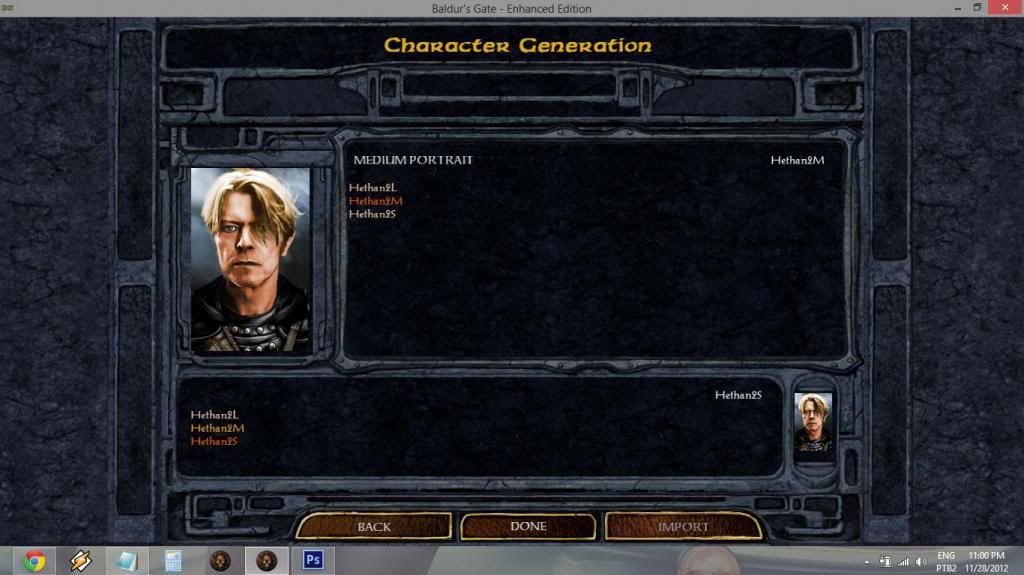 [/spoiler]
[/spoiler]The Large portrait will be selected automatically according to the Medium one, or ignored (if there is no L version).
3.2 On a previously created character
If you're already playing a character and want to change it's portrait, go to his/her Record screen and hit the button labeled "CUSTOMIZE", then "APPEARANCE".
Once you're prompted to select his or her portrait, you will notice a button labeled "CUSTOM" now shows up on the screen.
This button will take you to the screen shown below, where you'll be able to select the Medium and Small portraits. They're not required to match - you can use different M and S portraits for one character if you so desire.
The Large portrait will be selected automatically according to the Medium one, or ignored (if there is no L version).
3.3 On an exported character
Changing the portrait of an exported character is just a little trickier. There are two ways you can do so:
3.3.1 Via importing/re-exporting
Import your character into a new game (or into a loaded multiplayer game), and then follow the steps on 3.2. After doing so, you can export it again so it'll remember your portrait selection.
3.3.2 Using a game editor
You can also use EEKeeper. Open your exported character using the program and click the "Change Portrait" button. You will notice your custom portraits are now listed along the others.
4. HOW TO CHANGE NPC PORTRAITS
As you probably already know, it's not possible to edit a NPC's portrait or soundset using the Customize menu under their record screen.
If you want to do it, however, you don't really need to use a game editor. There's a simple method that will not only apply to any game (new or previously saved), but it's easily reversible.
All you need is to have portraits that use certain specific file names which will be recognized by the game as the original portraits and be shown instead.
These files can be put on your Portraits folder. In fact, be careful not to use these names if you don't want to change a NPC's portrait. Though you will be able to select it for your character, the substitution will still occur.
To revert the process, simply rename or remove the files from your Portraits folder.
Hit the spoiler button to view the list of NPCs and their respective file names:
[spoiler]Ajantis - AJANTISL.bmp, AJANTISM.bmp, AJANTISS.bmp
Alora - ALORAL.bmp, ALORAM.bmp, ALORAS.bmp
Baeloth - BAELOTHL.bmp, BAELOTHM.bmp, BAELOTHS.bmp
Branwen - BRANWENL.bmp, BRANWENM.bmp, BRANWENS.bmp
Coran - CORANL.bmp, CORANM.bmp, CORANS.bmp
Dorn - DORNL.bmp, DORNM.bmp, DORNS.bmp
Dynaheir - DYNAHEIL.bmp, DYNAHEIM.bmp, DYNAHEIS.bmp
Edwin - EDWINL.bmp, EDWINM.bmp, EDWINS.bmp
Eldoth - ELDOTHL.bmp, ELDOTHM.bmp, ELDOTHS.bmp
Faldorn - FALDORNL.bmp, FALDORNM.bmp, FALDORNS.bmp
Garrick - GARRICKL.bmp, GARRICKM.bmp, GARRICKS.bmp
Imoen - IMOENL.bmp, IMOENM.bmp, IMOENS.bmp
Jaheira - JAHEIRAL.bmp, JAHEIRAM.bmp, JAHEIRAS.bmp
Kagain - KAGAINL.bmp, KAGAINM.bmp, KAGAINS.bmp
Khalid - KHALIDL.bmp, KHALIDM.bmp, KHALIDS.bmp
Kivan - KIVANL.bmp, KIVANM.bmp, KIVANS.bmp
Minsc - MINSCL.bmp, MINSCM.bmp, MINSCS.bmp
Montaron - MONTARL.bmp, MONTARM.bmp, MONTARS.bmp
Neera - NEERAL.bmp, NEERAM.bmp, NEERAS.bmp
Quayle - QUAYLEL.bmp, QUAYLEM.bmp, QUAYLES.bmp
Rasaad - RASAADL.bmp, RASAADM.bmp, RASAADS.bmp
Safana - SAFANAL.bmp, SAFANAM.bmp, SAFANAS.bmp
Shar-Teel - SHARTEL.bmp, SHARTEM.bmp, SHARTES.bmp
Skie - SKIEL.bmp, SKIEM.bmp, SKIES.bmp
Tiax - TIAXL.bmp, TIAXM.bmp, SKIES.bmp
Viconia - VICONIAL.bmp, VICONIAM.bmp, VICONIAS.bmp
[/spoiler]
Example: placing IMOENM.bmp and IMOENS.bmp on your portraits folder will make Imoen use these portraits instead of the original.
5. TROUBLESHOOTING
5.1 My custom portraits don't show up at all! (may or may not include: The "CUSTOM" button on the portrait selection isn't even there!)
Are they in the right folder? Double-check the path and if yes, make sure there aren't any typos on the folder name.
Was the game running before you put them there? If you change the contents of the Portraits folder while the game is running, you need to restart it in order for any changes or additions to be applied.
5.2 The file names show up but not the portraits - all I see is a blue silhouette with a question mark!
Make sure the files are 24-bit bitmaps.
If you are using MSPaint, the program will often save .bmp files as 32-bit, even if you specifically select the "24-bit bitmap" file format.
Simply changing the extension of .JPG images will not work. Open up the files in an image editor and save them as bitmaps.
If you're not sure on how to do that, read the next section.
6. A QUICK GUIDE ON EDITING AND SAVING IMAGES
If you're having problems saving or resizing your custom portraits, here are a few tips:
6.1 Resizing and proportions
To learn how to resize an image using MSPaint, check out this link (thanks to @SableRhapsody).
Now, most of the times the image you want to use as a portrait is not on the right proportions, and you most likely don't want it to be all streched or distorted when you save it. So how do we get around that?
You need to edit the image so it'll better "fit" inside the portrait dimensions. Using MSPaint to do that isn't the most practical way (you'll find out why soon enough), but if you really want to try, @Dee posted a quick guide right here.
Truth is, you are better off using a more sophisticated image editor. It doesn't take a graphic designer to do simple resizing and cropping - only patience and a few minutes to learn. I'll give you some tips on how to do it using free software - I figure if you are an Adobe Photoshop user, you don't need help with this.
6.1.1 Using Paint.net
(coming soon)
6.1.2 Using GIMP
[spoiler]GIMP is a free (and pretty powerful) image editor. In fact, it might be overkill for the task at hand (it's a 70MB download and it'll take around 150MB once installed), but it's a nice option if you also want to start fiddling around with other stuff (brightness, contrast, colors, etc). However, that's beyond the scope of this guide, at least for now.
To make a portrait using GIMP, follow these steps (hit the spoiler buttons to see the images):
1) Start by clicking File > New. This will open a "Create a New Image" window, where you'll set the file's width to 210 and the height to 330. Keep every other option as it is and hit OK. Now you have a window that looks like this:
[spoiler]
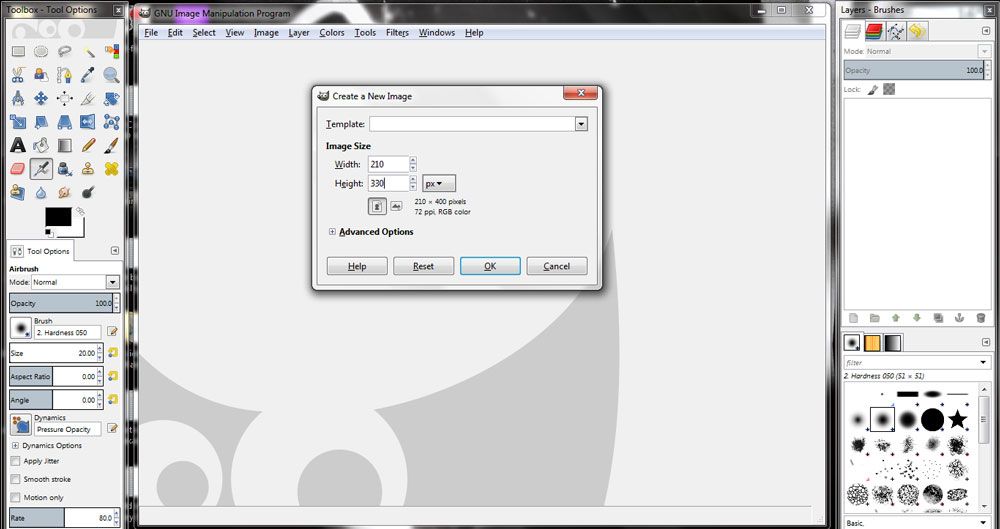 [/spoiler]
[/spoiler]2) Go to the folder where the image you want to edit is. Click the file and drag it into the GIMP window, more specifically, into the image area (trust me, it'll work). Once you do that, you should see only part of the image inside the portrait dimensions. Don't worry, we're making progress.
[spoiler]
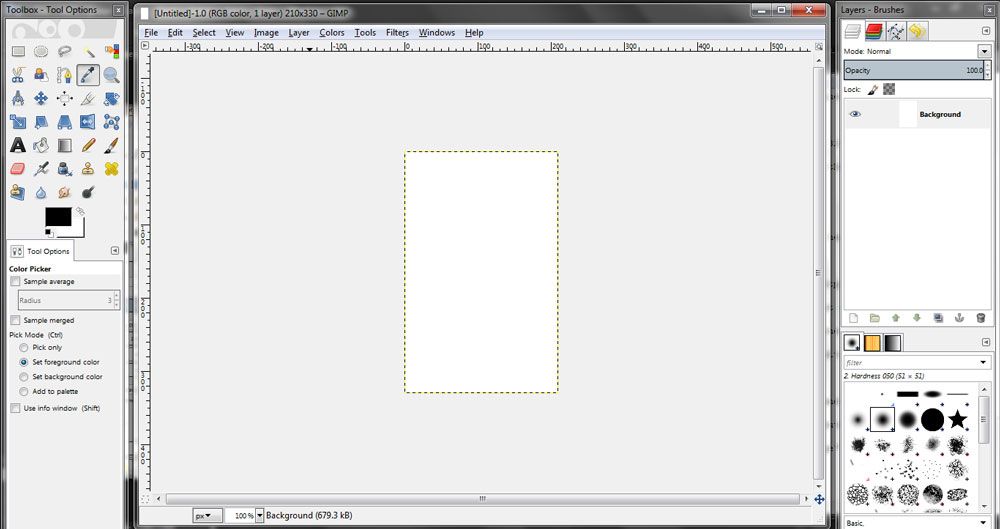 [/spoiler]
[/spoiler]3) Now, take a look at the right part of the screen. There's a small window there named "Layers - Brushes", right? Notice that now that you've dragged your image into GIMP, there's a layer there named after your original image. In my case, here, it's "wizard". Make sure this layer is selected by clicking on it.
[spoiler]
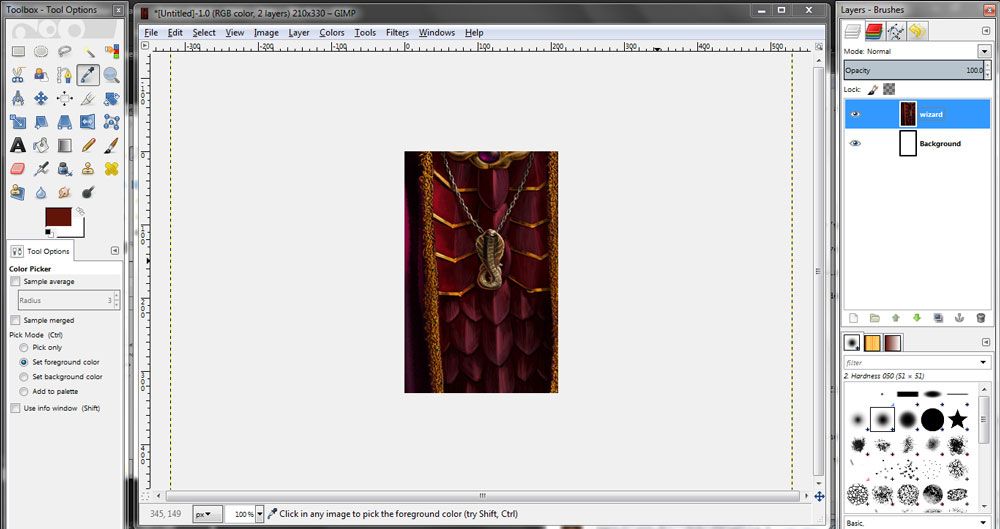 [/spoiler]
[/spoiler]4) Now, take a look at the left part of the screen. There's a rather tall window there named "Toolbox - Tool Options". What we want to click there is the MOVE tool, which is highlighted on the next image. Click that icon.
[spoiler]
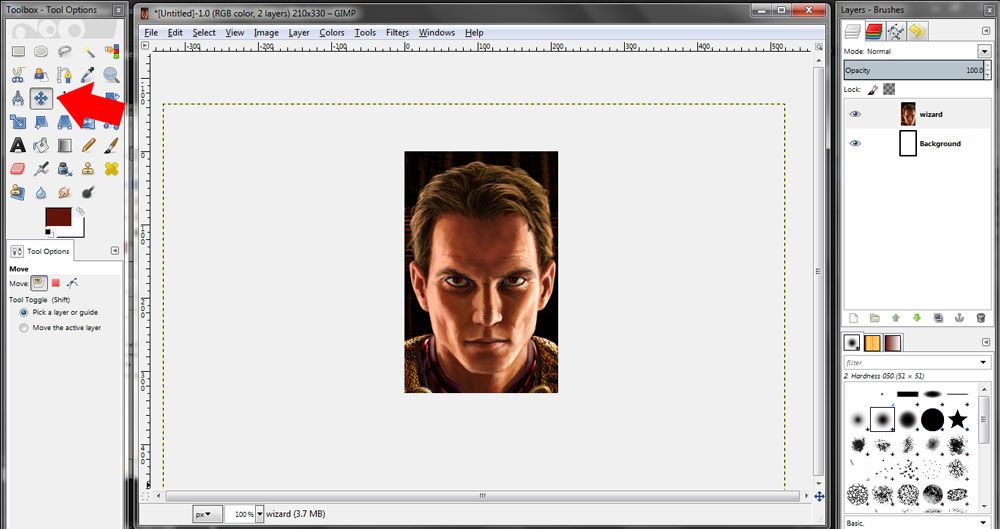 [/spoiler]
[/spoiler]5) Now try clicking and dragging inside your new portrait area. You will notice this area is actually a canvas, or a bounding box. Although not completely visible, the entire image is still there. Move it around until it's "framed" exactly as you want. If you want to zoom out and show more of the image, follow the next step.
6) To resize your layer, select the SCALE tool (highlighted on the next image) by clicking on the icon and then click anywhere on the image. You will notice a small "Scale" window showed up, and the layer is fully visible, with a grid over it. Click on one of the layer's corners and drag it to resize it. If you hold CTRL, the aspect ratio will be kept, avoiding any distortions. Once it's done, you'll need to reposition your layer. Use the MOVE tool again as necessary.
[spoiler]
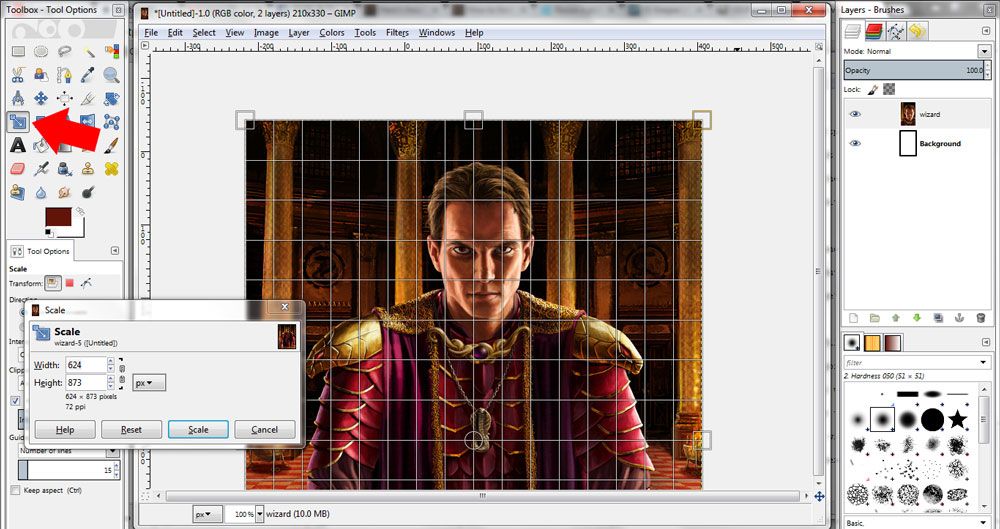 [/spoiler]
[/spoiler]7) Once you're happy with how your portrait looks, it's time to save it. Hit File > Export, and on the Export Image window's lower right corner, hit the dropbox that says "All Export Images" and select "Windows BMP Image (*.bmp)". Select the folder where you want to save it, type in an appropriate name and hit Export.
[spoiler]
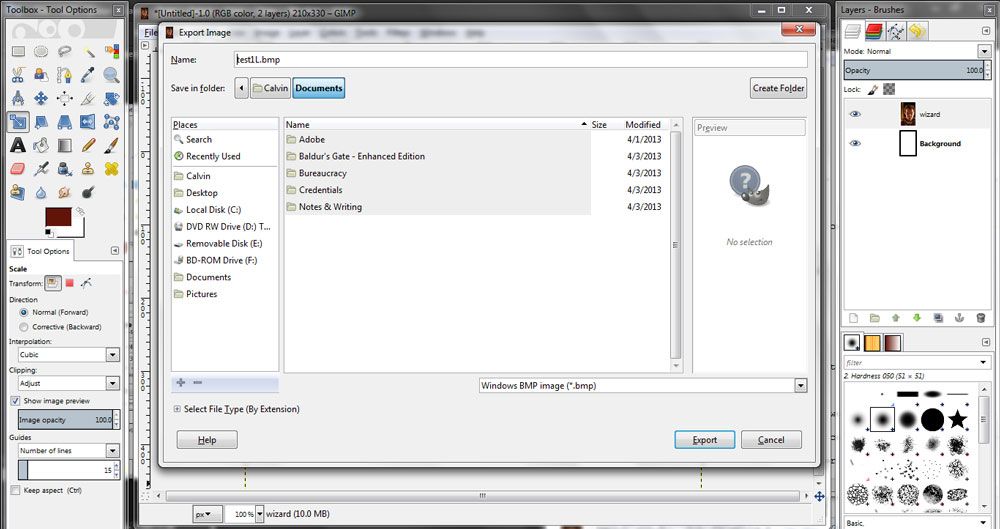 [/spoiler]
[/spoiler]8) Now, before the image is saved, an "Export Image as BMP" window pops up. This is an important step - you need to expand the "Advanced Options" menu and select the "24 bits" option (R8 G8 B8). This will make sure the portrait works. Hit export and you're done...
[spoiler]
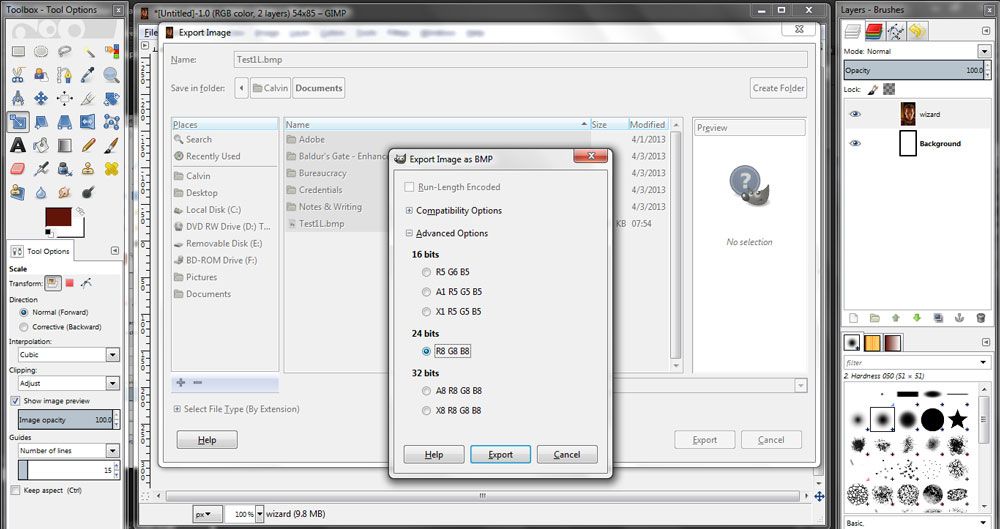 [/spoiler]
[/spoiler]9) ...or almost. We still need the other sizes, right? To resize a whole image in GIMP, go to Image > Scale Image. On the "Scale Image" window, edit the width and height according to the M and S dimensions. Notice that unless you click the little "chain" button, the other axis will automatically adjust to keep the image proportional. Sometimes the measurements will be off by one or two pixels (the medium image will be 169x267, and the small 54x85, for example). This is okay.
10) Once you resized the image, follow step 7 to export it again to another BMP file.[/spoiler]
↧
Wizard Slayer Rebalancing for BG:EE and BGII:EE
Per popular demand, the Wizard Slayer Rebalancing mod is now fully compatible with BG:EE and BGII:EE. Enjoy! :)
Download location
Readme
Component 1: Wizard Slayer kit revision
Component 2: Wizard Slayer High Level Ability revision
Component 3: Revised Wizard Slayer item restrictions
Disclaimer
Although I am a Beamdog/Overhaul developer this mod is completely unrelated to my work there. Please do not mistake this for an officially supported product. I have made this mod in my own free time and Beamdog/Overhaul does not support it.
Download location
Readme
Component 1: Wizard Slayer kit revision
WIZARD SLAYER: This warrior specializes in hunting down wielders of arcane magic. To that end, he conditions his body to resist magic and learns attack techniques that can disrupt arcane spellcasting. This rigorous training regimen requires the Wizard Slayer to forego the use of any magic items besides weapons, armor and healing potions. In addition, he must remain fully devoted to his cause and cannot pursue additional professions.
Advantages:
- Starts with 10% base magic resistance
- Gains an additional +2% bonus to magic resistance for every level of experience
- Gains the Disrupt Magic passive ability at first level
- Gains the Shatter Magic ability at first level and every 8 levels thereafter
Disadvantages:
- Cannot use any magic items except for weapons, armor and healing potions
- Cannot dual-class
Disrupt Magic:
Whenever a Wizard Slayer lands a successful hit on an arcane spellcaster the target is afflicted with a cumulative spell failure penalty. During the next 3 rounds, the victim has a 10% base chance to miscast any arcane spell plus 1% for every experience level the Wizard Slayer attains. This passive ability is always in effect.
Shatter Magic:
A Wizard Slayer can channel his innate magic resistance into his weapons in order to break through the magical defenses of arcane spellcasters. During the round when this ability is activated, each successful hit removes one combat and one specific protection from his target. However, this temporarily nullifies the Wizard Slayer's innate magic resistance making him vulnerable to magic during the next 2 rounds. Until his magic resistance recovers, the Wizard Slayer cannot use any special abilities that rely on it.
Component 2: Wizard Slayer High Level Ability revision
Reflect Magic (replaces Resist Magic)
An experienced Wizard Slayer eventually learns to channel his innate magic resistance in a manner which allows him to reflect magic back to its source. For 3 rounds after this ability is activated, all spells targeted directly against the Wizard Slayer are redirected back to the original caster. However, this temporarily nullifies the Wizard Slayer's innate magic resistance making him vulnerable to any spells that are not directly targeted at him. This vulnerability takes effect when the ability is activated and persists for 3 rounds after it expires. Until his magic resistance recovers, the Wizard Slayer cannot use any special abilities that rely on it.
Arcane Bane (replaces War Cry)
An experienced Wizard Slayer can apply a special technique to his attacks making them extremely effective against wielders of arcane magic. For 2 rounds after this ability is activated he gains a +5 bonus to damage against all arcane spellcasters. Furthermore, the Wizard Slayer's attacks become so forceful that his opponents must save vs. death with a -4 penalty or lose one of their memorized spells on each hit.
Component 3: Revised Wizard Slayer item restrictions
This component slightly loosens the item restrictions that are normaly imposed on the Wizard Slayer. It can be installed in two ways.
The "Minimal changes" option will allow the Wizard Slayer to use items which increase magic resistance, such as the Amulet of 5% Magic Resistance, Kaligun's Amulet of Magic Resistance, the Cloak of Balduran and the Potion of Magic Protection.
In addition to everything mentioned above, the "Moderate changes" option allows the Wizard Slayer to also use items which provide protection from magic in some form, such as the Cloak of Mirroring, Belt of Inertial Barrier, Amulet of Spell Warding, Ring of Spell Turning, Potion of Magic Shielding and Potion of Magic Blocking.
Disclaimer
Although I am a Beamdog/Overhaul developer this mod is completely unrelated to my work there. Please do not mistake this for an officially supported product. I have made this mod in my own free time and Beamdog/Overhaul does not support it.
↧
Sword Coast Stratagems now available for BG:EE
The latest version (v22) of Sword Coast Stratagems is compatible with BG:EE.
This is a BETA release, and I mean the beta label fairly seriously. This version merges the BG and BG2 versions of SCS, adds BG:EE compatibility, and rewrites most of the code base. The chance that I broke something in doing this is fairly high. I hope to release a non-beta-labelled version in a couple of weeks, depending how much feedback I get for this version.
EDIT: Updated to version 23, though I think I'll leave the beta flag in place.
EDIT: Updated to version 24 (not before time). This version fixes the problems with Davaeorn, Mulahey and Bassilus that have been reported, as well as bringing the "NPCs wait at inns" and "allow NPC pairs to separate" components to BG:EE and playing more nicely with the BG:EE text strings. Still technically a beta, though I'll probably strip that label shortly.
EDIT: Updated to version 26 (and no longer in beta). Details, and download links, at http://www.gibberlings3.net/scs/)
This is a BETA release, and I mean the beta label fairly seriously. This version merges the BG and BG2 versions of SCS, adds BG:EE compatibility, and rewrites most of the code base. The chance that I broke something in doing this is fairly high. I hope to release a non-beta-labelled version in a couple of weeks, depending how much feedback I get for this version.
EDIT: Updated to version 23, though I think I'll leave the beta flag in place.
EDIT: Updated to version 24 (not before time). This version fixes the problems with Davaeorn, Mulahey and Bassilus that have been reported, as well as bringing the "NPCs wait at inns" and "allow NPC pairs to separate" components to BG:EE and playing more nicely with the BG:EE text strings. Still technically a beta, though I'll probably strip that label shortly.
EDIT: Updated to version 26 (and no longer in beta). Details, and download links, at http://www.gibberlings3.net/scs/)
↧
↧
Modding Pet Peeves
I know a thread where we share our modding pet peeves will draw out some controversial opinions, and god knows I know this my opening contribution will probably be unpopular, but it's been one of my pet peeves with BG mods for years.
The original game hardly ever used emotes in character text. I think I can remember maybe two or three times in the whole game where it happens, and even then it's sparse. But in mods, I run into it all the time. It's incredibly immersion breaking for me to be playing the game and then suddenly to be reading long-winded emotes in character text, like (Imoen suddenly stops and dances a little jig, a huge smile sweeping across her elegant face as you watch her act like a little child etcetcetc).
To me, it's an example of bad writing. The original BG writers expressed things enough via the character's dialogue that they didn't need to use emotes, so that consistency should be kept when writing mods. Don't emote unless it's absolutely, 100% unavoidable.
Just a real pet peeve of mine.
The original game hardly ever used emotes in character text. I think I can remember maybe two or three times in the whole game where it happens, and even then it's sparse. But in mods, I run into it all the time. It's incredibly immersion breaking for me to be playing the game and then suddenly to be reading long-winded emotes in character text, like (Imoen suddenly stops and dances a little jig, a huge smile sweeping across her elegant face as you watch her act like a little child etcetcetc).
To me, it's an example of bad writing. The original BG writers expressed things enough via the character's dialogue that they didn't need to use emotes, so that consistency should be kept when writing mods. Don't emote unless it's absolutely, 100% unavoidable.
Just a real pet peeve of mine.
↧
[WeiDU Mod] Lower Level NPCs
BG Version: This mod only works with BGEE
Languages: Any (no changes to dialog.tlk)
Mod Description:
This mod allows you to recruit NPCs always at their lower available level (e.g. Rasaad at level 1, Viconia at level 2, Skie at level 4, etc.), but eventually with enough XP to immediately level up to the level they would normally be. In that is similar to the Tob-style NPCs component of BG2 Tweaks, but with a notably difference: caster will only be able to cast spells as per their actual level, instead of their current XP. Higher level spells will not be available for them until you manually level them up and they will have to rest in order to memorise the new spells. This mod currently only supports official NPCs and it will not change in any way NPCs added by other mods.
Installation instructions:
See the enclosed ReadMe file.
A special thank goes to @Camdawg for his permission to reuse code from BG2 Tweaks.
Other mods that can also be used to get lower level NPCs in BGEE, with eventually enough XP to immediately level up, can be found in at the following link:
BG2 Tweaks
[mod] giving NPCs classkits [tool version: alpha 6 | MOD version: 1.7]
For BG versions other than the Enhanced Edition it is recommended to use Level 1 NPCs instead. Unfortunately "Level 1 NPCs" is not yet compatible with BG:EE and BG2:EE.
Languages: Any (no changes to dialog.tlk)
Mod Description:
This mod allows you to recruit NPCs always at their lower available level (e.g. Rasaad at level 1, Viconia at level 2, Skie at level 4, etc.), but eventually with enough XP to immediately level up to the level they would normally be. In that is similar to the Tob-style NPCs component of BG2 Tweaks, but with a notably difference: caster will only be able to cast spells as per their actual level, instead of their current XP. Higher level spells will not be available for them until you manually level them up and they will have to rest in order to memorise the new spells. This mod currently only supports official NPCs and it will not change in any way NPCs added by other mods.
Installation instructions:
See the enclosed ReadMe file.
A special thank goes to @Camdawg for his permission to reuse code from BG2 Tweaks.
Other mods that can also be used to get lower level NPCs in BGEE, with eventually enough XP to immediately level up, can be found in at the following link:
BG2 Tweaks
[mod] giving NPCs classkits [tool version: alpha 6 | MOD version: 1.7]
For BG versions other than the Enhanced Edition it is recommended to use Level 1 NPCs instead. Unfortunately "Level 1 NPCs" is not yet compatible with BG:EE and BG2:EE.
↧
[Resource Pack] Extended Animations
Hi modders, I created big pack with animations for you!
What is idea this pack?
Add as much as possible new animations for BGEE and BG2EE, from others IE games
Do you use others works?
I used only tools DLTCEP, NearInfinity, BAMWorkshop, WEIDU and conversions animations from PST by @Cuv, thanks @Cuv! Everything else is my job for now. I have hope that, you help and it will change :)
How long did you do it?
I started making pack on 13th June.
How can I install it
Like, others mods. Just download pack from here:
https://www.dropbox.com/sh/yslrbm9o686ktw2/ZHwO77ay7I
What does pack contain?
This pack contain all animations from BG, BG2, BGEE, IWD, IWD2, PST. There are ~162 animations. To comparison - orginal game has ~280 entry in ANIMATE.IDS and there are many repeating animations (recolored). There are all soundset too, but I didn't tested it too much, and there aren't soundsets for PST yet. There are entries of ANIMATE.IDS EXTSPEED.2DA EXTANIM.2DA and my work-file.csv, weidu, one script and one program.
How can I help?
You can help on many ways:
1.) Testing slots
2.) Find new animations
3.) Help with set soundsets
4.) Making new .cre which use animations and have everything good - weapon range, class, race, general, statistics. I would like to attach one creature per one animations. (and it shouldn't be "cat" or "wizeye").
5.) Describe animations from PST - I think about ANIMATE.IDS - there are many PST_SUPRISE
6.) Recolored animations from PST
If you make something, send it to me!
How works animations slots in BGEE?
So, we have externalize animations to 2 files: EXTANIM.2DA and EXTSPEED.2DA
EXTSPEED.2DA
EXTANIM.2DA
I can only quote @Scottbrocks.
0xE240 - 0xE2FF - free
0xE330 - 0xE3FF - free
0xE440 - 0xE4FF - free
0xE530 - 0xE5FF - free
0xE620 - 0xE6FF - free
0xE730 - 0xE7FF - free
0xE850 - 0xE8FF - free
0xE920 - 0xE9FF - free
0xEA30 - 0xEAFF - free
0xEB30 - 0xEBFF - free
0xEC30 - 0xECFF - free
0xED30 - 0xEDFF - free
0xEE20 - 0xEEFF - free
I reserved this range 0xE240 - 0xE2FF, in my pack, so we have little less space :)
Can you tell me, where the difference between your mod and Infinity Animations is? Except that IA isn't compatible to BGEE yet.
1. List with slots from Infinity Animations is useless for BGEE, because animations on these slots doesn't works!
2. This packed doesn't modified any .exe
3. Inifinity animations doesn't knows slots in EXTANIM.IDS and EXTSPEED, so...
4. Bams have others name, I used core name from orginal game.
7. Dynamic repaletted PST animations.
8. Authors :P
Special thanks
@Cuv for conversions, support and advice
How can I quick test it?
I made area with all animations (all it means that, there are old animations too), specially for you! I used Heroes III editor to make it, so area isn't beatifull. I separated this area to independent mod - you can download it here:
https://www.dropbox.com/sh/xgql2tkjuh0zavl/2LsLfTqXI_
Install it and put in cheat console:
C:MoveToArea("ANIMAT")
Some screenshots
![image]()
![image]()
![image]()
Changelog
[spoiler]
V 2.0: add support for BG2EE
V 1.0: release
[/spoiler]
I wait on feedback :)
What is idea this pack?
Add as much as possible new animations for BGEE and BG2EE, from others IE games
Do you use others works?
I used only tools DLTCEP, NearInfinity, BAMWorkshop, WEIDU and conversions animations from PST by @Cuv, thanks @Cuv! Everything else is my job for now. I have hope that, you help and it will change :)
How long did you do it?
I started making pack on 13th June.
How can I install it
Like, others mods. Just download pack from here:
https://www.dropbox.com/sh/yslrbm9o686ktw2/ZHwO77ay7I
What does pack contain?
This pack contain all animations from BG, BG2, BGEE, IWD, IWD2, PST. There are ~162 animations. To comparison - orginal game has ~280 entry in ANIMATE.IDS and there are many repeating animations (recolored). There are all soundset too, but I didn't tested it too much, and there aren't soundsets for PST yet. There are entries of ANIMATE.IDS EXTSPEED.2DA EXTANIM.2DA and my work-file.csv, weidu, one script and one program.
How can I help?
You can help on many ways:
1.) Testing slots
2.) Find new animations
3.) Help with set soundsets
4.) Making new .cre which use animations and have everything good - weapon range, class, race, general, statistics. I would like to attach one creature per one animations. (and it shouldn't be "cat" or "wizeye").
5.) Describe animations from PST - I think about ANIMATE.IDS - there are many PST_SUPRISE
6.) Recolored animations from PST
If you make something, send it to me!
How works animations slots in BGEE?
So, we have externalize animations to 2 files: EXTANIM.2DA and EXTSPEED.2DA
EXTSPEED.2DA
EXTANIM.2DA
I can only quote @Scottbrocks.
If you think that, it is end, you are almost right - for each animations you must search slot and most of slots doesn't work, because are reserved. Slots which works with IWD animations type:
SLOT_NUMBER
ARMOR_MAX_CODE = [0,1,2,3,4] max armor level. 4 = plate. It's basically set to 4 for all the characters except for the monk who has it set to 1
CAN_LIE_DOWN = [0, 1] Do we have frames where we are on the ground? Death animation checks this.
DETECTED_BY_INFRAVISION = [0,1] Are we detected by infravision
DOUBLE_BLIT = [0,1] Should probably always be set to 0, but the DEMB animation has this set to true.
EQUIP_HELMET = [0,1] Can they equip a helmet
SPLIT_BAMS = [0,1] Are the bams split
COLOR_BLOOD = [0-255] color palette lookup. Seems like 47 is pretty common
COLOR_CHUNKS = [0-255] used in EFFECT_EXPLODINGDEATH(8), seems to be either 0 or 255
FALSE_COLOR = [0,1] Tell it to use the character colors
HEIGHT_CODE = string - "WQM", "WQL", "WQS", etc. The prefix to the weapon animations. Will be set to "NONE" for most monsters.
HEIGHT_CODE_HELMET = string - same as above, but for the helmet animation
HEIGHT_CODE_SHIELD = string - see above
SND_FREQ = [0-255] Sound frequency. Lots of animations are set in under 10, then a few are quite high(150+, MGCP, MGCL, MDOG, etc)
PERSONAL_SPACE = [0-255] most are 3, dragons are 13
RESREF = string - animation resref. MDOG, ARAB, etc.
RESREF_PAPERDOLL = "CHMB", etc
RESREF_ARMORBASE = single char, 'T' thief, 'W' wizard. This is the 4th character in CHM?
RESREF_ARMORSPECIFIC = single char, see above. Use when their armor code is equal to ARMOR_MAX_CODE
RESREF_SHADOW = "CSHD", etc.
0xE240 - 0xE2FF - free
0xE330 - 0xE3FF - free
0xE440 - 0xE4FF - free
0xE530 - 0xE5FF - free
0xE620 - 0xE6FF - free
0xE730 - 0xE7FF - free
0xE850 - 0xE8FF - free
0xE920 - 0xE9FF - free
0xEA30 - 0xEAFF - free
0xEB30 - 0xEBFF - free
0xEC30 - 0xECFF - free
0xED30 - 0xEDFF - free
0xEE20 - 0xEEFF - free
I reserved this range 0xE240 - 0xE2FF, in my pack, so we have little less space :)
Can you tell me, where the difference between your mod and Infinity Animations is? Except that IA isn't compatible to BGEE yet.
1. List with slots from Infinity Animations is useless for BGEE, because animations on these slots doesn't works!
2. This packed doesn't modified any .exe
3. Inifinity animations doesn't knows slots in EXTANIM.IDS and EXTSPEED, so...
4. Bams have others name, I used core name from orginal game.
7. Dynamic repaletted PST animations.
8. Authors :P
Special thanks
@Cuv for conversions, support and advice
How can I quick test it?
I made area with all animations (all it means that, there are old animations too), specially for you! I used Heroes III editor to make it, so area isn't beatifull. I separated this area to independent mod - you can download it here:
https://www.dropbox.com/sh/xgql2tkjuh0zavl/2LsLfTqXI_
Install it and put in cheat console:
C:MoveToArea("ANIMAT")
Some screenshots



Changelog
[spoiler]
V 2.0: add support for BG2EE
V 1.0: release
[/spoiler]
I wait on feedback :)
↧