Hi All,
The aim of these modfiles are to have a similar set of mods that are installed for all of the trilogy(+); for forumites that don't have the resources to do it themselves. The mods requested as content came from
another thread of which it outgrew.
Modfiles Content
~~~~~~~~~~~~~~~~
BG1EE & BGSOD
=============
Override Fixes:
- Whispers of Silence (Non-Detection that works)
- Icestorm Spell (number of Rounds = 4)
- Beserker Rage spell
- Beserker Rage for Minsc
- Horror spell (duration = 1 turn)
- Broken doors and Area Transition (Area 3300)
Homemade Addon:
- GUI Console access
Mods:
- Animal Companions v1.5.7
% - Wandcase v1.3
%!- Thrown Hammers v6.0.3
%!- Convinient Ammunition v2.0
% - More Style for Mages v1.55
- Shadow Magic v1.9.8a
- Tomb and Blood v0.8.37
- Tweaks Anthology v8.0
- aTweaks v4.51
- One Pixel Production v4.0.1 (Smart Avatar and Armour Switching Only)
- Continuous Portraits v1 (Set for BG2EE portraits)
% - If you start a new game, the items would need to be consoled into the game. If coninuing from an import, the new items should come in with the saved game if on the PC.
If Wandcase doesn't appear with saved game import, it may need to be consoled: C:CreateItem("WANDCASE"). For me, it is sometimes there and sometimes not...
! - Not installed in BG2EE.
BG2EE
=====
Override Fixes:
- Whispers of Silence (Non-Detection that works)
- Beserker Rage spell
- Beserker Rage for Minsc
- Horror spell (duration = 1 turn)
- Flail of Ages +4 (Damage Order correct)
- Flail of Ages +5 (Damage Order correct and modified to allow Haste)
Homemade Addon:
- GUI Console access
Mods:
- Animal Companions v1.5.7
- Wandcase v1.3
- More Style for Mages v1.55
- Shadow Magic v1.9.8a
- Tomb and Blood v0.8.37
- Tweaks Anthology v8.0
- aTweaks v4.51
- One Pixel Production v4.0.1 (Smart Avatar and Armour Switching Only)
For the exact components of each mod, there is the WeiDU.log attached for the modfiles.
----
To install the mod BG1EE:
- Download the files to your device and place into a folder other than the games folder.
- Unpack 'BG1EE.2.5.17.0_Modfile_Trilogy1.7z' into the following folder:
'Android/data/com.beamdog.baldursgateenhancededition/files'
- The Android File Manager you are using will determine the way to unpack the file, but unpack the file into the root of it's current folder keeping the file structure so you will end up with something like:
'Android/data/com.beamdog.baldursgateenhancededition/files'
'Android/data/com.beamdog.baldursgateenhancededition/files/override' (folder)
'Android/data/com.beamdog.baldursgateenhancededition/files/save' (folder)
'Android/data/com.beamdog.baldursgateenhancededition/files/baldur.lua' (File)
'Android/data/com.beamdog.baldursgateenhancededition/files/lang-en_US.zip' (File)
and any other folders you may already have like portraits etc.
If your file manager can't handle .7z files, I know that 'RAR for Android' or 'ZArchiver' have no problems.
----
To install the mod BGSOD:
- Download the files to your device and place into a folder other than the games folder.
- Unpack 'BG1EE-SOD.2.5.17.0_Modfile_Trilogy1.7z' into the following folder:
'Android/data/com.beamdog.siegeofdragonspear/files'
You will get a similar folder/file view as BG1EE except in the SOD folder.
To install the mod BG2EE:
- Download the files to your device and place into a folder other than the games folder.
- Unpack 'BG2EE.2.5.16.6_Modfile_Trilogy1.7z' into the following folder:
'Android/data/com.beamdog.baldursgateIIenhancededition/files'
You will get a similar folder/file view as BG1EE except in the BG2EE folder.
----
You are now ready to test, if the games crash, then make sure you don't have the modfile itself as it will clash with the unpacked mod. If the game plays, then you are good to go.
I did a quick test for each game by generating a character (Shadow Monk) and examining the text to make sure there weren't any invalids (at least in the char gen section...). If there are any problems that arise during game play, let me know and I will see if I can do something.
----
To uninstall (for All):
- Delete 'override' folder
- Delete lang-en_US.zip
You are now back at vanilla...
----
Attached are the files for BG1EE. Below will be the files for BGSOD and BG2EE.
Happy Gaming
Gus
Edit: These modfiles are created for the English version of the game.




 Overview
This mod adds a new recruitable companion to Icewind Dale: EE - dwarven wandering priest of Marthammor Duin Turald Ironfist. It was created as an addition to Kulyok's NPCs, though it can be played as a separate mod as well. The idea behind this project was to create a person who would look at the events of the game from the dwarven point of view and who will also be significanlty older than characters from IWD NPC Project. Turald MOD contains dialogs with main character, interjections, player-initiated talks and crossmod content with Kulyok's NPCs and LavaDelVortel's Dusky.
Character info
Name: Turald
Gender: Male
Race: Dwarf
Class: Fighter/cleric
Alignment: Neutral Good
Location: Temple of Tempus in Easthaven
Romance: No
Current status
The first proofreading was made so I decided to release the first beta version of mod. Currently it contains full content for vanilla game and should be fully playable, though there still may be some bugs (inform me of any problems, please), especially since this is my first modding experience. Thank you for your attention and any feedback is welcome!
Art by Aerenwyn (commissioned by me for this mod)
==Download link==
Overview
This mod adds a new recruitable companion to Icewind Dale: EE - dwarven wandering priest of Marthammor Duin Turald Ironfist. It was created as an addition to Kulyok's NPCs, though it can be played as a separate mod as well. The idea behind this project was to create a person who would look at the events of the game from the dwarven point of view and who will also be significanlty older than characters from IWD NPC Project. Turald MOD contains dialogs with main character, interjections, player-initiated talks and crossmod content with Kulyok's NPCs and LavaDelVortel's Dusky.
Character info
Name: Turald
Gender: Male
Race: Dwarf
Class: Fighter/cleric
Alignment: Neutral Good
Location: Temple of Tempus in Easthaven
Romance: No
Current status
The first proofreading was made so I decided to release the first beta version of mod. Currently it contains full content for vanilla game and should be fully playable, though there still may be some bugs (inform me of any problems, please), especially since this is my first modding experience. Thank you for your attention and any feedback is welcome!
Art by Aerenwyn (commissioned by me for this mod)
==Download link==

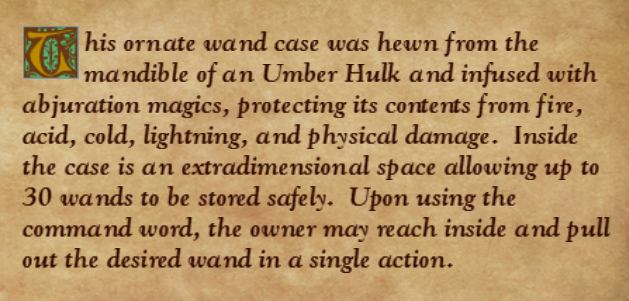

 DUSKY NPC for IWD EE
ABOUT THE MOD:
Dusky is a new companion for IWD:EE (the mod won't work on any other version of the game). Just as in Baldur's Gate, he will join you once he's found and offered place in the player's group. You may join him quite soon as he's standing near the entrance to the cave near Easthaven.
Dusky is a male half-orcish cleric/thief of chaotic neutral alignment and may be romanced by any male character of Charisma 11 or greater. The mod was written as an addition to Kulyok's IWD NPCs, which also offer joinable NPCs with and without romances. Since the mod did not provide male/male romantic relationship, I've decided to write yet another mod to fill that space in the game.
Dusky should fit good, neutral, and evil themed teams. He will stay until the very end. The mod includes friendship talks, romance talks, a few interjections, and two banters with each Kulyok's characters (all approved by Kulyok).
The progression of talks is slightly different than in BG2: most talks will appear while visiting new places and following the main quest.
Note that the mod includes mature content.
Thanks to people who made this mod happen, especially to @typo_tilly and @Artemius_I - our dear community members, who supported me greatly!
Basic NPC information:
=> male half-orcish cleric/thief
=> chaotic neutral alignment
=> statistics: strength - 17 / dexterity - 18 / constitution - 16 / intelligence - 10 / wisdom - 16 / charisma - 9
DUSKY NPC for IWD EE
ABOUT THE MOD:
Dusky is a new companion for IWD:EE (the mod won't work on any other version of the game). Just as in Baldur's Gate, he will join you once he's found and offered place in the player's group. You may join him quite soon as he's standing near the entrance to the cave near Easthaven.
Dusky is a male half-orcish cleric/thief of chaotic neutral alignment and may be romanced by any male character of Charisma 11 or greater. The mod was written as an addition to Kulyok's IWD NPCs, which also offer joinable NPCs with and without romances. Since the mod did not provide male/male romantic relationship, I've decided to write yet another mod to fill that space in the game.
Dusky should fit good, neutral, and evil themed teams. He will stay until the very end. The mod includes friendship talks, romance talks, a few interjections, and two banters with each Kulyok's characters (all approved by Kulyok).
The progression of talks is slightly different than in BG2: most talks will appear while visiting new places and following the main quest.
Note that the mod includes mature content.
Thanks to people who made this mod happen, especially to @typo_tilly and @Artemius_I - our dear community members, who supported me greatly!
Basic NPC information:
=> male half-orcish cleric/thief
=> chaotic neutral alignment
=> statistics: strength - 17 / dexterity - 18 / constitution - 16 / intelligence - 10 / wisdom - 16 / charisma - 9
 Portrait Artist - TamikaProud at DeviantArt
Her statistics are as follows:
Strength - 11
Dexterity - 19
Constitution - 12
Intelligence - 17
Wisdom - 12
Charisma - 16
As of now, the mod has only been tested for BGII:EE but should be able to work for the vanilla Baldur's Gate II and EET.
Please use this thread for any questions, thoughts, or bugs regarding the mod. Any feedback is welcome and greatly appreciated!
Thank you so much for your time and I hope you enjoy the mod. :)
EDIT: I decided to put a face to the NPC.
ANOTHER EDIT: I updated the link here to direct you guys to the new G3 download page, sorry about that! The Beaurin Legacy now includes ToB!
The Beaurin Legacy has a forum of its own and can be downloaded
Portrait Artist - TamikaProud at DeviantArt
Her statistics are as follows:
Strength - 11
Dexterity - 19
Constitution - 12
Intelligence - 17
Wisdom - 12
Charisma - 16
As of now, the mod has only been tested for BGII:EE but should be able to work for the vanilla Baldur's Gate II and EET.
Please use this thread for any questions, thoughts, or bugs regarding the mod. Any feedback is welcome and greatly appreciated!
Thank you so much for your time and I hope you enjoy the mod. :)
EDIT: I decided to put a face to the NPC.
ANOTHER EDIT: I updated the link here to direct you guys to the new G3 download page, sorry about that! The Beaurin Legacy now includes ToB!
The Beaurin Legacy has a forum of its own and can be downloaded