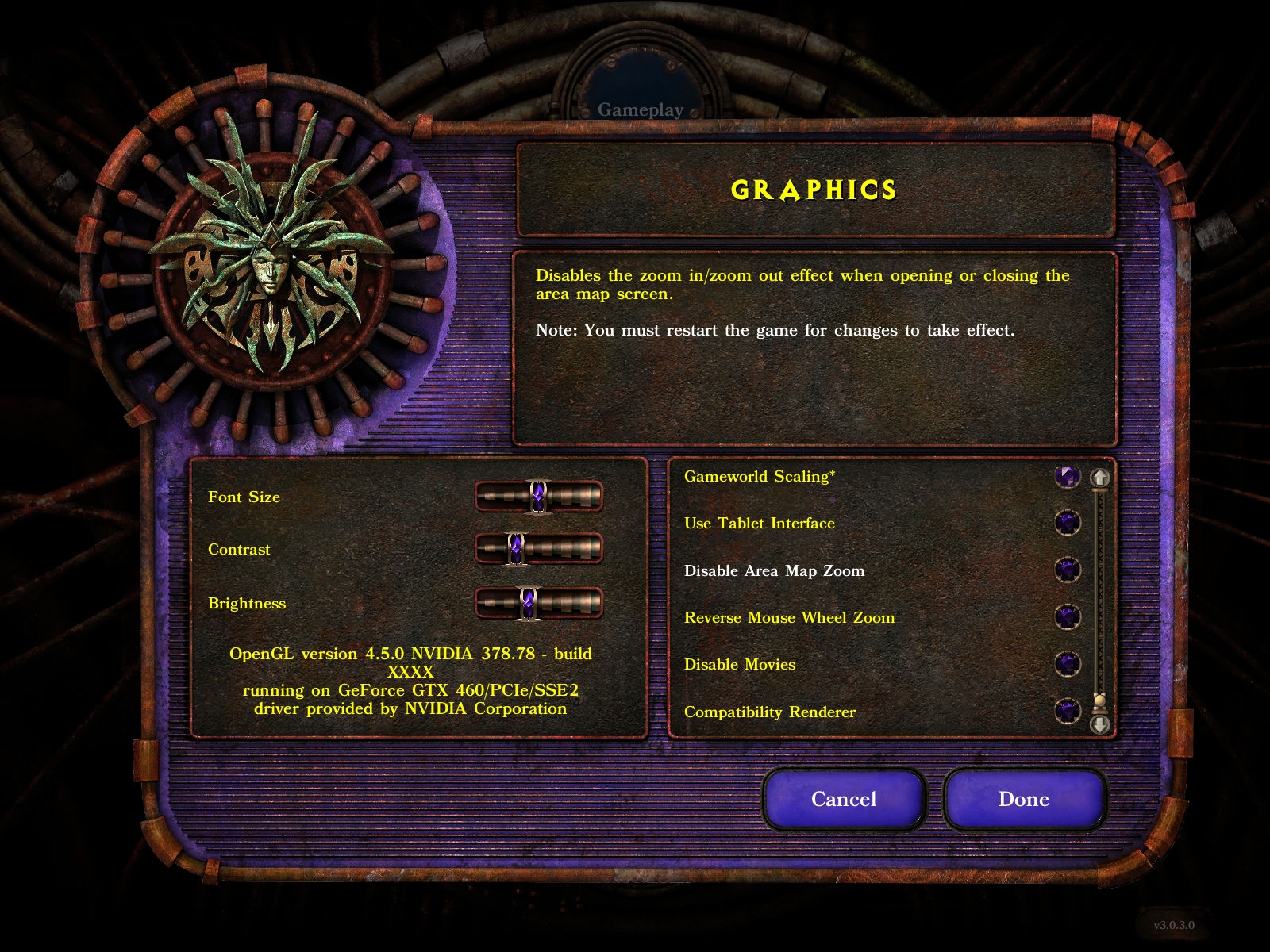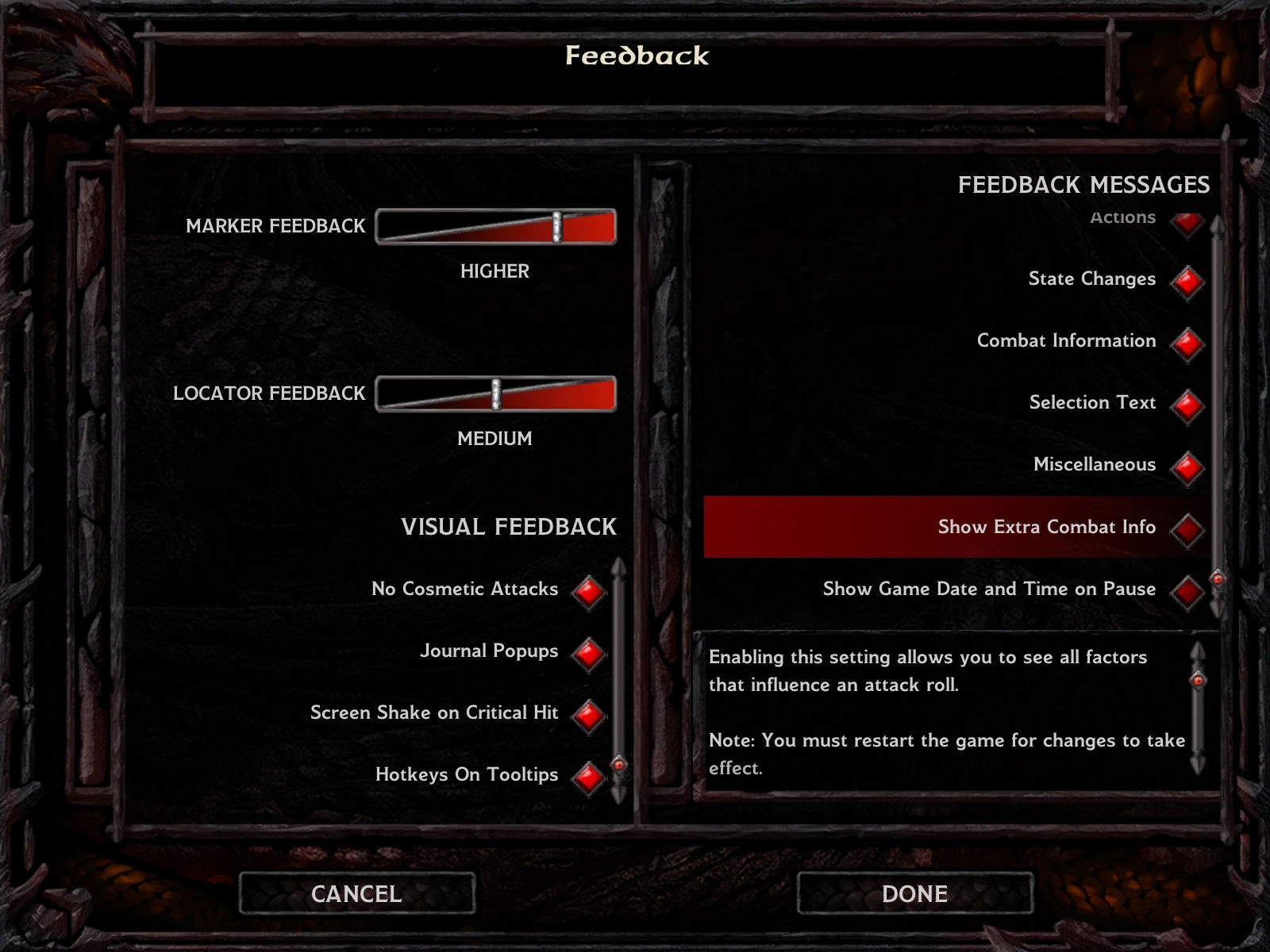At the suggestion of @Dee, this thread will be used to post updates (as and when I have time), looking into bug reports, and a host of other things.
There are two different downloads for Keeper on Windows, and one for Mac (in most cases). The two choices on Windows are:- a standard ZIP file, or an (Inno) installer.
Unless otherwise stated, an archive unpacker will be required in order to open the compressed ZIP archive. WinZip, WinRAR, 7-Zip, etc.
The default location for the installer is 'Program Files'. As of Windows Vista, User Account Control (UAC) forbids writing files to directories within Program Files unless the User Account Control feature is disabled. If you use the installer, you can now opt to have the INI file saved in AppData during installation.
Previous versions of EE Keeper can be found on SourceForge.
Download (ZIP)
Sorcerers.net mirror (ZIP)
Download (EXE Installer)
Mac Wineskin Wrapper - Current Version: v1.0.3.4
Mac: This is a big question for a lot of people. The answer is that it is not officially supported. Some trials on Mac via Wineskin, by @Nifft, have been done and it seems to work, depending on the version - it will be up to others to help with that should any issues arise. More details here. @AstroBryGuy, has recently started creating wrappers for new versions of EE Keeper. Please note that a new wrapped version will be released behind the Windows version; it requires that he gets the latest version and then create and upload a wrapper. For future builds I will be submitting one to him sooner so that he can have it wrapped and uploaded in conjunction with the Windows release.
Linux: Though not ideal, Keeper works with the use of Wine and it functions well enough. To load different languages, environmental variables may need to be set; e.g. Exec=env LC_ALL=zh_CN.UTF-8 WINEPREFIX="[location of wine]" wine '[location of file]'.
Windows: The current version should work on everything from XP to Windows 10. If you encounter a problem, please see the details in the next post on reporting any issues you find.
As a final note: just because a new thread is made, and the release is more of a Live/REL version, it doesn't mean that the program is bug free, nor does it mean that I won't be tweaking it any more (I will, and it will be a long term project/hobby). If you come across any issues, or you are in doubt over something, feel free to post and either myself of some other helpful community member will try to help overcome it. If you find something, and you're certain that it's a bug (i.e. portraits not displaying when they should), feel free to create a ticket for it here. If the ticket is not a bug, but a misunderstanding, then it will be moderated as such. Feature requests can also be made, just set the 'Report Type' option to 'Feature Request'. When trying to bring a bug to my attention, please specify what platform you are using (Mac or Windows) and exactly what you are or were trying to do at the time of the bug.
Obviously, like any program, there are bugs and there are people who voluntarily test and people who report bugs. If you've tested this to make sure it works in a beta, you'll be listed here. If you're not specifically testing for bugs, but still find one and take the time to come here and report it, you'll be listed. If you're not listed here (I may have simply forgotten), send me a PM and you'll get added.
FAQ Quick Links
- Where do I start?
- I want to load custom kits, Shadow Keeper\EE Keeper won't let me do it. How can I load custom kits?
- EE Keeper won't automatically detect my Baldur's Gate: Enhanced Edition installation directory - what can I do?
- Will this work with the Steam version?
- EE Keeper says it can't load effects, what's wrong?
- I changed the installation directory settings to a different location but EE Keeper is/is not reloading resources, what's it doing?
- Keeper isn't finding my save games. What's wrong?
- I have a question about the INI config file—what are the valid settings?
- I have a serious bug and want to share/report it!
Download
There are two different downloads for Keeper on Windows, and one for Mac (in most cases). The two choices on Windows are:- a standard ZIP file, or an (Inno) installer.
Unless otherwise stated, an archive unpacker will be required in order to open the compressed ZIP archive. WinZip, WinRAR, 7-Zip, etc.
The default location for the installer is 'Program Files'. As of Windows Vista, User Account Control (UAC) forbids writing files to directories within Program Files unless the User Account Control feature is disabled. If you use the installer, you can now opt to have the INI file saved in AppData during installation.
Previous versions of EE Keeper can be found on SourceForge.
Download (ZIP)
Sorcerers.net mirror (ZIP)
Download (EXE Installer)
Mac Wineskin Wrapper - Current Version: v1.0.3.4
Modification Disclaimer
| EE Keeper is a save game editor. It can also be used as a character and creature editor. It's not a mod itself, but it can be used to make modifications. If asked by a member of the Beamdog team in reply to a bug report, "are you using any mods?" please be aware that this counts as a mod, as it is used to modify something outside of the game. Most modifications achievable via EE Keeper are harmless, this is just an advisory notice. |
Compatibility
Mac: This is a big question for a lot of people. The answer is that it is not officially supported. Some trials on Mac via Wineskin, by @Nifft, have been done and it seems to work, depending on the version - it will be up to others to help with that should any issues arise. More details here. @AstroBryGuy, has recently started creating wrappers for new versions of EE Keeper. Please note that a new wrapped version will be released behind the Windows version; it requires that he gets the latest version and then create and upload a wrapper. For future builds I will be submitting one to him sooner so that he can have it wrapped and uploaded in conjunction with the Windows release.
Linux: Though not ideal, Keeper works with the use of Wine and it functions well enough. To load different languages, environmental variables may need to be set; e.g. Exec=env LC_ALL=zh_CN.UTF-8 WINEPREFIX="[location of wine]" wine '[location of file]'.
Windows: The current version should work on everything from XP to Windows 10. If you encounter a problem, please see the details in the next post on reporting any issues you find.
As a final note: just because a new thread is made, and the release is more of a Live/REL version, it doesn't mean that the program is bug free, nor does it mean that I won't be tweaking it any more (I will, and it will be a long term project/hobby). If you come across any issues, or you are in doubt over something, feel free to post and either myself of some other helpful community member will try to help overcome it. If you find something, and you're certain that it's a bug (i.e. portraits not displaying when they should), feel free to create a ticket for it here. If the ticket is not a bug, but a misunderstanding, then it will be moderated as such. Feature requests can also be made, just set the 'Report Type' option to 'Feature Request'. When trying to bring a bug to my attention, please specify what platform you are using (Mac or Windows) and exactly what you are or were trying to do at the time of the bug.
Credits
Obviously, like any program, there are bugs and there are people who voluntarily test and people who report bugs. If you've tested this to make sure it works in a beta, you'll be listed here. If you're not specifically testing for bugs, but still find one and take the time to come here and report it, you'll be listed. If you're not listed here (I may have simply forgotten), send me a PM and you'll get added.
| @AHF | Testing |
| @Anton | Testing |
| @argent77 | Testing, feedback. |
| @AstroBryGuy | Maintainer of the Mac Wineskin version. |
| @CrevsDaak | Testing |
| @Davide | Testing, Italian Translation |
| @Dee | Testing |
| @Erg | Testing |
| @ermo | Testing |
| @Heas | Testing |
| @Isaya | Testing, French Translation |
| @Kunikos | Testing |
| @mattinm | Work on the Qt version so as to natively support other platforms. |
| @Mikaal | Testing |
| @mlnevese | Testing |
| @Nifft | Testing |
| @Pibaro | Testing, Italian Translation |
| @silver_gp | Chinese Translation |
| @swnmcmlxi | Testing |
| @Teflon | Korean Translation |
| @Tresset | Testing |