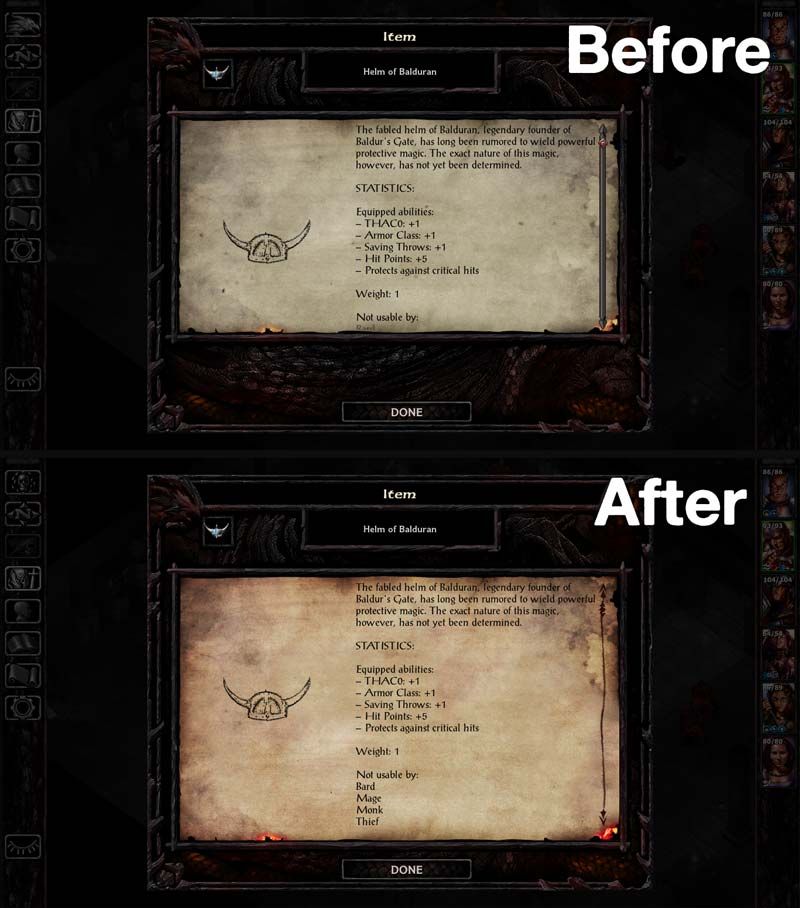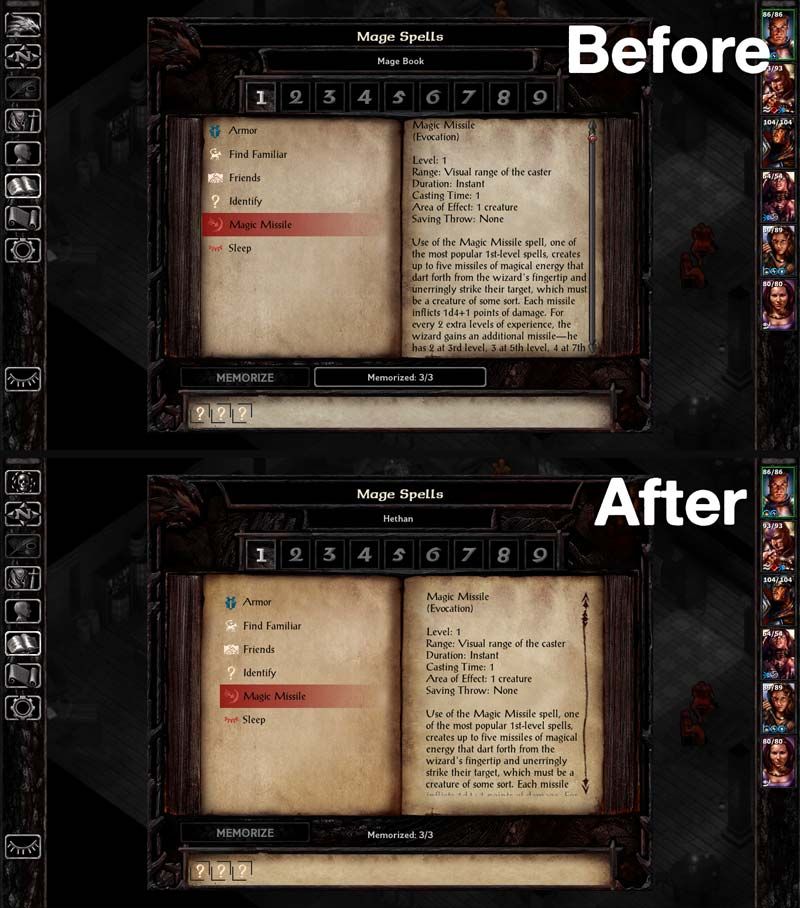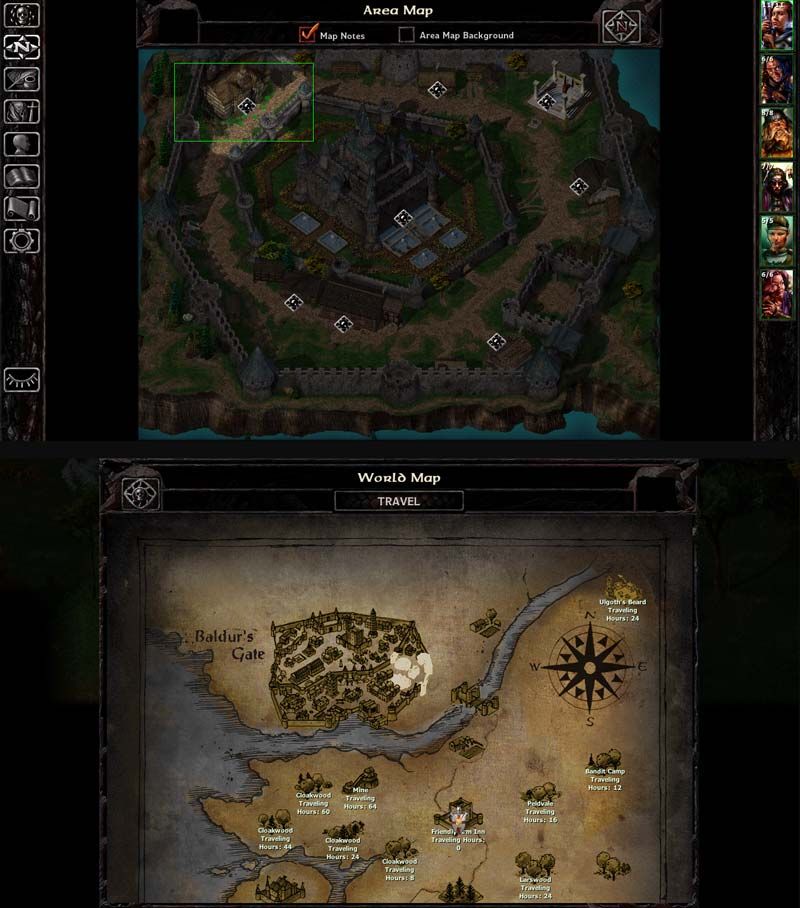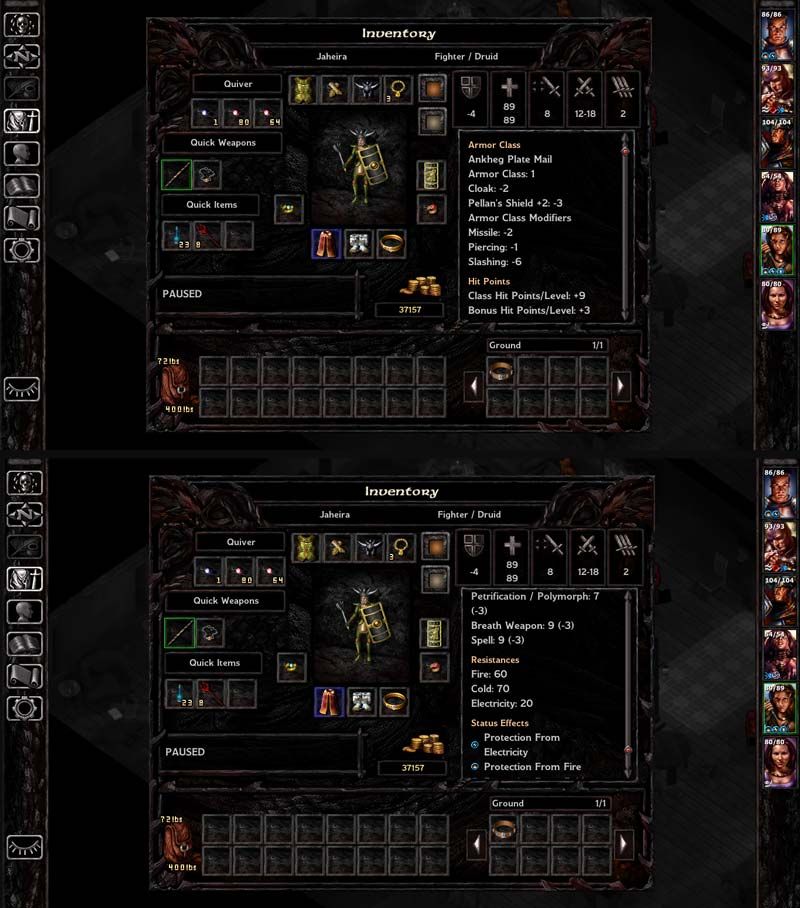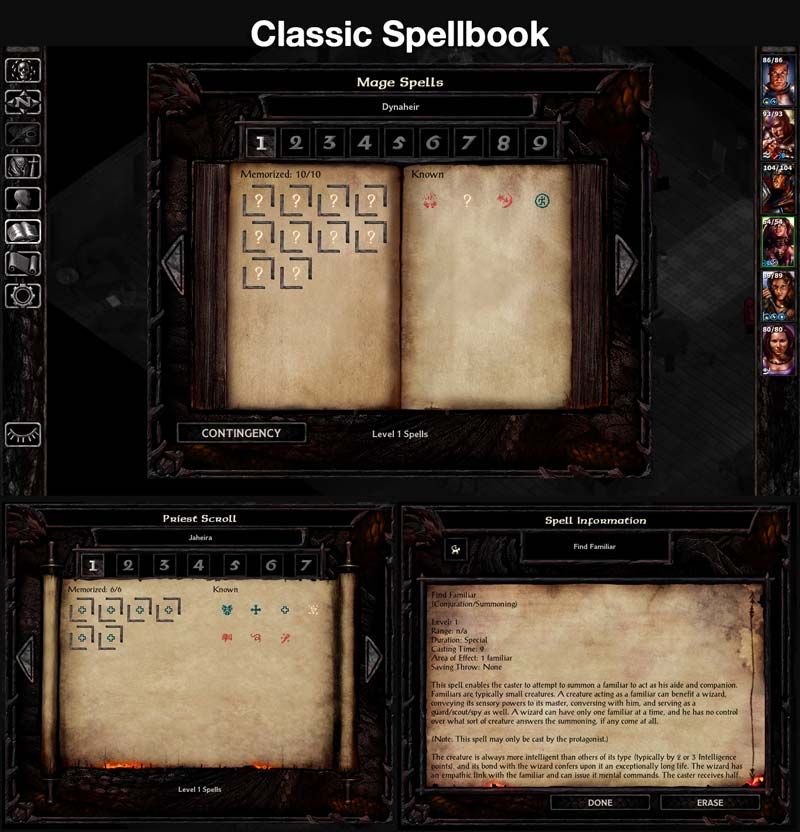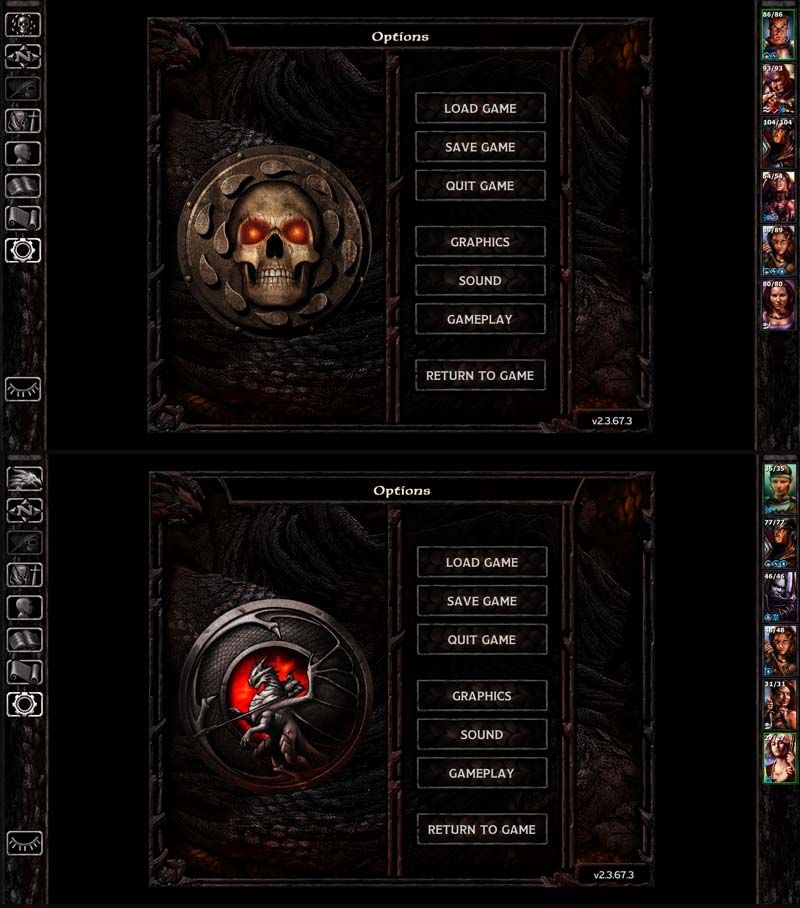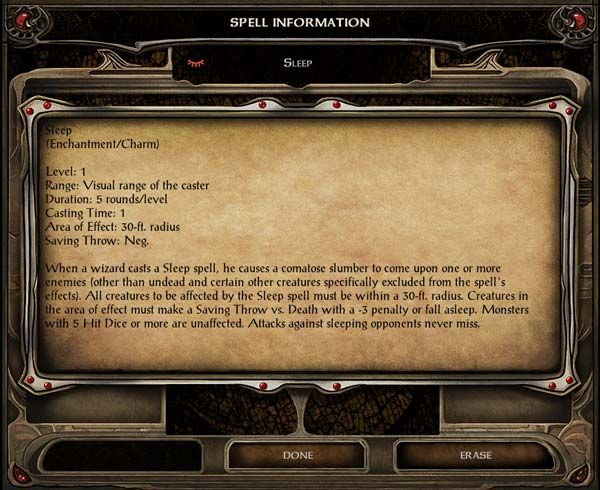Announcing my new mod - er, or a new version of my old mod, with a new name... ah, whatever. Announcing Might and Guile!
Download:
https://github.com/UnearthedArcana/Might_and_Guile/releases
Readme:
https://github.com/UnearthedArcana/Might_and_Guile/blob/master/README.md
Review that read me for details, but in short, this mod contains various game tweaks and new kits, focusing on warriors and rogues. Thus, "Might and Guile." There is no "core" component; everything is optional, everything is independent. This is really more like a collection of several mods. So, my usual motto: install what you like, ignore what you don't.
These mod components now contain:
1) Revisions to warrior and rogue classes and kits:
- A feat system allowing warriors and rogues to learn all sorts of non-magical and semi-magical abilities
- A psionics system, and a fighter and thief kit who can use psionics
- A complete re-working of the way bard songs work, allowing bards to sing and fight simultaneously, and allowing kits in other classes to use these new bard songs
- Barbarian and Monk movement bonuses changed to a speed bonus that can be toggled on and off (and rangers get it too)
- Revised Berserker kit and Rage ability
- Revised Stalkers, and Beastmasters
- Revised Archers and an all-new set of called shots
- Revised Kensai, actually following the in-game lore of only being able to master a single weapon category (at a time)
- Revised monk fist weapons, toggling back-and-forth from non-magical to magical
- Revised Blade and Skald kit abilities
- Revised Shadowdancer with new "Shadow Pool" instead of HiPS
2) Warrior and rogue kits:
- 5 fighter kits (Corsair, Marksman, Soulblade, Gallant, Hexblade)
- 4 ranger kits (Elven Archer, Halfling Slinger, Mage Hunter, Barbarian Ranger)
- 6 thief kits (Sniper, Scout, Alchemist, Psypher, Herald, Jinxer)
- 4 bard kits (Jongleur, Gallant, Meistersinger, Loresinger)
- 5 multiclass kits (Bladesinger, Spellfilcher, Loremaster, Spellbender, and Ranger/Mage (coming soon: Ranger/Thief))
It is compatible with all major current versions of the games: TOB, BGT, BG:EE, BG2:EE, IWDEE, and EET. (Some components only work with the newer game engine, however.)
Download:
https://github.com/UnearthedArcana/Might_and_Guile/releases
Readme:
https://github.com/UnearthedArcana/Might_and_Guile/blob/master/README.md
Review that read me for details, but in short, this mod contains various game tweaks and new kits, focusing on warriors and rogues. Thus, "Might and Guile." There is no "core" component; everything is optional, everything is independent. This is really more like a collection of several mods. So, my usual motto: install what you like, ignore what you don't.
These mod components now contain:
1) Revisions to warrior and rogue classes and kits:
- A feat system allowing warriors and rogues to learn all sorts of non-magical and semi-magical abilities
- A psionics system, and a fighter and thief kit who can use psionics
- A complete re-working of the way bard songs work, allowing bards to sing and fight simultaneously, and allowing kits in other classes to use these new bard songs
- Barbarian and Monk movement bonuses changed to a speed bonus that can be toggled on and off (and rangers get it too)
- Revised Berserker kit and Rage ability
- Revised Stalkers, and Beastmasters
- Revised Archers and an all-new set of called shots
- Revised Kensai, actually following the in-game lore of only being able to master a single weapon category (at a time)
- Revised monk fist weapons, toggling back-and-forth from non-magical to magical
- Revised Blade and Skald kit abilities
- Revised Shadowdancer with new "Shadow Pool" instead of HiPS
2) Warrior and rogue kits:
- 5 fighter kits (Corsair, Marksman, Soulblade, Gallant, Hexblade)
- 4 ranger kits (Elven Archer, Halfling Slinger, Mage Hunter, Barbarian Ranger)
- 6 thief kits (Sniper, Scout, Alchemist, Psypher, Herald, Jinxer)
- 4 bard kits (Jongleur, Gallant, Meistersinger, Loresinger)
- 5 multiclass kits (Bladesinger, Spellfilcher, Loremaster, Spellbender, and Ranger/Mage (coming soon: Ranger/Thief))
It is compatible with all major current versions of the games: TOB, BGT, BG:EE, BG2:EE, IWDEE, and EET. (Some components only work with the newer game engine, however.)